For less headaches, get a colour laser printer. Far more forgiving than inkjet. This is probably the most important piece of advice if you're going to do any amount of experimenting with decals, and as you can get a printer with toner for about £80 these days, it's worth the investment
IMHO. Inkjets are inefficient in many ways for doing decals.
With inkjet printed decals you must seal them with a gloss varnish before you can apply them. Even then, this can lead to problems with setting solutions. Once the decal bleeds, it's ruined. You'll need to have spares printed that have sealed properly, or print and seal replacements.
Laser printed decals, as long as you don't scratch them and don't try to print on greasy film (wash your hands!) should be fine.
Once the topcoat's on, your're away with either anyway.
Decal film is different for laser and inkjet printers.Get the right one for your printer, and do NOT run inkjet paper through a laser printer - it will melt and feth your machine.
There are two colours of film you can get - white and clear.
Clear works for dark decals on light colours. Generally you can expect your decal to be 'tinted' by the base colour - if you're going over white you'll get pretty much what you print.
White works for light decals on darker colours, or when you need to match a very specific colour - HOWEVER this means you need to design your decal in such a way that you're printing a colour that is very close to the base colour you'll be applying the decal on, and then you'll need to blend it in with paintwork.
Decals should be designed to be printed at the native resolution of your printer (300dpi at a minimum).
Ideally design your decal with solid, block colours. Don't anti-alias the outer border - this get translated as stippling by the printer and looks bad.
For 6mm /
BFG you'll be wanting to print VERY tiny decals. Remember that this means you need to cut them out, which can and will get fiddly.
Invest in proper tweezers and surgical scissors. Cutting with a knife and metal rule actually doesn't work that well for long, the knife blunts quick and you'll start tearing very small decals.
Here's some decals printed on white film (to do the yellow knot). These are printed as an oval, slightly larger than the knot, then cut out and blended in with paint after application:

Here's some printed straight onto clear. Note the 2 is a hollow spot in the decal, allowing the light grey underneath to show through:
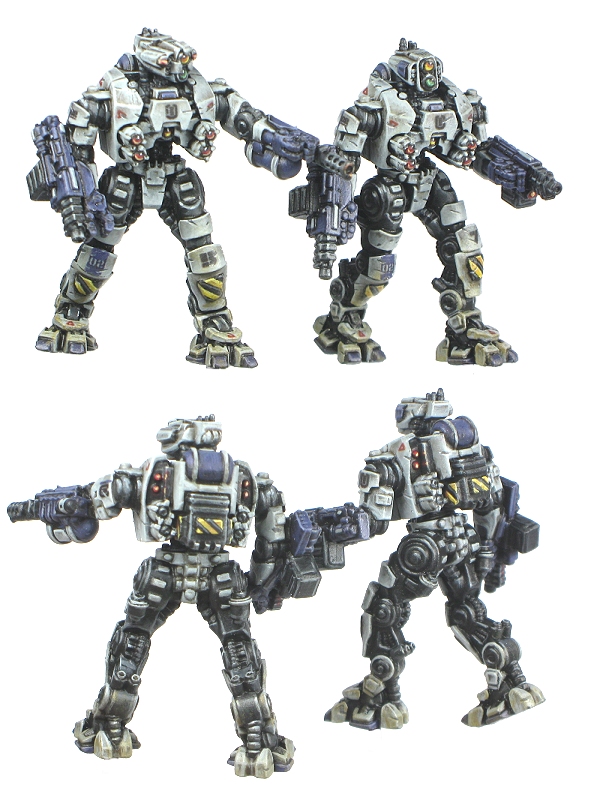
And here's an interesting tip if you need nice clean colours on a dark, gradient background - print the decal as an outline (line art) to colour in:

For general decalling hints & tips (and an example of how to layer decals together with the painting in trick:
http://www.winterdyne.co.uk/maz/winterdyne_tutorial3.pdf