
- by Iain Wilson
To the new painter, eye lenses, targeting sensors and other shiny 'glass' details on models can seem a little daunting, but it's actually really easy to paint them up to provide a nice focal point on your models. Below, I'll run through five different techniques for painting lenses!
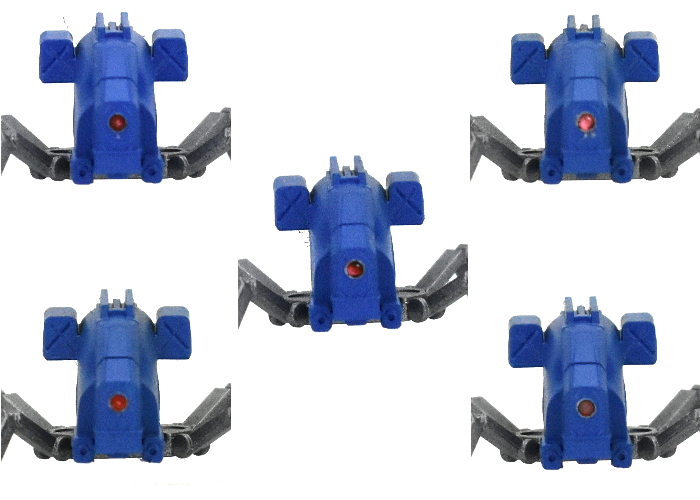
#1: We let an ink do most of the work, here! For all of these techniques, I'm using red. You can easily just subsitute whatever colours you want to paint your lenses to suit your colour scheme.
- Paint the lens with a nice, bright red.
- Add a small dot of pink in the middle of the lens.
- Paint a coat of red ink over the whole lens - I've used Army Painter Red Tone here.
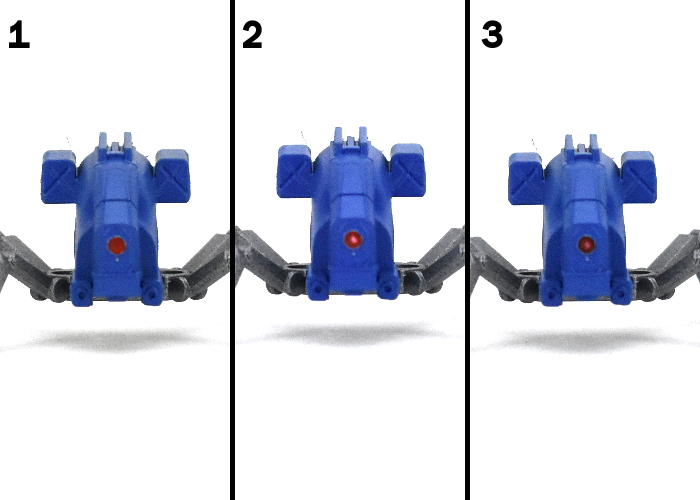
#2: This one's very similar, but lets you create a glass effect on the surface of the lens. This works best for inset lenses. If you seal your models with a matte spray, do that before painting the lenses in this case.
- Paint the lens with a nice, bright red.
- Add a small dot of white in the middle of the lens.
- Dab a small dot of superglue on top to fill the lens cavity. The easiest way to do this is to squeeze out some glue onto a tile or pallet and use a pin to transfer the right amount. It can take a little practice to get just as much as you need. If you get too much and it slops over the sides, you can use a tissue to soak up the excess glue before it dries.
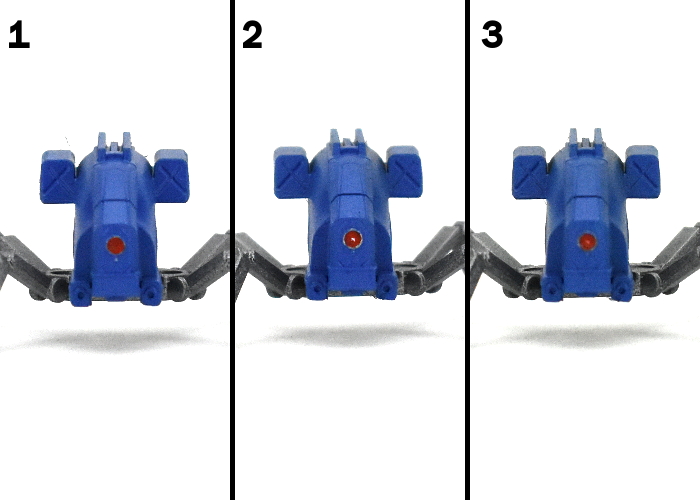
#3: Similar to the first technique, but letting metallic paint provide the contrast for us.
- Paint the lens with silver.
- Paint a coat of red ink over the whole lens - I've used Army Painter Red Tone here.
- This is the same thing, but using Citadel Blood Angels Red Contrast instead of Red Tone. This gives a brighter red, but the silver doesn't show through as much.
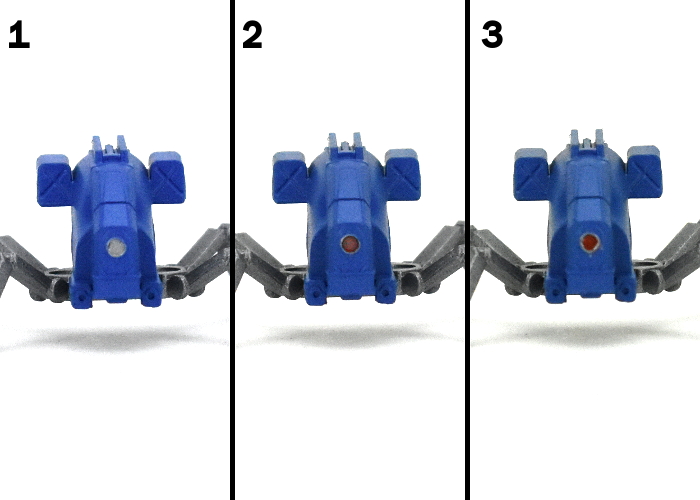
#4: Getting more precise with the shading.
- Paint the lens with pink.
- Using a fine detail brush, add a small amount of red ink to the upper right or left of the lens - Once again, I've used Army Painter Red Tone here. Leave it sitting upside down to dry, if possible, so the ink stays at the top of the lens.
- Add a small dot of white in the middle of the ink-darkened area. If the transition from pink to red is a little harsh, you can use a little more pink on a detail brush to gently blend over the line.
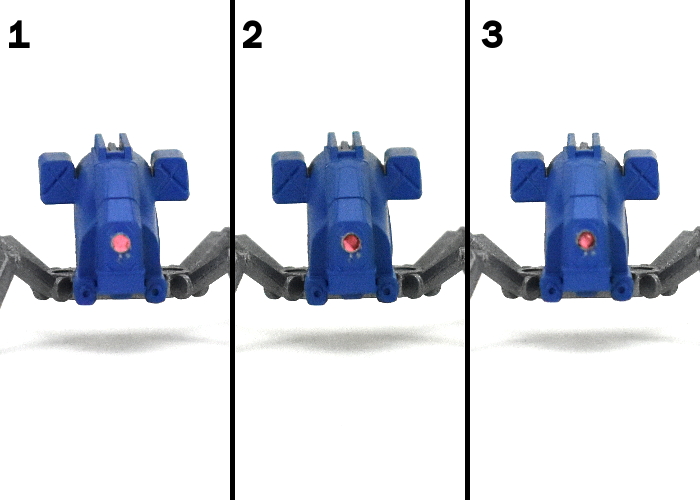
#5: The more traditional approach.
- Paint the lens with red.
- Using a fine detail brush, paint a small crescent of pink onto the bottom left or right of the lens, and a similar crescent of black or dark red into the opposite upper of the lens.
- Add a small dot of white in the middle of the dark area. As with the previous technique, if the transitions between colours are a little jarring, you can use a little more red to gently blend them together
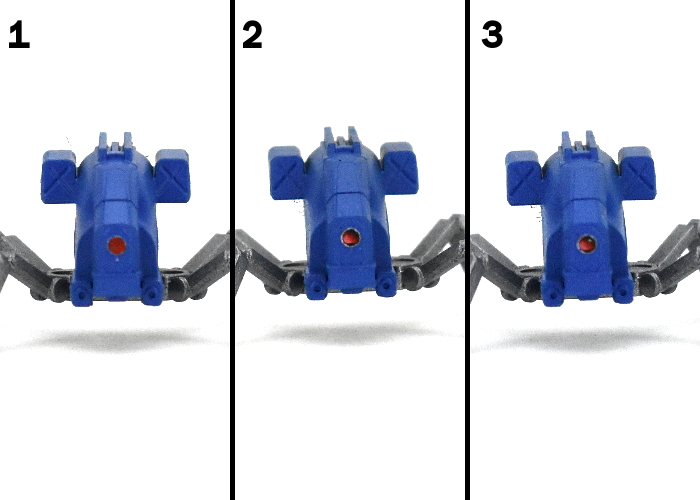
And there you have it - five different ways to paint your lenses. Fee free to experiment with these to find the way that works for you. By using different colours, you can adapt these to whatever models you are painting!

Got Robot? We would love to see what you are working on in the
Comm Guild Facebook group!
You can pick up the various Epirian robots, along with the rest of the Maelstrom's Edge model range from the webstore
here.
For other Maelstrom's Edge modeling articles, including tutorials and walkthroughs of a wide range of different building and miniature projects, check out the Hobby section of the Maelstrom's Edge website
here.