To
OP: I was given the following advice for highlights and shadows:
Colour Value is how close to white / black a colour is: They indicated that while traditional guidance is "go to white, go to black" for highlights / shadows... this only works for colours which sit in the middle of the value chart. If you are highlighting / shading a light colour, the number of jumps in values to white is few, while the jumps in value are high - in order for the light midtone to not be overpowered by the shadow, it becomes necessary to shade an equal number of jumps in values from your midtone to the highlight.
e.g. - for the red midtone, you'd jump up and down one stage, assuming you're highlighting to white... for the green midtone, you'd jump up and down two stages (H = highlight, S = Shadow), assuming you are highlighting to white.
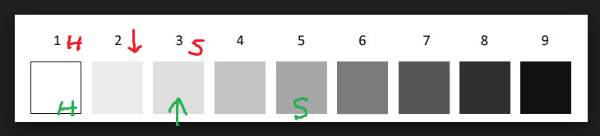
I painted this zombie with a very light colored dress a few years ago. It was the first time I was trying to enact the guidance I had received on controlling value. The shadows are very light. The colour control isn't quite there and
IMHO, some of the shadows are still too dark.

Here's the same model desaturated to remove all hue (colour) leaving only the values. This shows how the model will "actually" read from a light/dark perspective.

Hope this helps. Happy painting!