| Author |
Message |
 |
|
|
 |
|
Advert
|
Forum adverts like this one are shown to any user who is not logged in. Join us by filling out a tiny 3 field form and you will get your own, free, dakka user account which gives a good range of benefits to you:
- No adverts like this in the forums anymore.
- Times and dates in your local timezone.
- Full tracking of what you have read so you can skip to your first unread post, easily see what has changed since you last logged in, and easily see what is new at a glance.
- Email notifications for threads you want to watch closely.
- Being a part of the oldest wargaming community on the net.
If you are already a member then feel free to login now. |
|
 |
![[Post New]](/s/i/i.gif) 2023/12/24 21:08:23
Subject: Good Guides for updating a PC?
|
 |

Ridin' on a Snotling Pump Wagon
|
How do!
So a literal lifetime ago I worked in IT support, maintaining and upgrading my old school’s computers. And since I left that career 20 years ago, my knowledge has stagnated.
But as I get into my arts and crafts, I find myself in need of a “proper” PC for doing designs and that. I’ve currently been using an off-the-peg PC, and that’s done me fine. But it’s definitely slowing down, and so needs some pepping up.
Now, whilst my knowledge is now for all intents and purposes non-existent? I still know Best Practice when actually installing new memory and even CPU. What I need is a guide on how to identify what’s compatible, and knowing what might be cheap for a reason. And I don’t need it to be particularly high level, just swap out its current Coal Powered Innards for something modern. Certainly I don’t envisage having to worry about flashy lights and water cooling!
Any pointers grateful received.
|
|
|
|
 |
 |
![[Post New]](/s/i/i.gif) 2023/12/24 22:04:56
Subject: Good Guides for updating a PC?
|
 |

Frenzied Berserker Terminator
|
How old is your current PC?
I don't do a lot of component upgrades these days. I work in corporate IT, and generally we use either laptops or micro desktops that aren't really upgradeable. We just use them for 3-4 years then replace them. But I have built a few PCs in my time.
I don't want to shoot you down, but realistically, unless your PC is pretty new you may well find a modern processor doesn't fit in your motherboard. The Intel core i7 appears to have gone through about 4 or 5 different sockets in its time:
https://www.intel.com/content/www/us/en/support/articles/000006778/processors.html
If you're replacing the processor, and as such the system board, and therefore probably the RAM and CPU cooler as well, there's not an awful lot left. You'd maybe hang on to the case, the power supply and the hard disk. Maybe the graphics card - depends on whether you need more power on that front. You might also find that you need a new Windows license. It may end up being more economical to just buy a new one - as far as I can see, the days of it being cheaper to build your own are long gone.
|
|
|
 |
 |
![[Post New]](/s/i/i.gif) 2023/12/24 22:19:20
Subject: Good Guides for updating a PC?
|
 |

[DCM]
Moustache-twirling Princeps
Gone-to-ground in the craters of Coventry
|
I get this problem whenever I want to upgrade my PC.
If you upgrade the CPU, the motherboard needs to be changed to fit the new socket type. If the motherboard is going, it commonly needs new memory to increase the speed. Then the motherboard has a different type of power cable to the one I have, so the power supply has to go.
CPU socket type seems to drive the whole thing, when I do this.
As long as the hard drives (M2 seems to be the in thing) and graphics card can be moved over, I save those bits for next time.
Generally, I hit one of the big component resellers (Overclockers or whoever), look at a CPU within my price range, and look at the pre-built PCs they sell with that in.
|
|
|
|
 |
 |
![[Post New]](/s/i/i.gif) 2023/12/24 22:29:27
Subject: Good Guides for updating a PC?
|
 |

Ridin' on a Snotling Pump Wagon
|
I’d say it’s about….four years old? Tops?
The processor itself is probably fine. But for what it’s worth, the motherboard uses DIMM. And I’ve a spare slot.
I really just need to tart it up a bit. I previously used it super sparingly, so I suspect a lot of laggy draggy is the poor old thing doing software updates in the background.
Reckon I’m going to leave it switched on for a few days, let it get the updates into its system, and then see.
|
|
|
|
 |
 |
![[Post New]](/s/i/i.gif) 2023/12/24 23:16:37
Subject: Re:Good Guides for updating a PC?
|
 |

Did Fulgrim Just Behead Ferrus?
|
On one hand, now is a good time to upgrade. Parts are actually available, and alll of the tech sites and YouTube channels are working on their yearly roundups of what the best stuff of the year is.
Depending on your motherboard, there are still possibilities for upgrades. If, for example, you were on AMD's AM4 platform, and the mobo is good enough, you can still slot in the last gen 5800X3D CPU for a significant improvement.
|
"Through the darkness of future past, the magician longs to see.
One chants out between two worlds: Fire, walk with me." - Twin Peaks
"You listen to me. While I will admit to a certain cynicism, the fact is that I am a naysayer and hatchetman in the fight against violence. I pride myself in taking a punch and I'll gladly take another because I choose to live my life in the company of Gandhi and King. My concerns are global. I reject absolutely revenge, aggression, and retaliation. The foundation of such a method... is love. I love you Sheriff Truman." - Twin Peaks |
|
|
 |
 |
![[Post New]](/s/i/i.gif) 2023/12/25 12:09:41
Subject: Good Guides for updating a PC?
|
 |

The Marine Standing Behind Marneus Calgar
|
A friend of mine (who is a much bigger computer tech nerd then I am) recommended pcpartpicker.com to check combatability. You can either star with one of their pre-builts and mod it, or start with bits and move from there. But it will filter out stuff that doesn’t mix with what you’ve selected, so you end up with a box that everything will play nice together.
|
|
|
|
 |
 |
![[Post New]](/s/i/i.gif) 2023/12/25 12:27:48
Subject: Good Guides for updating a PC?
|
 |

Ridin' on a Snotling Pump Wagon
|
I’ll keep that in mind 
I’m guessing it’s still best, if not outright required, for memory to be even balanced? So not 8gb in one, 16gb in the other?
|
|
|
|
 |
 |
![[Post New]](/s/i/i.gif) 2023/12/25 14:01:11
Subject: Good Guides for updating a PC?
|
 |

Did Fulgrim Just Behead Ferrus?
|
Memory certainly works best if it's the same stick in each slot. Memory is cheap right now, though, so that's an easy upgrade.
PCPartPicker will certainly help you with determining compatibility for upgrades. You'll need to know three things: your motherboard model, your computer case, and your power supply. Those will determine what upgrades you can make, what will actually fit in the case (CPU cooler, video card), and how power hungry you can go for CPUs and GPUs.
|
"Through the darkness of future past, the magician longs to see.
One chants out between two worlds: Fire, walk with me." - Twin Peaks
"You listen to me. While I will admit to a certain cynicism, the fact is that I am a naysayer and hatchetman in the fight against violence. I pride myself in taking a punch and I'll gladly take another because I choose to live my life in the company of Gandhi and King. My concerns are global. I reject absolutely revenge, aggression, and retaliation. The foundation of such a method... is love. I love you Sheriff Truman." - Twin Peaks |
|
|
 |
 |
![[Post New]](/s/i/i.gif) 2023/12/25 14:03:43
Subject: Good Guides for updating a PC?
|
 |

Ridin' on a Snotling Pump Wagon
|
Cool.
As what I’ll be up to can be done in word, maybe photoshop once I feel confident, it shouldn’t need a particularly involved upgrade.
Good to know my knowledge isn’t entirely out of date though! Plus, being off the peg I should be able to get the info I need from the manufacturers website or similar.
|
|
|
|
 |
 |
![[Post New]](/s/i/i.gif) 2023/12/25 14:32:55
Subject: Good Guides for updating a PC?
|
 |

The Marine Standing Behind Marneus Calgar
|
My understanding of memory is that it works to the lowest common denominator. So if you mix older/slower stuff with new stuff, you won’t get the full potential of the new. It will play at the level of the old. You will have more space to use, but no more speed.
Not sure if it still needs to be done in pairs, or if that’s just legacy thinking.
|
|
|
|
 |
 |
![[Post New]](/s/i/i.gif) 2023/12/25 14:35:33
Subject: Good Guides for updating a PC?
|
 |

Ridin' on a Snotling Pump Wagon
|
Might as well get two new chips then.
|
|
|
|
 |
 |
![[Post New]](/s/i/i.gif) 2023/12/25 15:33:24
Subject: Good Guides for updating a PC?
|
 |

Did Fulgrim Just Behead Ferrus?
|
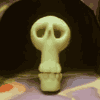 Mad Doc Grotsnik wrote: Mad Doc Grotsnik wrote:As what I’ll be up to can be done in word, maybe photoshop once I feel confident, it shouldn’t need a particularly involved upgrade.
If you're looking more into production workloads instead of gaming, definitely check out some of the reviews from places like Gamers Nexus (they have a website now where they post all their charts) and others where they go into production workload benchmarks. If this is just going to be a hobby for you, then you don't really need to go big. But if it's going to be a job, something you hope to make money off of, then you may want to go as big as you can to be able to process as many files as possible in as little time as possible.
|
"Through the darkness of future past, the magician longs to see.
One chants out between two worlds: Fire, walk with me." - Twin Peaks
"You listen to me. While I will admit to a certain cynicism, the fact is that I am a naysayer and hatchetman in the fight against violence. I pride myself in taking a punch and I'll gladly take another because I choose to live my life in the company of Gandhi and King. My concerns are global. I reject absolutely revenge, aggression, and retaliation. The foundation of such a method... is love. I love you Sheriff Truman." - Twin Peaks |
|
|
 |
 |
![[Post New]](/s/i/i.gif) 2023/12/25 16:13:13
Subject: Good Guides for updating a PC?
|
 |

Ridin' on a Snotling Pump Wagon
|
Mostly a hobby.
I do custom printed mugs, and want to expand beyond “just nicking art of the internet and resizographing it”.
Got various ideas on how to expand it into a paying hobby (Granny Gifts. Think a mug with photo of Granny and Grandchild one side, drawing by the Grandchild on the other), but it’s not something that’ll ever need to turn a particular profit. Though at £10 a mug, if I do 5 a day, every day, then that’s a pretty significant extra income on top of my salary job.
The actual printing takes little effort, and most of the make time is letting each mug cool down once it’s out the press.
Ideally I’d like to get it to the point of being a Fun Fund. So live as I do now, but use any extra income generated to pay off credit cards, overdraft, nuke my council tax bill in a oner, and then in time go into a wee pot of its own, from which I can pay for rather nice holidays and other pleasure spending.
|
|
|
|
 |
 |
![[Post New]](/s/i/i.gif) 2023/12/25 20:52:51
Subject: Good Guides for updating a PC?
|
 |

[DCM]
Moustache-twirling Princeps
Gone-to-ground in the craters of Coventry
|
Memory is always the first thing to get an upgrade, so yeah. Especially if you have 8Gb. If you can get the exact same stick as a pair, get that.
If you can break into the BIOS, it'll tell you exactly what the memory is, what it is running at, and how many sticks the motherboard can take. While you're in there, get the motherboard model number.
'DXDiag' from within Windows might get you that, to
PCPartPicker will take it from there.
|
|
This message was edited 2 times. Last update was at 2023/12/25 20:54:09
|
|
|
 |
 |
![[Post New]](/s/i/i.gif) 2024/01/01 07:45:59
Subject: Good Guides for updating a PC?
|
 |

Grizzled Space Wolves Great Wolf
|
Ages ago, I used to go to "hardforum", it's a PC hardware oriented forum, and they had a sub forum where you could list what you have and what you want to upgrade and people who are nerdy enough to hang out on a PC hardware forum would comment.
For my earlier builds I did that, for my last build I just went off reviews and stuff. I like Guru3D for a lot of benchmarks mainly because they keep old hardware in their comparisons long enough for me to get an idea of what sort of performance jump an upgrade will give me.
|
|
|
 |
 |
![[Post New]](/s/i/i.gif) 2024/01/09 10:32:14
Subject: Good Guides for updating a PC?
|
 |

Calculating Commissar
|
In theory you'll get better performance from a pair of 8GB's than a single 16GB.
I'm assuming if it's 4 years old it'll be a 64-bit OS so you can go pretty big in terms of RAM.
What hard disk have you got? If it's a mechanical disk then you'll find a HUGE improvement if you go to a solid state. You've presumably got space to hold 2 drives, so you could relegate the existing one to use for data and add an SSD to use for boot/applications. There are tools that'll clone your disk onto the new SSD so it should be a seamless changeover. I haven't done it so I can't recommend any though, but I assume most manufacturers will have one.
I wouldn't really bother doing much beyond that unless you can find a faster processor that fits in the same socket. Because beyond that you're pretty much just building a new PC.
|
|
|
 |
 |
![[Post New]](/s/i/i.gif) 2024/01/09 13:10:52
Subject: Good Guides for updating a PC?
|
 |

[DCM]
Moustache-twirling Princeps
Gone-to-ground in the craters of Coventry
|
SDD/HDD is a big upgrade, yes. Leave the old drive in for booting, and install new stuff on the SSD to keep it easy.
|
|
This message was edited 1 time. Last update was at 2024/01/09 16:40:00
|
|
|
 |
 |
![[Post New]](/s/i/i.gif) 2024/01/09 18:46:53
Subject: Good Guides for updating a PC?
|
 |

[DCM]
Fireknife Shas'el
|
 Skinnereal wrote: Skinnereal wrote:SDD/HDD is a big upgrade, yes. Leave the old drive in for booting, and install new stuff on the SSD to keep it easy.
No, you want the SSD as your boot disk to get the benefit.
|
|
|
|
 |
 |
![[Post New]](/s/i/i.gif) 2024/01/09 18:47:30
Subject: Good Guides for updating a PC?
|
 |

Longtime Dakkanaut
London
|
When do you think PCs will switch over to chips like Apples M1?
|
|
|
 |
 |
![[Post New]](/s/i/i.gif) 2024/01/09 19:41:24
Subject: Good Guides for updating a PC?
|
 |

Frenzied Berserker Terminator
|
In what respect? Far as I can see, they're decent energy-efficient processors - but I'm not seeing anything fundamentally different to PC processors. I suspect it's largely Apple doing what they do best - building a walled-garden locked-down system and marketing the living daylights out of it.
|
|
|
 |
 |
![[Post New]](/s/i/i.gif) 2024/01/09 21:17:47
Subject: Good Guides for updating a PC?
|
 |

Ridin' on a Snotling Pump Wagon
|
I think it’s SDD? Certainly I don’t get the glorious whirlyclunky of old.
|
|
|
|
 |
 |
![[Post New]](/s/i/i.gif) 2024/01/10 12:11:45
Subject: Good Guides for updating a PC?
|
 |

[DCM]
Moustache-twirling Princeps
Gone-to-ground in the craters of Coventry
|
 Jadenim wrote: Jadenim wrote: Skinnereal wrote: Skinnereal wrote:SDD/HDD is a big upgrade, yes. Leave the old drive in for booting, and install new stuff on the SSD to keep it easy.
No, you want the SSD as your boot disk to get the benefit.
Yes, true.
I was going for least effort for most resulting gain.
SSD or preferable M2 as a boot drive is always best, with slow or occasional games left on the HDD. But that means a rebuild. For a new PC, rebuild is needed, but for an upgrade, I'd suggest to avoid and wait until it is needed. If a SSD games/working drive is going to make a lot of difference, the chance of 'data-loss' (it's in there somewhere...) of a rebuild might be worth putting off for now.
|
|
|
|
 |
 |
![[Post New]](/s/i/i.gif) 2024/01/10 17:26:59
Subject: Re:Good Guides for updating a PC?
|
 |

The Conquerer
Waiting for my shill money from Spiral Arm Studios
|
If your OS is on a regular HD it kind of caps your system. Even if you put games on an SSD the OS will still be dragging performance down. It'll be better than not having them on an SSD but you won't be benefiting fully at all.
Its super easy to clone existing drives, so you can simply migrate your current OS drive to a new SSD with any of the free programs out there. A few hours and it'll be like a new computer.
|
Self-proclaimed evil Cat-person. Dues Ex Felines
Cato Sicarius, after force feeding Captain Ventris a copy of the Codex Astartes for having the audacity to play Deathwatch, chokes to death on his own D-baggery after finding Calgar assembling his new Eldar army.
MURICA!!! IN SPESS!!! |
|
|
 |
 |
![[Post New]](/s/i/i.gif) 2024/01/11 13:59:13
Subject: Re:Good Guides for updating a PC?
|
 |

Grizzled Space Wolves Great Wolf
|
 Grey Templar wrote: Grey Templar wrote:Its super easy to clone existing drives, so you can simply migrate your current OS drive to a new SSD with any of the free programs out there. A few hours and it'll be like a new computer.
That's what I did when I swapped from a small SSD to a larger SSD. From memory I used clonezilla, clone the old drive to the new drive, it creates a volume that's the size of the old drive, then expand the volume to fill the new drive.
I don't know if there'd be issues going from a HDD to an SSD if the HDD is higher capacity than the SSD though, or if there's any issues with how the OS handles drive management.
|
|
|
 |
 |
![[Post New]](/s/i/i.gif) 2024/01/11 17:33:36
Subject: Re:Good Guides for updating a PC?
|
 |

The Conquerer
Waiting for my shill money from Spiral Arm Studios
|
Obviously the old drive will need to "fit" on the new drive. You could delete anything you don't want if you need to make it fit.
Though if your current drive is partitioned where part is holding the OS and the rest is separated, it treats those as if it is 2 different drives so you could just clone the OS part of the drive in theory.
Going from an HDD to an SSD is itself no issue.
But given how cheap SSDs are now and how much space they can have I see no reason to settle for a smaller SSD. The SSD for my current computer is the size of a stick of gum for 2Tb, and I could have 2 more on the motherboard.
|
Self-proclaimed evil Cat-person. Dues Ex Felines
Cato Sicarius, after force feeding Captain Ventris a copy of the Codex Astartes for having the audacity to play Deathwatch, chokes to death on his own D-baggery after finding Calgar assembling his new Eldar army.
MURICA!!! IN SPESS!!! |
|
|
 |
 |
|
|