| Author |
Message |
 |
|
|
 |
|
Advert
|
Forum adverts like this one are shown to any user who is not logged in. Join us by filling out a tiny 3 field form and you will get your own, free, dakka user account which gives a good range of benefits to you:
- No adverts like this in the forums anymore.
- Times and dates in your local timezone.
- Full tracking of what you have read so you can skip to your first unread post, easily see what has changed since you last logged in, and easily see what is new at a glance.
- Email notifications for threads you want to watch closely.
- Being a part of the oldest wargaming community on the net.
If you are already a member then feel free to login now. |
|
 |
![[Post New]](/s/i/i.gif) 2009/03/02 19:40:06
Subject: Photo enhancing project
|
 |

Regular Dakkanaut
|
Hi,
because of my mediocre painting skills and my interest in photo enhancing, I've recently been working on some forgeworld-style artistic photography, and I thought I'd share some of my finished images with you. (Please note that not all of these models have been painted by me, I've been borrowing from friends and the local GW store).
Am I going in the right direction? Any comments or feedback would be most welcome.




|
|
|
|
 |
 |
![[Post New]](/s/i/i.gif) 2009/03/02 22:07:26
Subject: Photo enhancing project
|
 |

Battle-tested Knight Castellan Pilot
|
The shots of the chaos Baneblade look really good, nice level of grittyness on those.
The Deffkoptas are good too, got a sense of movement to them, but the propellers leave me wanting more, somehow.
The one with the guardsmen is my least favourite one. Not because the painting is bad, it´s actually very good. However, because he´s so close to the camera, it becomes quite obvious that he´s painted, and the realism suffers for it.
Hope you can use this for something, I really think these are good, do more!
|
 Back on the path of the Imperial Citizen Back on the path of the Imperial Citizen 
Still rolling ones... 
 Krieg: More wins than Losses. Krieg: More wins than Losses. |
|
|
 |
 |
![[Post New]](/s/i/i.gif) 2009/03/04 12:17:19
Subject: Re:Photo enhancing project
|
 |

Regular Dakkanaut
|
|
|
|
|
 |
 |
![[Post New]](/s/i/i.gif) 2009/03/04 12:24:00
Subject: Photo enhancing project
|
 |

Hardened Veteran Guardsman
|
That is some very good photographic work indeed. Feed us some more!
|
If it's stupid & it works, it's not stupid. |
|
|
 |
 |
![[Post New]](/s/i/i.gif) 2009/03/04 12:28:19
Subject: Re:Photo enhancing project
|
 |

[ADMIN]
Decrepit Dakkanaut
|
Looks really good, I'll hope you'll continue to share it with us and maybe upload some to the dakka gallery? My only comments might be that the images are a bit bright maybe? I think it is because the colours are like a washed out blanche style painting so my mind wants to see more blanche style colours? Keep up the good work and cant wait to see more 
|
Check out our new, fully plastic tabletop wargame - Maelstrom's Edge, made by Dakka!
|
|
|
 |
 |
![[Post New]](/s/i/i.gif) 2009/03/04 12:33:06
Subject: Photo enhancing project
|
 |

Plastictrees
|
Xanthos hit it dead on. The guardsman looks awkward. Hoewever, the new batch of pics works fine. The marine one for example doesnt look anywhere as static as the guardsman pic.
My fav are the baneblade ones as well though. Those look totally rad
|
|
|
 |
 |
![[Post New]](/s/i/i.gif) 2009/03/04 12:38:09
Subject: Photo enhancing project
|
 |

Hacking Shang Jí
|
Xanthos wrote:The Deffkoptas are good too, got a sense of movement to them, but the propellers leave me wanting more, somehow.
The propellers appear to have the same amount of blur as the background, and no motion blurring around their axis of rotation. I imagine getting it right would take quite a bit of playing around in photoshop, but the current effect almost suggests they are part of the background.
I like the rest of the pictures though. Pure win.
|
"White Lions: They're Better Than Cancer!" is not exactly a compelling marketing slogan. - AlexHolker |
|
|
 |
 |
![[Post New]](/s/i/i.gif) 2009/03/04 12:55:07
Subject: Re:Photo enhancing project
|
 |

Regular Dakkanaut
|
Thanks for all the praise! 
I think the main reason the colors look a bit washed out is that several of the pics were taken at the local GW store (which has really strong fluorescent lights), and the camera I'm using is just a cheap compact one. I'll try to put some effort in getting the lighting right next time. 
|
|
|
|
 |
 |
![[Post New]](/s/i/i.gif) 2009/03/04 17:29:03
Subject: Re:Photo enhancing project
|
 |

Cold-Blooded Saurus Warrior
|
I MUST KNOW HOW YOU DO THAT!!!
|
|
This message was edited 2 times. Last update was at 2009/03/04 17:29:39
|
|
|
 |
 |
![[Post New]](/s/i/i.gif) 2009/03/04 17:32:57
Subject: Re:Photo enhancing project
|
 |

Angry Chaos Agitator
|
goffnob deffsmakka wrote:I MUST KNOW HOW YOU DO THAT!!!
Photoshop & a good 35 Mil, likely
I'd like to know your exact gear and set up though, along with exposure times and the likes. If your doing it professionally, that is.
Your darn good, and that's coming from someone trained to do this kind of stuff (among a lot of things)
|
|
|
|
 |
 |
![[Post New]](/s/i/i.gif) 2009/03/04 17:54:00
Subject: Re:Photo enhancing project
|
 |

Veteran Wolf Guard Squad Leader
|
Those are fething awesome man! Seriously make an article or a how to sort of thing. Having photoshop and a camera alone sweet pics do not make...
But really i want to start doing this too for a side project working alongside/for my army.
|
|
|
|
 |
 |
![[Post New]](/s/i/i.gif) 2009/03/04 17:56:02
Subject: Photo enhancing project
|
 |

Lone Wolf Sentinel Pilot
|
Those are amazing, please your really do need to create a article tutorial for the rest of us.
|
My Blog http://ghostsworkfromthedarkness.blogspot.com/
Ozymandias wrote:
Pro-painted is the ebay modeling equivalent of "curvy" in the personal ads...
H.B.M.C. wrote:
Taco Bell is like carefully distilled Warseer - you get what you need with none of the usual crap. And, best of all, it's like being a tourist who only looks at the brochure - you don't even have to go, let alone stay.
DR:90S+GMB+I+Pw40k01-D++A++/areWD 250R+T(M)DM+ |
|
|
 |
 |
![[Post New]](/s/i/i.gif) 2009/03/05 03:37:31
Subject: Photo enhancing project
|
 |

Fresh-Faced New User
|
Absolutely beautiful, definitely have to try doing that ^^
|
|
|
 |
 |
![[Post New]](/s/i/i.gif) 2009/03/05 21:15:28
Subject: Re:Photo enhancing project
|
 |

Regular Dakkanaut
|
JoeyFox wrote:
I'd like to know your exact gear and set up though, along with exposure times and the likes. If your doing it professionally, that is.
Your darn good, and that's coming from someone trained to do this kind of stuff (among a lot of things)
Just using a cheap compact camera (Ixus 950IS) at the moment, so my control over exposure time and such is quite limited.
In retrospect, I should have set exposure times much, much lower for a lot of these images, but done is done 
Thanks a lot for all the nice feedback everyone, I'll try to write up some kind of tutorial for my next image! 
|
|
This message was edited 1 time. Last update was at 2009/03/05 21:24:03
|
|
|
 |
 |
![[Post New]](/s/i/i.gif) 2009/03/05 21:17:36
Subject: Re:Photo enhancing project
|
 |

Longtime Dakkanaut
|
I a big fan of the marine in the snow.
|
|
|
 |
 |
![[Post New]](/s/i/i.gif) 2009/03/05 21:25:33
Subject: Photo enhancing project
|
 |

Sure Space Wolves Land Raider Pilot
|
I would DEFINATELY keep tabs were you do article or blog how you've done that, I have a camera that could do it, but I am very very lacking in the computer skillz department, so would love some step by steps...
Keep it up!!
|
Cry Fenris, and let slip the Wolves of Russ!
-Erik Shadowfang
Space Wolves (Shadowfang's Great Company)
Tau (Aun'burn sept)
Dark Elves
Saints of Revelation (The Whole Flin-flarn Chapter) |
|
|
 |
 |
![[Post New]](/s/i/i.gif) 2009/03/06 13:20:50
Subject: Photo enhancing project
|
 |

Regular Dakkanaut
|
As a pro photographer, I must say your work is top notch. Well done.
Ive been planning to do a few of these my self. You have inspired me to get my finger out and do it!
Well done!
|
|
|
|
 |
 |
![[Post New]](/s/i/i.gif) 2009/03/06 15:29:35
Subject: Re:Photo enhancing project
|
 |

Wicked Canoptek Wraith
united states of america state of: confusion
|
awsome!!
Next try some Necrons
 
|
|
|
|
 |
 |
![[Post New]](/s/i/i.gif) 2009/03/09 11:22:34
Subject: Re:Photo enhancing project
|
 |

Regular Dakkanaut
|
Sorry for the delay, I've been busy with other things (*cough* Dawn of War II *cough*) but I finally managed to finish a few more pics from my shooting session at the GW store. I'll try doing this as a tutorial, hopefully someone will find it useful. 
Note: I'm using Photoshop, but there are other editors out there that can do most of the things Photoshop can (Gimp and PaintShopPro springs to mind). I will not go into details about the specific tools, since these are already covered in the help files or in other tutorials that can easily be found on the web.
Please don't repeat my mistake and start shooting without proper lighting. If you really want to show off your painting skills, it might be a good idea to build a cardboard studio box to get more diffuse lighting, but for this you should be fine with just a desk lamp. There are a few excellent guides covering miniature photography out there already, including these:
http://www.dakkadakka.com/wiki/en/Dakka_Modeling_FAQ:_Photographing_Models
http://www.hodgenet.co.uk/minpics/index.htm
http://www.librarium-online.com/photography/miniature-photography-2-987.html
http://www.cheddarmongers.org/prod/blog/uncle_phil/uncle_phils_miniature_photography_guide
Before you start, turn off the flash. If your camera has a macro setting, turn it on (assuming you are taking a close-up image). Never hold the camera without support if you can avoid it! If you don't have a tripod, put your camera on a box, a piece of terrain, anything. If you just hold it, the image will get more or less shaky. The best option is to use the timer, and not touch the camera at all. However, it's usually very hard to do that AND get a good shot. 
Take a lot of pictures while you're at it, try different angles etc. An image that looks good on the camera display may turn out to be nearly impossible to work with later, so you can never have too many. Well, almost never.
This it the image I'm going to use for this tutorial:

Kudos to the guys at GW Gothenburg for creating this awesome building!
For almost every image, you'll probably need one or more of these things:
Skies
Using a different sky can really change your image, and sometimes you may even want to combine several skies. Just make it a habit to snap a shot or two whenever there are cool clouds in the sky and you'll end up with more sky images than you'll ever need.
Aged Paper
Overlaying an image of old, yellowed paper onto your photo will give it a worn, weathered look. A good way to get this is to scan a page from a really old book. The title pages usually don't have that much text on them, and by using the Clone Stamp tool in Photoshop you can get rid of what text there is.
Smoke
You're not very likely to have direct access to that black, billowing bomb smoke we want (at least I hope you don't), so search the web and the local library for old war images, burning oil fields and the like.
Snow
For this image I'll also need some snow. Taking a good photo of falling snow can be tricky, I've found it's easiest to do it at night, with the flash enabled. Should you get good conditions, be sure to take several photos so you have some to choose from.
The first and most tedious thing we need to do is cut out the image from the background. In Photoshop, the background layer is usually locked for editing, so you may have to make a new copy of it. Just drag the layer to the small "Create a new layer" icon, then hide the original background layer (having the original image around is very useful if you make a mistake). Then carefully erase everything that you don't want in your image (in this case the roof and walls of the store). If you're lucky you can use the Magic Wand tool to quickly select large areas. For more detailed parts I suggest zooming in and using the eraser with a small brush.
This part can be painstaking, but it will pay off in the end. This is what I ended up with:
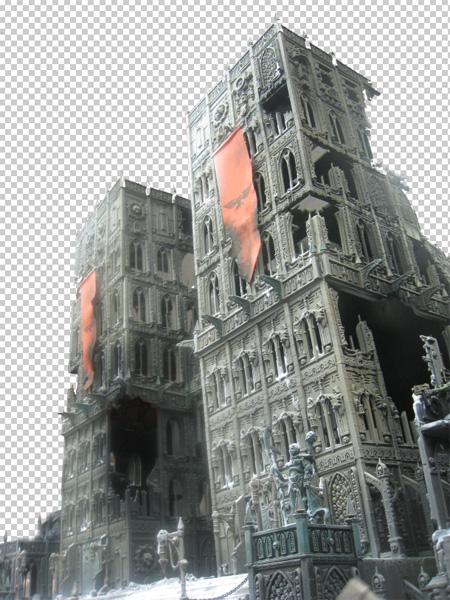
As you can see, the background still shows in some of the windows. We can't just fill these in with black, since it wouldn't look the same as the other windows. If you look closely, you'll see that the windows aren't really black, but a dark-grey noisy mess. To make it look good, we need to duplicate this for the other windows using the Clone Stamp tool. Using the texture from window A as a source (alt-click here to set the clone source), carefully draw into window B until it looks more or less the same. Repeat this for all the other windows.
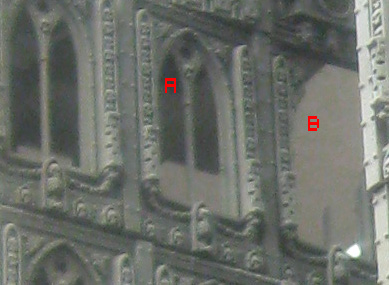
Now it's time to get that sky in there. For this, I used two images, one for the sky itself and one for the smoke. Just put them underneath your main layer.

Miniatures, even the dark and gritty ones of 40k, are often painted in bright colors that stand out on the battlefield. In order to make the image look more aged and war-torn, we need to dull the colors down a bit. (This also helps hiding the Ultramarines standing at the bottom-left roof, that I forgot to remove after taking the picture posted earlier in this thread  )
Instead of editing the color saturation of every one of your layers, go to Layer->New Adjustment Layer->Hue/Saturation. This will give you a layer that you can use to tweak the color settings for the entire image until you get it right.
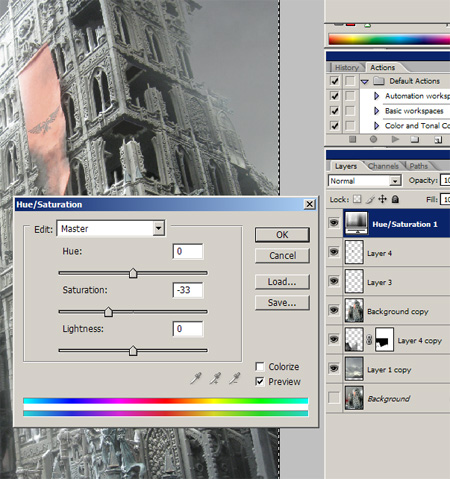
Now, drag that old paper texture I mentioned earlier on top of your image, and resize it ( CTRL-T) until it fits your image. Change the layer mode (the roll-down menu in the layers section) from Normal to Overlay, and set the opacity to about 15%. Now make a copy of this layer, and set it to Color Burn mode. You may need to fiddle around with the opacity numbers to make it look just right for your image. 15% worked good for this one.

Finally I'll add some falling snow to the image. If you have white snowflakes on a black background, you can just set the layer to Screen, and only the snow will show. You'll probably have to resize the snow layer until the size of the flakes fit your image.
Done!! 

And another using the same materials:

|
|
|
|
 |
 |
![[Post New]](/s/i/i.gif) 2009/03/09 11:25:01
Subject: Photo enhancing project
|
 |

Avatar of the Bloody-Handed God
|
Amazing, i love how the angle made the building look so tall .
|
Paused
◙▬▬▬▬▬▬▬▬▬▬▬▬▬
◂◂ ► ▐ ▌ ◼ ▸▸
ʳʷ ᵖˡᵃʸ ᵖᵃᵘˢᵉ ˢᵗᵒᵖ ᶠᶠ |
|
|
 |
 |
![[Post New]](/s/i/i.gif) 2009/03/09 11:52:01
Subject: Photo enhancing project
|
 |

Ruthless Rafkin
|
Most excellent!
|

-Loki- wrote:
40k is about slamming two slegdehammers together and hoping the other breaks first. Malifaux is about fighting with scalpels trying to hit select areas and hoping you connect more. |
|
|
 |
 |
![[Post New]](/s/i/i.gif) 2009/03/09 12:40:20
Subject: Photo enhancing project
|
 |

Regular Dakkanaut
AJCarrington
|
Awesome stuff - would make for an excellent article/tutorial...hint...hint... 
AJC
|
|
|
 |
 |
![[Post New]](/s/i/i.gif) 2009/03/09 17:48:19
Subject: Re:Photo enhancing project
|
 |

Twisting Tzeentch Horror
|
This is really damn cool.
|
"Metal is like an apple, you're not supposed to eat the core."
|
|
|
 |
 |
![[Post New]](/s/i/i.gif) 2009/03/09 17:52:42
Subject: Photo enhancing project
|
 |

Regular Dakkanaut
|
Very impressive.
|
|
|
 |
 |
![[Post New]](/s/i/i.gif) 2009/03/09 18:42:30
Subject: Photo enhancing project
|
 |

Dakka Veteran
|
thats fantastic!
|
quote=Horst]well no sane woman will let you crap on her chest, or suck off a donkey for you, and sometimes you just need to watch gak like that done by professionals. <<< my hero
KingCracker wrote:
On a funny note tho, a family friend calls women like that rib poppers. Ya just slide it in until they start popping, then you know your there 
|
|
|
 |
 |
![[Post New]](/s/i/i.gif) 2009/03/09 21:26:36
Subject: Photo enhancing project
|
 |

Ruthless Rafkin
|
Seriously, this needs to be up on the main page or something.
|

-Loki- wrote:
40k is about slamming two slegdehammers together and hoping the other breaks first. Malifaux is about fighting with scalpels trying to hit select areas and hoping you connect more. |
|
|
 |
 |
![[Post New]](/s/i/i.gif) 2009/03/11 00:02:53
Subject: Photo enhancing project
|
 |

Regular Dakkanaut
|
Grandmaster wrote:As a pro photographer, I must say your work is top notch. Well done.
Ive been planning to do a few of these my self. You have inspired me to get my finger out and do it!
Happy to hear that, looking forward to seeing them 
|
|
|
|
 |
 |
![[Post New]](/s/i/i.gif) 2009/03/11 00:05:18
Subject: Photo enhancing project
|
 |

[MOD]
Madrak Ironhide
|
Nice work.
You can "enhance" my photos anytime. Rawr!
|
|
|
|
 |
 |
![[Post New]](/s/i/i.gif) 2009/03/11 03:04:02
Subject: Photo enhancing project
|
 |

Implacable Black Templar Initiate
|
Excellent work, nice tutorial also.
I played with photoshop a while back doing EQ signatures, got some good ones, but never did anything this good with real pictures. Excellent work and I have to say I think for overall feel the marine by himself is spot on.
|
"I have no idea, people who boast about their IQs are losers." - Steven Hawkings when asked what his IQ was during an interview.

 |
|
|
 |
 |
![[Post New]](/s/i/i.gif) 2009/03/11 14:42:58
Subject: Photo enhancing project
|
 |

Battle-tested Knight Castellan Pilot
|
Totally awesome. All information noted and stored! Thanks for sharing your skills. Now I have cake baking skills and warhammer photoshop skills.
|
|
This message was edited 1 time. Last update was at 2009/03/18 11:27:06
Stick to the shadows - Strike from the darkness - Victorus aut Mortis - Ravenguard 1st Company |
|
|
 |
 |
|
|