| Author |
Message |
 |
|
|
 |
|
Advert
|
Forum adverts like this one are shown to any user who is not logged in. Join us by filling out a tiny 3 field form and you will get your own, free, dakka user account which gives a good range of benefits to you:
- No adverts like this in the forums anymore.
- Times and dates in your local timezone.
- Full tracking of what you have read so you can skip to your first unread post, easily see what has changed since you last logged in, and easily see what is new at a glance.
- Email notifications for threads you want to watch closely.
- Being a part of the oldest wargaming community on the net.
If you are already a member then feel free to login now. |
|
 |
![[Post New]](/s/i/i.gif) 2014/11/07 17:29:25
Subject: Upsidedown / sideways pics
|
 |

Norn Queen
|
Usually I've had no issues uploading pics but of late several have been upside down or sideways when I upload them.
They are taken on an iphone 4s.
I always rotate them to the correct perspective either on the iphone itself or on my desktop PC using a photo editor. But when they hit the dakka gallery they're incorrect.
Any ideas? 90% of them seem ok.
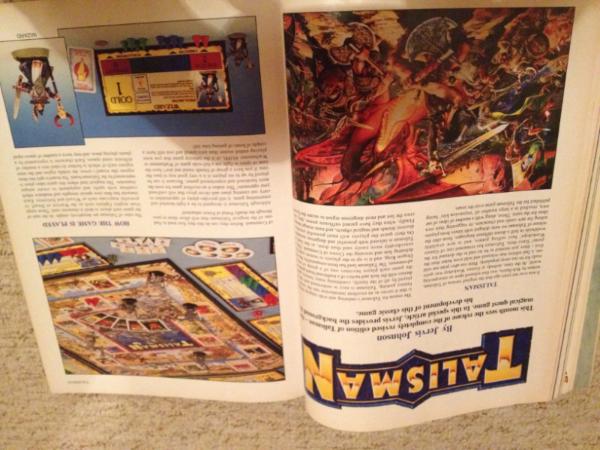
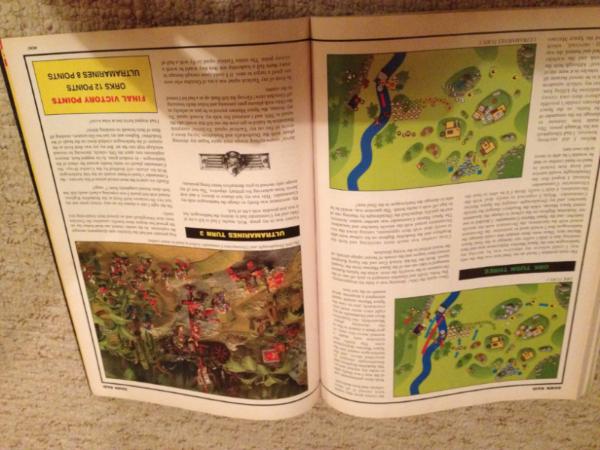
|
Dman137 wrote:
goobs is all you guys will ever be
By 1-irt: Still as long as Hissy keeps showing up this is one of the most entertaining threads ever.
"Feelin' goods, good enough". |
|
|
 |
 |
![[Post New]](/s/i/i.gif) 2014/11/17 11:37:06
Subject: Upsidedown / sideways pics
|
 |

[ADMIN]
Decrepit Dakkanaut
|
If you are rotating them properly in software, it is possible that the phone's 'rotation flag' is still set in the image file as well, causing it to be double rotated. You can test this by attaching one of the original images here. If it is rotated when you attach to this thread (as opposed to upload in the gallery), then it is an odd bug, but if it does not rotate incorrectly when you attach it here then it is the 'rotate' flag causing a double rotation, in which case you can:
1. save the file as a different filetype to remove the rotation flag
OR 2. copy/paste the contents of the image into a new image in your image editor, then save the new image (which will have no rotation flag).
What software are you using specifically?
|
Check out our new, fully plastic tabletop wargame - Maelstrom's Edge, made by Dakka!
|
|
|
 |
 |
![[Post New]](/s/i/i.gif) 2014/12/18 19:39:46
Subject: Re:Upsidedown / sideways pics
|
 |

Norn Queen
|
Hi again Lego, the same thing happened last night with this pic. I tried saving it as a new copy several times, did several rotations and even retook the pic and saved it anew again. No luck Im afraid.

However this was on my iphone 5c this time.
Im using windows editor to rotate the pics and have tried picassa software imager too.
Theres a poster with similar problems here too.
http://www.dakkadakka.com/dakkaforum/posts/list/0/627482.page#7438944
|
Dman137 wrote:
goobs is all you guys will ever be
By 1-irt: Still as long as Hissy keeps showing up this is one of the most entertaining threads ever.
"Feelin' goods, good enough". |
|
|
 |
 |
![[Post New]](/s/i/i.gif) 2014/12/19 07:04:23
Subject: Upsidedown / sideways pics
|
 |

Homicidal Veteran Blood Angel Assault Marine
Oz
|
If you're using windows, you can download paint.net (free and very powerful) to rotate the images to the proper orientation.
edit: managed to misread the op and provided short but pointless advice.  Are you certain you're saving over the photos and not doing a "save as" when editing the photos on your desktop?
|
|
This message was edited 1 time. Last update was at 2014/12/19 07:05:59
|
|
|
 |
 |
![[Post New]](/s/i/i.gif) 2014/12/20 10:20:02
Subject: Upsidedown / sideways pics
|
 |

[ADMIN]
Decrepit Dakkanaut
|
I'd need you to attach the file to a reply in this thread using the 'attachments' button to be able to test it and tell you what is happening for sure.
|
Check out our new, fully plastic tabletop wargame - Maelstrom's Edge, made by Dakka!
|
|
|
 |
 |
|
|