
Introduction
Waaagh Dakka is a fun virtual army centered around the concept that all Dakka members are part of a great Ork Waaagh called 'Waaagh Dakka'. Members of Waaagh Dakka select, paint and photograph an Ork model they feel best represents them, and then puts those photos here on Dakka organized together with other members into 'mobs' to form a virtual Ork army.
You do not need to actually send the model you paint anywhere, this is just a virtual online army. You just need to pick a model & mob that you feel best represents you as a Dakka member, paint up the model to the best of your ability matching the existing paint schemes of the army and your chosen mob and then take some good quality pictures of your model.
Each step needed to get you joined to Waaagh Dakka is explained in greater detail below.
Step 1 - Pick the Ork Model You Want to Be
The most important choice you have to make when joining Waaagh Dakka is: what Ork model best represents you as a member here on Dakka? For example, if you enjoy driving a motorcycle, perhaps a Warbiker would best represent you. Or if you like to tinker around with computers, then perhaps a Loota would be a good fit!
There are some limitations on which types of models you can choose, based on what type of Dakka member you currently are. Remember that you can always choose a model type from below your current member status, just not above it.
Administrators
• Warboss (yakface)
• Big Mek (Legoburner)
• Ghazghkull Thraka (reserved)
Moderators
• Mad Dok Grotsnik
• Wazdakka Gutsmek
• Old Zogwort
• Boss Snikrot
• Boss Zagstruk
• Warphead
• Meganob
• Kaptin Badrukk (although you'll have to come up with a converted model since I used the basic one as a Warboss)
Article/Swap Shop Moderators
• Weirdboy
• Mek (leading Burna Boyz or Loota mob)
• Painboy (part of a Nob/Flash Gitz squad)
Dakka Contributing Members (DCMs)
• Nob (either leading a mob or joined together as a Nob or Nob Biker mob)
• Flashgit
• Runtherd (leading a Gretchin or Big Gunz mob)
• Battlewagon
• Deff Dread
Regular Dakka Members
• Burna Boy
• Tankbusta
• Bomb Squig (part of a Tankbusta mob)
• Loota
• Kommando
• Shoota Boy
• Slugga Boy
• Gretchin (either as part of a Gretchin mob or as 1 Gretchin crewman along with a single Big Gun)
• Trukk
• Stormboy
• Warbuggy/Wartrakk/Skorcha
• Warbiker
• Deff Kopta
• Killa Kan
• Looted Wagon
• Grot Assistant/Squig/Squighound (as part of any mob/character that can take one of these models in the army list)
Step 2 - Choose Your Mob or Start a New One
After picking what type of Ork model best represents you, the next thing you need to do is pick out what existing mob you want to join. Go back to the main Waaagh Dakka army page and look through the existing mobs to see which one (if any) peaks your interest. Many of the mobs have a description asking for specific types of models to join their mob. Looking for these requests can be a really quick and easy way to spot what model choices are in need across the virtual army.
When you decide to join a mob, that means you're agreeing to follow whatever additional guidelines that particular mob has put into place regarding specific paint schemes, etc. Beyond that, the only other thing being part of a mob will mean is that is where the picture of your finished model will be located on the Waaagh Dakka army page. Of course, if you and your mob-mates want to start banding together to do additional things together on Dakka, then all the better!
If you do not see a mob that fits the model type you wanted to paint, then you can be the first to start it! By starting a new mob you become the defacto mob leader and will be responsible for coming up with the theme and background for the mob along with any special paint schemes that mob adheres to. Please note that if you are just a standard Dakka member who starts a new mob, and a DCM, Moderator, etc, later comes along and joins the mob as the model type that normally leads the unit in the codex (like a Nob in a Shoota Boyz squad), then that member will effectively take over the leadership position of that mob from you (at least in any 'official' capacity...you two can certainly still work behind the scenes together to decide things like paint scheme and mob background). If you have questions on exactly how to get a new mob added on the Waaagh Dakka army page, feel free to post that question in the Waaagh Dakka forum discussion thread and someone will point you in the right direction.
and someone will point you in the right direction.
Finally, if there is already an existing mob of the any given type that isn't at maximum size (per the codex standard), then you cannot start a new mob of the same type. You must join the existing mob instead. So for example, say there is a Shoota Boy mob already in existence, which only has 15 members. Since the Ork Codex allows this mob to go up to 30 boyz, that means you would not be able to start a new Shoota Boy mob if you were looking to add a Shoota Boy model, instead you would have to join the existing Shoota Boy mob. However, if the existing Shoota Boy mob already had 30 members, then you would be free to start a brand new Shoota Boy unit. Obviously if there are no units in Waaagh Dakka yet of a particular type, then you are free to be the first to start one!
If you've decided to join an existing mob, make sure you contact the mob leader via Private Message to let them know you are interested in joining their mob. They can fill you in on any additional details involved with being part of their mob. If for some reason they don't get back to you via Private Message within a few days, please instead post your enquiry into the Waaagh Dakka forum discussion thread .
.
If you are planning on starting a new mob (because nobody has started one yet for the type of model you want to make) then it is VERY IMPORTANT that you post in the Waaagh Dakka forum discussion thread the details about what mob you are planning to start, including any details that will make your mob unique. It is so important because if users don't identify that they are planning on starting a new mob, it is entirely possible to have two people working on two different visions for the same type of mob without even realizing it! Instead, if two (or more) people are all interested in starting a new mob, they need to work together via the Waaagh Dakka forum discussion thread
the details about what mob you are planning to start, including any details that will make your mob unique. It is so important because if users don't identify that they are planning on starting a new mob, it is entirely possible to have two people working on two different visions for the same type of mob without even realizing it! Instead, if two (or more) people are all interested in starting a new mob, they need to work together via the Waaagh Dakka forum discussion thread to make sure that they all share the same cohesive mob idea.
to make sure that they all share the same cohesive mob idea.
Step 3 - Paint Your Model
To make your model part of Waaagh Dakka, you'll need to paint it up. You can either use a stock model, or you can feel free to convert one up to better represent your personality as long as it still looks like a 40K Ork at the end of the day.
Models that are part of Waaagh Dakka are expected to be painted to the best of your ability. Everyone's individual painting skills vary wildly, however please keep in mind that you are only painting a SINGLE model, so please put a little more time and effort than perhaps you normally do into painting this model, especially given that this model will effectively be representing you here on Dakka.
A really good basic piece of advice for newer painters when it comes to painting a showcase model like this is: don't aim to paint the model just to get to it done, but rather aim to keep painting it until you are totally pleased with it. That's a really basic concept that once you grasp and embrace will help you take your time and get your model painted the best you actually can. If you start painting an area and you find yourself unhappy with it, don't be afraid to paint over it until you are happy with it (which is also why painting with thinned paints is so important).
 Basic color concept for Waaagh Dakka
Basic color concept for Waaagh DakkaUnfortunately we do have to draw the line and say that if your final painted model doesn't meet basic levels of painting competency (like not using Waaagh Dakka's paint colors or not being able to keep a paint color within its specified area on the model, for example) then your model may potentially be rejected from joining the Waaagh Dakka army page. If you are in doubt of whether or not you will be able to paint your model to an acceptable standard, feel free to post examples of your previous work into the Waaagh Dakka forum discussion thread and we will let you know (and maybe give you some tips on how to improve your painting skills).
and we will let you know (and maybe give you some tips on how to improve your painting skills).
Below are the basic color schemes and guidelines for Waaagh Dakka models. Please keep in mind that each particular mob may have its own unique spin on these basics, so please make sure you check with the leader of your mob to see what they are (or if you're starting a new mob, make sure you figure out what your mob's paint scheme will be before you start painting).
Waaagh Dakka Main Paint Colors
• Grey
• Gold
• Black
note that if the example model wasn't wearing a trench coat, there would be much more visible clothing areas painted black.
Waaagh Dakka Accent Paint Colors
• Yellow
• Red
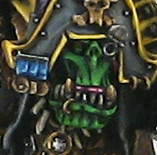 Waaagh Dakka standard
Waaagh Dakka standard
skin tone exampleWaaagh Dakka Skin Tone
The default skin tone for Waaagh Dakka models is as follows (using GW brand colors - feel free to substitute with the appropriate non-GW equivalents):
• Undercoat: Black
• Basecoat: Orkhide Green
• Highlight (with progressively lighter combinations of): Dark Angels Green --> Goblin Green --> Scorpion Green
It is perfectly fine for specific mobs to come up with a special skin tone for their particular mob, but all skin tone within a single mob should be kept the same in order to help establish that all the models are part of the same mob.
 Waaagh Dakka basing example
Waaagh Dakka basing exampleStep 4 - Take Pictures of Your Model
One you've finished painting your model, you'll have to take some pictures in order to add them to the Waaagh Dakka army page. There are a few guidelines you'll have to follow for your pictures:
• The models must be photographed in front of a solid LIGHT colored background (such as white, light blue, light grey, etc). In other words, do not take pictures of your model sitting on your desk or in front of your hobby area.
• Your model must properly be in focus.
• Your model must be adequately lit and the picture must be properly white-balanced[1].
• The bigger the image size the better for detail, but please properly crop your photos (don't leave copious amounts of empty space around your model in the pictures you upload.
• You can include as many different angled photos of your model as you'd like but one shot head-on of your model must be selected as your profile photo. This photo must be cropped extremely close to the dimensions of your model (e.g. leaving no empty space at all around your model for this one picture). This will the one photo of yours that gets placed onto the main Waaagh Dakka army page.
 ...not like this!
...not like this! Your profile pic should be
Your profile pic should be
cropped like this...
If you are unable to follow these guidelines, then your pictures may potentially be rejected from joining the Waaagh Dakka army page. There are plenty of articles both here on Dakka (including my own article covering common myths about miniature photography) and elsewhere on the internet
(including my own article covering common myths about miniature photography) and elsewhere on the internet to help you learn how to better photograph miniatures. So if you can't figure out what you're doing wrong try to read some of these tips on how to improve or post your issue in the Waaagh Dakka forum discussion thread
to help you learn how to better photograph miniatures. So if you can't figure out what you're doing wrong try to read some of these tips on how to improve or post your issue in the Waaagh Dakka forum discussion thread to see if someone can help you out.
to see if someone can help you out.
Step 5 - Upload Your Pictures to the Dakka Gallery
Once you've taken a bunch of high quality pictures (that are in focus, against a light background, properly white-balanced & cropped) its time to upload them to the Dakka Gallery.
Just click on the Gallery link at the top of the page and then click on the Upload Your Wargaming Images
link at the top of the page and then click on the Upload Your Wargaming Images link and follow the onscreen directions to upload the images from your computer into the Dakka Gallery.
link and follow the onscreen directions to upload the images from your computer into the Dakka Gallery.
When processing the images, make sure you select the option that says they are: 'Closely related, and should be displayed grouped together' (obviously do not upload any other types of images at the same time you are uploading your Waaagh Dakka model pictures). Also while processing the images, create a new gallery to put these images in called either: 'My Waaagh Dakka model', or simply the name of your Waaagh Dakka model (if you've given the model a specific name).
If you've done this properly, you should now have a separate gallery containing only pictures of your Waaagh Dakka model.
In my case, for example, I have a gallery called Warboss yakface that only has pictures of my Waaagh Dakka Warboss model in it.
that only has pictures of my Waaagh Dakka Warboss model in it.
Step 6 - Put Your Picture Into Waaagh Dakka
Once you've got your pictures uploaded into the Dakka Gallery its time to take your primary picture (the one that is a head-on shot of your model that is really closely cropped) and put it onto the Waaagh Dakka army page.
1) Go to the Waaagh Dakka army page and click the 'edit' link on the right hand side of the page right next to the name of the mob you plan to join. This should open up an edit field displaying the behind-the-scenes 'wiki code' that makes up all the other images for that mob.
2) Copy this code and paste it into the edit field right below the current list of mob image codes:
<div class="imgthumb" style="width:200px">
--YOUR IMAGE CODE HERE--
<center>TYPE YOUR USER NAME HERE</center></div>
3) Replace the 'TYPE YOUR USER NAME HERE' by typing out your actual user name. So in the case of me (yakface), it would now look like:
<div class="imgthumb" style="width:200px">
--YOUR IMAGE CODE HERE--
<center>yakface</center></div>
4) Now, in a separate window or tab on your internet browser (in other words, do NOT close the window of the work you've been doing), navigate to the Dakka Gallery you created for your Waaagh Dakka model and open the page containing your profile picture (the one that is a head-on shot of your model that is really closely cropped).
5) Scroll down to the page and find the 'Share This Image' box (on the right side of the page) and immediately copy the code from the 'Dakka Articles' field:

6) Now go back to the window or tab you still have open with the Waaagh Dakka army page edit screen on it. Paste in the Dakka Gallery code you have copied, replacing the text that says: --YOUR IMAGE CODE HERE--
So in my case, my code would now look something like:
<div class="imgthumb" style="width:200px">
--Gallery: 2010/3/10/89248_sm.JPG--
<center>yakface</center></div>
7) Before you're done, you need to adjust the size that your image will be displayed by changing the code you just pasted ever so slightly.
Where your code looks something like this:
< div class="imgthumb" style="width:200px" >
--Gallery: 2010/3/10/89248_sm.JPG--
<center>yakface</center></div>
You need to change the _sm buried in the code to _tb.
Once you do this, the code should now look like:
< div class="imgthumb" style="width:200px" >
--Gallery: 2010/3/10/89248_tb.JPG--
<center>yakface</center></div>
8) And that's it! Click on the 'save' button at the bottom of the page and the image of your model should now appear in the Waaagh Dakka army page!
If for some reason things didn't seem to work right, have no fear. This is a wiki-based system which means any havoc you cause can be easily undone with a couple of clicks by a moderator. If you have any issues at all getting your image onto the Waaagh Dakka army page, just post your problem into the Waaagh Dakka forum discussion thread and someone will eventually help you out. The important thing is just to get your image up on the page, from there someone else can help get it properly aligned or fix any other niggling issue with it.
and someone will eventually help you out. The important thing is just to get your image up on the page, from there someone else can help get it properly aligned or fix any other niggling issue with it.
And welcome to Waaagh Dakka!
Step 7 - Pimp Waaagh Dakka!
Once you've taken all the time to create, paint, photograph and post your model the last thing you want is for nobody to see it! To combat that, you need to help pimp out Waaagh Dakka to make sure that everyone on the planet knows it exists. Not only will that help your contribution get the recognition it deserves, but it will also help to inspire others to join Waaagh Dakka themselves.
There are two main ways you can help get the word about about Waaagh Dakka:
Waaagh Dakka Sig Banners
You can include either an animated or static Waaagh Dakka sig banner in your forum signatures both here on Dakka and on any other forums you frequent. Some sites have limitations on what types of things are allowed in their forum sigs, so please check with the forum administrator on any other site to make sure including these types of banners are okay.
Just copy the appropriate code included below into your signature entry field and viola! You're now displaying your Waaagh Dakka pride with every post you make. Better yet, anyone who is interested by the banner and clicks on it will instantly be taken the main Waaagh Dakka page to bask in all its glory!
ANIMATED SIG BANNER CODE
• If the site uses UBB code (like Dakka does), then use this code:
[url=http://www.dakkadakka.com/wiki/en/Waaagh_Dakka][img]http://www.dakkadakka.com/s/i/WaaghDakka3.gif[/img][/url]
• If the site uses html code (Dakka can use this also), then use this code:
<a href="http://www.dakkadakka.com/wiki/en/Waaagh_Dakka"><img src="http://www.dakkadakka.com/s/i/WaaghDakka3.gif"></img></a>
STATIC SIG BANNER CODE
• If the site uses UBB code (like Dakka does), then use this code:
[url=http://www.dakkadakka.com/wiki/en/Waaagh_Dakka][img]http://www.dakkadakka.com/s/i/waaaghdakkalogo_300.jpg[/img][/url]
• If the site uses html code (Dakka can use this also), then use this code:
<a href="http://www.dakkadakka.com/wiki/en/Waaagh_Dakka"><img src="http://www.dakkadakka.com/s/i/waaaghdakkalogo_300.jpg"></img></a>
Waaagh Dakka Forum Avatars
Doing this won't really help get anyone to come check out Waaagh Dakka (because they can't click on your Avatar and be taken to the Waaagh Dakka page), but even so, its still cool to show your Waaagh Dakka pride!
Just basically crop the best picture of your Waaagh Dakka model down to a good size for the particular forum (I recommend using a close-up of your model's face) and then upload it for use as your forum avatar!
Waaagh Dakka FAQs
Q: I have an existing Ork model that I've already painted, can I use that model to join Waaagh Dakka?
A: If the way you painted your model happens to perfectly match the Waaagh Dakka paint scheme and the model design fits into one of the existing mobs that is looking for a member, the answer is: yes.
However, the whole point of Waaagh Dakka is that it is a community modeling project that is giving you a reason to convert and paint a single model that represents yourself and fits within a community 'mob' ideal. Using a pre-existing model kind of defeats the whole fun of the project, so we strongly recommend that you create a new model specifically for Waaagh Dakka. We think that you'll end up being pleased that you did so!
Q: There's already way Heavy Support choices (for example) in Waaagh Dakka then the codex allows, what gives?
A: Think of the Waaagh Dakka virtual army as the collection of models a player has...you still want to have all your models organized into codex legal units, but many players have lots and lots of extra individual Force Organization Chart unit choices then they can actually fit into a legal army. Doing this allows you to pick and choose which units you want to use in which game.
In the same way, it is fine if Waaagh Dakka ends up having 15 Heavy Support choices, because the concept is if we were ever to play with this virtual army, we would then have the choice of which 3 Heavy Support choices we wanted to use for that particular game.
Q: I already see that you have a certain type of mob on Waaagh Dakka (like a Slugga Boyz mob, for example), but I want to make a unique mob that fits my personality. Why can't I just start another mob of the same type?
A: Waaagh Dakka is a community driven modeling and painting project. That means that although your model is supposed to represent yourself on Dakka, it is also a team effort to build whole mobs with other users. What would kill this concept is if everybody got to start their own mobs. Instead of having people work together to make a mob, everyone would then start their own unique mob and we would just have a hundred different starts for mobs, but no actual finished mobs!
Because of this, if a mob type has already been started, then if you want to create that type of model, you will have to join that existing mob. The only time you can start a new mob of the same type is if the previous mob is completely filled up (per the codex standard).
However, if you have a really, really, really unique concept for a mob type that is already represented, and you think it is so amazing that tons of people will also want to join the mob, feel free to post your concept in the Waaagh Dakka forum discussion thread and it may be approved for inclusion even if there is an existing mob of the same type currently in existence...just don't get your hopes up, as in most cases this will not be allowed.
and it may be approved for inclusion even if there is an existing mob of the same type currently in existence...just don't get your hopes up, as in most cases this will not be allowed.
Q: Why do your recommend that Waaagh Dakka models be taken against a light (preferably white) backdrop? White backdrops in particular aren't the most flattering way to display a model!
A: The reason is simple: uniformity. We are looking to have all the models on Waaagh Dakka look roughly like they belong to the same army, and having a similar backdrop for each picture makes that cohesiveness possible.
More importantly, not everyone has access to a good non-white backdrop, but everybody has access to a simple sheet of computer printer paper, which can easily be used to make a white backdrop. Therefore, the best choice for a uniform backdrop is white. It also allows a 3rd party to easily color correct a picture in the case that the user doesn't know how to do it himself.
With all that said, you do have the leeway to use any really lightly colored backdrop for your Waaagh Dakka images, whether that is a light grey, light blue, light green, etc.
Q: I don't have any lights and I don't have the money to buy any, so how can I take a good enough picture to join Waaagh Dakka?
A: Well, first I'd recommend reading my article on common myths about miniature photography.
But if you're really dead set against spending any money at all on buying lighting, then using natural (sun) light is by far your best bet. First you need to create a backdrop simply by taking a piece of ANY paper and then having it curve up onto the wall like so:
 This works with printer paper too!
This works with printer paper too!
Your model will hold the paper in place.
Then you preferably want an overcast day so the light isn't super harsh, but you can also use a thin bed sheet (or thin curtains) over the window to diffuse some of the harshness of the light. If the light is still too harsh, you can also utilize a 2nd piece of printer paper as a light bounce-board to fill in some of the shadows on the model. Just hold the 2nd sheet of paper facing your model reflecting the light coming in from the window onto the shadowed portion(s) of your model.
When it comes to white-balancing your pic, as I mention in my article, Adobe Photoshop express is available to use online for free. You have to sign-up, but it never costs anything, so you can totally try out some photoshopping techniques yourself (including white-balance). If you still can't make your pic look like how you want, then someone else can help as well if you post about it in the Waaagh Dakka forum discussion thread
is available to use online for free. You have to sign-up, but it never costs anything, so you can totally try out some photoshopping techniques yourself (including white-balance). If you still can't make your pic look like how you want, then someone else can help as well if you post about it in the Waaagh Dakka forum discussion thread , (but you should try first!).
, (but you should try first!).
- 1 If you don't know how to properly white-balance your camera and don't have any photo editing software to fix the picture after it has been taken, then please make sure to use a pure white background for your model (like a clean sheet of white printer paper). That way, at least you can pass your images along to someone else who has photo-editing software and it will be easy for them (with the white background) to adjust the white balance. If you need help adjusting the white balance issues in your photos, please post a request in the Waaagh Dakka forum discussion thread
 .
.