by Panic...
Yeah,
This is a Quick Guide to show the method I use when making my Battle Report Maps.
During the game I take photos of the table cleared of dice/tapemeasures and rulebooks. I take photos from overhead as central and as level as possible. I stand on a stool over the table and place the camera flat against the ceiling. It's more important get the camera level/parallel with the board than it is to get the image rotation correct.
This is a photo from one of my battle reports.

Now the photo needs to be rotated and cropped.
I use photo software (this guide is based on photoshop) to correct the image and make it 'square'.
Open the image and maximise the window.
Select the polygon lasso tool.
(In photo shop you select the lasso tool, hold the click and select the poly lasso tool and release the button)
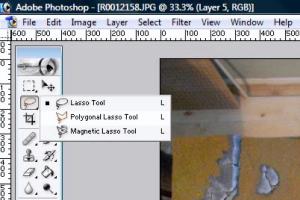
Select the four corners of your board.
(In photoshop single click the first, second and third corners and double click the fourth corner.. the double click seals the shape). You should end up with the marching ants around your board)
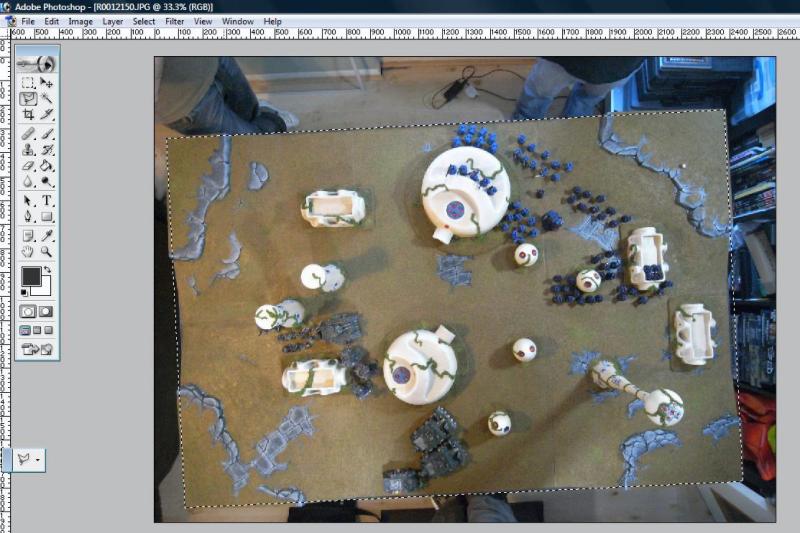
Zoom out a bit so that you have more room around the image
(Hold ctrl and press the plus and minus -/+ keys to zoom in photoshop)
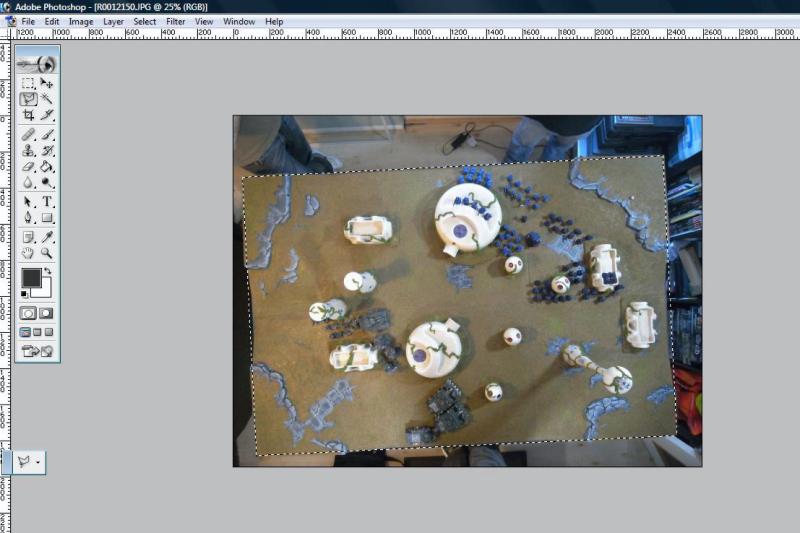
Next you need to distort/stretch the image.
(select edit>transform>distort in photoshop).

This will give you the transform box around your selection
Pull each of the corners so that the board corner is streched to the corner of the image

Repeat the stretch for each of the corners and it should look like this
as you can see this sorts out all rotation and cropping issues.
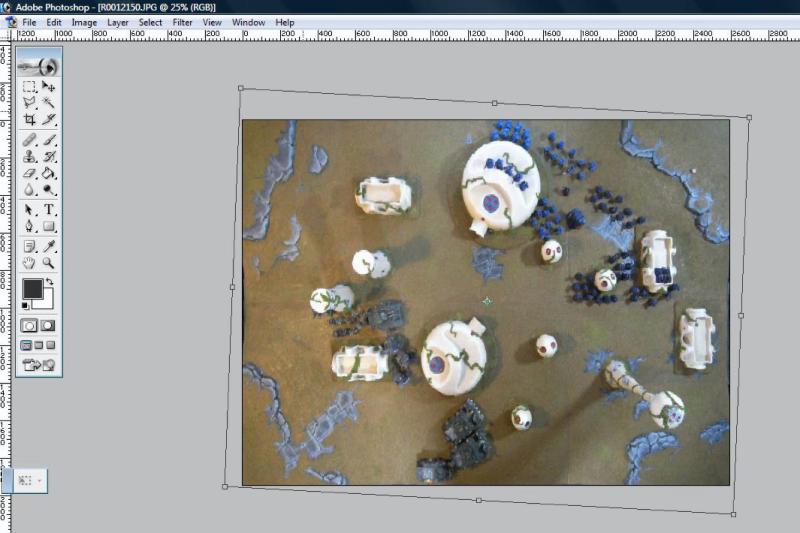
You can leave the image at this. I normally do.
Or you correct it to a 3:2 ratio to match the 6x4 board.
Select image size and...

type in a 3:2 ratio of pixels something like 1200 x 800

The Map image is now in the correct ratio 6:4... (you can just about see the change under the tools which popped out in this image)
So yeah Save the image and start the next one, once you do this a few times you can do all 6-8 maps for a BatRep in about 5-10 mins.
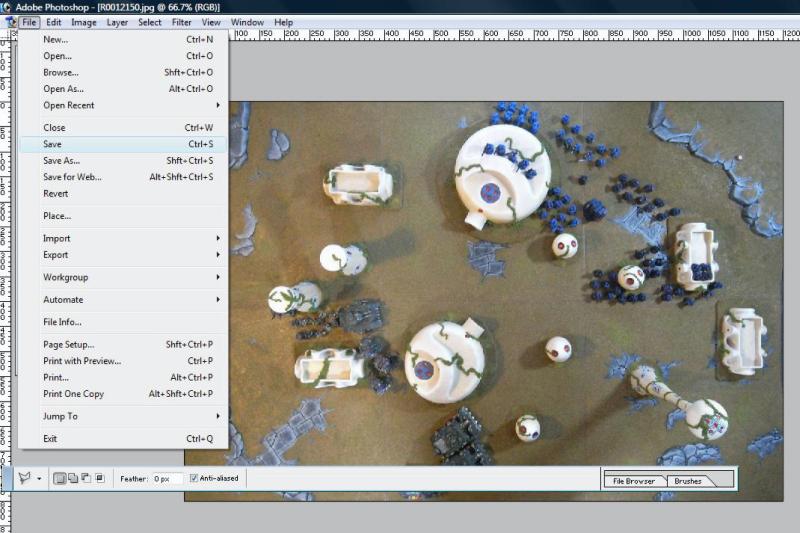
Hope this was helpful?
I'll add a few more photos to this later to show how I stand on a stool but this is basically all there is to it!
Panic...