4786
Post by: legoburner
Please let me know where you see glitchy fonts now - I've updated fonts across the site to be larger which should stop the weird text resizing bug on certain phone browsers. I know that the 'Thread Tools' and 'Forum Tools' dropdowns need some tweaking, but let me know if they are messed up anywhere else. Fear change!
124773
Post by: NephMakes
Readability has gone way down on my laptop (Firefox 75.0 macOS 10.13), which is the only way I read the site. Everything seems overly large and bold. Only 10 threads fit in the window, making it harder to browse recent threads. Overall I'm finding it rather difficult and unpleasant to read now.
9594
Post by: RiTides
Could you take a screenshot and post it here, NephMakes? (Or anyone else seeing weird/suboptimal stuff with the new fonts)
124773
Post by: NephMakes
 RiTides wrote: RiTides wrote:Could you take a screenshot and post it here, NephMakes? (Or anyone else seeing weird/suboptimal stuff with the new fonts)
Screenshot (large image, but my screen is a normal 15"):
It seems less like a bug and more like suboptimal web design. Quoted text is still the old size, apparently.
17796
Post by: Slinky
All looks a bit weird for me. Overly large text, plus for instance the text in the "thread tools" dropdown doesn't all fit in the box any more.
*edit* I see you already mentioned the dropdown issue. I am on Chrome on Windows 10 if that is useful info, but it does feel a bit unpleasant to read atm.
27706
Post by: grrrfranky
It's looking very early nineties for me, everything is very large on my laptop.
113031
Post by: Voss
Same. I just restarted my system for a windows update and opened dakka back up, and suddenly everything is plus sized. I actually went into my display settings to see if the update reset my system resolution and scale, it hadn't so...
Had to hit ' ctrl -' and zoom out 3 levels to make it bearable.
9594
Post by: RiTides
Just did a quick experiment - it looks like the new, larger font is only active on the "Dakka 2012 - Dark/Orange" theme. So, while lego's tweaking it you could switch to one of the other themes if needed, and the font is smaller.
This is also interesting because I think this change was made with mobile in mind, but it actually isn't active on the mobile theme  . Not sure if that's just because it's the first test. I tried switching to it on my phone, and it looks like quoted text is smaller than normal post text, is that intentional?
Anyway, if it's giving anyone issues try out the "Switch Theme" tab on the header of the site and see if one of the others works better for you in the interim!
6772
Post by: Vaktathi
Yeah, on my screen everything is blown up huge, thought I'd accidentally turned the zoom up, only noticed after turning it down to look normal that it was set at 80%, then saw this thread 
It's functional, but does look funky.
EDIT: just tried switching the theme, that fixed it, Classic Dakka is back baby! 
9594
Post by: RiTides
Did you try any other themes Vaktathi? I'm in "Classic" at the moment, and oh man, it is classic  
6772
Post by: Vaktathi
Yeah, the other ones don't seem to be huge, though the mobile 2012 theme actually appears to be noticeably smaller than the others.
EDIT: actually some of the text looks real small in the others, but it's not consistent across all of them.
28300
Post by: creeping-deth87
As someone who only ever browses this site on a phone or tablet, the bigger font is hugely appreciated. Thanks legoburner!
118654
Post by: Bellerophon
Browsing on chrome on my PC, everything is too large for my taste, feels like a degradation in the user experience. I had to turn the zoom down to 80% for it to feel a bit better. Currently sitting in the classic theme. Very classic!
Good idea to try fixing the mobile text size issues, that had confused/bugged me for a while. Is there a way it can be done without negatively impacting the site on PC?
58873
Post by: BobtheInquisitor
I’m on my phone, but do not see any change in the font from previous. It’s still eye-straining my teeny.
9594
Post by: RiTides
Bob, see my post above - it looks like it is only active on the "Dakka 2012 - Dark/Orange" theme atm. So, try switching to that under the "Switch Theme" link in the page header 
(Or try switching away from it if you're on PC and the font looks too large there)
14
Post by: Ghaz
 Bellerophon wrote: Bellerophon wrote:Browsing on chrome on my PC, everything is too large for my taste, feels like a degradation in the user experience. I had to turn the zoom down to 80% for it to feel a bit better. Currently sitting in the classic theme. Very classic!
Good idea to try fixing the mobile text size issues, that had confused/bugged me for a while. Is there a way it can be done without negatively impacting the site on PC?
Using Chrome on my PC and have no changes on the 'Dakka 2012 - Dark/Orange' theme. Chrome on my phone using that theme is a different matter...
EDIT: Now after checking on Edge where the font size change is notable, it's now affecting Chrome on my PC as well 
92803
Post by: ZergSmasher
Is this big font the new way forward for Dakka? Because it's honestly hard to get used to. Maybe I'll try switching themes like suggested above.
7075
Post by: chaos0xomega
Gotta say, I'm not loving it. It looks like I increased my zoom to like 150%, but i didn't - this is 100%. Everything is bizarrely large, and a lot of stuff doesn't fit in the drop downs (or for that matter some of the formatting buttons on the editing page).
51769
Post by: Snrub
I'm not having any issues on my PC with up to date Firefox or on my phone.
Both are in 2012 theme.
Eww ok. I just played around with the themes to test them all and when I went back to the 2012 theme it was oversized. So on i'm on Lite version.
Wish i'd never messed with it. 
87618
Post by: kodos
classic 2012 theme is oversized (different PC's and browsers)
but it makes it more readable on small devices than the mobile theme
would be nice to have one theme with larger font, but not the default one I guess
73549
Post by: Reavsie
On my PC with Firefox and my poor old eyes are loving the larger font. I already have Dakka set to 150% and the new font makes it even better for me.
Guess that explains why I have so much trouble painting mini's.
Also I appear to be in the minority here.
47181
Post by: Yodhrin
On PC and Firefox and oh god what is this it's terrible. I either have normal size text for posts but everything else(buttons, menus, quoted text) is absolutely tiny, or I can actually read quotes but main text is XBAWXHUEG.
Please jeebus revert it, Dakka was one of the few places left that hadn't tanked the desktop browsing experience for the sake of mobile users.
EDIT: Oh, and suggestions to change theme don't help, since the only one it will let me select is the "Dakka 2012 - Dark/Orange" one I was already using. And TBH I'd rather not change it, I use that one for a reason.
Images. The first is default 100% zoom on Firefox Windows 10 on a 1440p monitor. The second is the same post at the 150% zoom required to make quotes and buttons as readable to my eye as the normal text in the first image. Under the previous setup, I used a flat 90% zoom and everything was the size and legibility as the main text in the first image.
111864
Post by: Geifer
I don't normally post in Nuts and Bolts but I do now because this is a pretty terrible experience on PC. Can we have the old one back and have the experiment for mobile user improvements happen in a distinct theme that does not impact us PC users, please?
53939
Post by: vipoid
I'll add myself to the camp of laptop users who are finding this font an unpleasant change.
I can appreciate wanting to make things easier to read for phone users, but it seems a bit silly to do that at the expense of readability for those of us not using phones. 
117413
Post by: H
Hold the Ctrl key and scroll up with your mouse wheel, that will decrease the font size, on a PC.
111864
Post by: Geifer
That doesn't solve anything as long as quotes have a smaller font size. All it achieves it that you have to zoom in and out all the time. That makes the user experience even worse.
117413
Post by: H
 Geifer wrote: Geifer wrote:That doesn't solve anything as long as quotes have a smaller font size. All it achieves it that you have to zoom in and out all the time. That makes the user experience even worse.
Yeah, I am not sure why the quotes show up smaller though.
123945
Post by: balmong7
I understand that human mind is resistant to change. But I also do not care for the font size change. It just feels harder to read. I also regularly use my browser in windowed mode with the windows made smaller and the site seems to be having issues adapting to the size of my window now. Something that wasn't happening before. I swapped over to a different theme for now.
71547
Post by: Sgt_Smudge
I'll echo that quotes are TINY (or, rather, tiny in comparison to the normal text).
Will I get used to the normal text? Eventually, but this is going to SUCK for long posts and anything more than a few lines, and say goodbye to seeing multiple posts on one screen on laptop. Can't say I'm a fan, but I suppose folks have other options - but yeah, quoted comments aren't sized correctly.
As I see it, the biggest issue I have is that literally just one post takes up my entire screen, which REALLY breaks up the flow of conversation.
60720
Post by: OrlandotheTechnicoloured
I'm finding it really hard to use on my desktop now,
if the text is the right size for me quotes are too small to read,
if I want to read the quotes I have to zoom the browser making the normal text (and text on other sites) too large
it's also glitching sometimes if I need to resize a window to have visible at once
I'd rather you rolled it back to what it was before but if you decide not to please stop reducing the text size for quotes/appended posts as that way at least i'm not stuck fiddling with the zoom every time I want to switch to another browser tab
(the problems are the same with IE/Chrome & Firefox)
103666
Post by: FrozenDwarf
laptop firefox user.
on the dark/orange option, text is massive. i have to manualy scale down to 70% to get it to how it was yesterday.
106383
Post by: JNAProductions
Yeah, this change is not good.
I never had mobile issues, and this has made me had to Ctrl-Minus a few times to make it back to what it was before.
124773
Post by: NephMakes
Ironically, I'm finding the "Mobile Friendly (lite dakka 2012)" theme way more readable on a laptop than the default.
I'm all for improving the browsing experience for mobile users, but these font changes were clearly the wrong way to go about it. Presumably there's a seperate style sheet or whatever that gets served to mobile browsers. That's where the changes should be happening. Instead, it looks like somebody just tweaked the base fonts before the theme and OS changes get applied.
121068
Post by: Sterling191
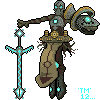 JNAProductions wrote: JNAProductions wrote:Yeah, this change is not good.
I never had mobile issues, and this has made me had to Ctrl-Minus a few times to make it back to what it was before.
Same.
71547
Post by: Sgt_Smudge
Possibly stupid question: if there's a mobile friendly theme, and this change was done to support mobile users, why wasn't it done on the mobile friendly theme?
41797
Post by: Jangustus
I agree, this is not a good change. It makes that theme basically impossible to use on my laptop, which is where I primarily view dakka.
I would like this change to be reversed. It seems strange not to improve the specific mobile theme but instead do this, which has made things worse for many users.
107999
Post by: Tastyfish
Put me down as well for "This is awful".
It's all well and good to say this is something you can get used to, but not if it's the only website that's decided to put itself at a default 120% zoom.
The quotes being too small is clearly a bug, but this change in general makes threads almost not readable for me on a desktop. The letters are clearly visible but having to move your head to follow a relatively short sentence just slows things down too much. Use the mobile friendly theme to make things easier for people reading on mobiles or tablets, or make a new 'classic' version if mobile devices are the new default.
58873
Post by: BobtheInquisitor
 RiTides wrote: RiTides wrote:Bob, see my post above - it looks like it is only active on the "Dakka 2012 - Dark/Orange" theme atm. So, try switching to that under the "Switch Theme" link in the page header 
(Or try switching away from it if you're on PC and the font looks too large there)
Thanks! That is better.
108384
Post by: kurhanik
Until I saw this thread, I was confused and thought I had zoomed my browser. In firefox (version 79.0) at least it is ugly and overly zoomed - I've reduced the zoom to 80% which makes reading in threads themselves about on par with before, but as others have said, quotes are far too small, and the text on the thread lists still looks overly large. Overall a shift for the worse in my opinion.
Looking at the other themes, and switching between them, it is noticeable. If this font layout stays I might have to migrate to the gold/grey formatting. Though I am a bit confused as one of the themes is explicitly marked as a mobile version and from what I can see that one wasn't changed, while the primary version of it was.
99
Post by: insaniak
The quote thing is fixed - clear your cache and it should kick in.
47181
Post by: Yodhrin
Did you fix it by reverting to the previous setup? The text(in general) still seems a bit...wonky, like my eyes are struggling to focus on it. I dunno maybe I just need new glasses, but if it's still the new thing, I'm going to join the other folk saying any changes for mobile users should be restricted to the theme for mobile users. The desktop version worked fine as it was, it doesn't *need* to be changed, and if mobile users want to browse using a desktop version of the site they shouldn't be complaining if it doesn't work properly, any more than a desktop user should moan if they choose to use a mobile version and it displays wonky.
EDIT: Oh and longer sigs are now being cut off.
28774
Post by: Brunius
As above - Firefox 79.0. Have to zoom out to 80% to have it look the same as yesterday.
96291
Post by: CragHack
I just switched to Mobile Friendly on my laptop - the text is a bit smaller, but hey, at least I don't have to scroll sideways to read all the text 
74088
Post by: Irbis
This change is terrible. I have pretty big 30 inch 1920x1200 screen and some threads doesn't even want to fit on it - some menu element is too long placing parts of the posts off screen, requiring scrolling SIDEWAYS to read it. Not even changing view to 30% magnification fixes it, never mind text being one pixel tall then. I have FF 79.1, and the old look worked perfectly on it - yes, text was a bit small but first, that could be easily fixed on mobile changing text settings in browser, second, setting the view to 150% made both text and menu perfect size, filling neatly the screen. Right now, menu covers just half of the screen and is much more of a pain to use trying to hit tiny buttons as compared to before (and unlike yesterday, no amount of fiddling fixes it, always something is much too big or too small on top of the annoying fitting issue from above).
60720
Post by: OrlandotheTechnicoloured
I've tried clearing my cache and the quotes are still showing far too small for me (IE/Firefox & Chrome)
but Edge does seem to be displaying ok now?
Edit: it's an hour or so later and now all the browsers are displaying the quotes ok so it must have been something do to with the changes propagating
Still don't like the font/size (it just looks as if it's all in bold) and would far prefer things reverted to what they were before and mobile friendly changes were made to the mobile theme instead,
but at least I can use the site without constant zooming in and out (so thanks for the fix Lego)
49292
Post by: Eiríkr
Jesus, I thought it was my browser that had altered Dakka somehow. The new font sizing is pretty terrible, I can only see two posts at a time, I'm missing the last third of each thread (width) off the screen - it all looks fairly amateur now.
56409
Post by: Amishprn86
I was wondering why it changed. I hate it, why can't we change it ourselves like every other site? Now all my pages are force to scroll to see everything, yes I can make my screen smaller but that means all my other websites are 1/2 the size of Dakka.
PS: Front runs to the edge of each text box now it seems.
58873
Post by: BobtheInquisitor
It amuses me that the mobile-friendly theme is not the theme marked “mobile friendly” but rather the default theme on PCs.
53740
Post by: ZebioLizard2
I kept wondering why things were badly zoomed in. This change is genuinely awful.
127170
Post by: john_chandler
Sorry, don't want to be "that new guy" coming in and complaining, but another vote for not liking the font change.
I'm on a Mac laptop with Firefox, and the new font size kicked in yesterday. I see why people think it's too big.
For a change that is supposed to benefit mobile users on smaller screens, I'm finding I need to keep scrolling sideways more to read text-only posts now (before, it was only really an issue with large images which is fair enough if they're wider than the window).
76825
Post by: NinthMusketeer
It is different and I do not like it for no reason more than it being different.
I also do not have to decide how legitimate a concern that is.
21720
Post by: LordofHats
99
Post by: insaniak
Yup, that one seems to be an issue with larger signatures not fitting properly.
9594
Post by: RiTides
Thanks for the screenshot LordofHats, I'm sure that will help!
109034
Post by: Slipspace
I'm getting the same issues as LordofHats with horizontal scrolling.
As a web designer I know all too well the pain of making changes to sites and having to deal with all the negative feedback because people hate change. That said...in this case I think the change hasn't quite worked. There are a bunch of the menu drop-downs with text that no longer fits and the text increase is just a little too big - I'd probably have gone somewhere 50% between the old and new sizes.
21720
Post by: LordofHats
It can be amazing how a tiny little change makes everything... not quite work. Oh the joys of computers!
58873
Post by: BobtheInquisitor
Do the other themes still work properly on computers and laptops?
30490
Post by: Mr Morden
I am old so bigger words is not a bad thing 
107999
Post by: Tastyfish
Intermittently, I've switched to mobile version (on my desktop) and the threads are fine, but the main forum pages are now with big text and sometimes I have large text threads. But only once or twice - I think it's usually the first thread I click on and then after that it seems fine, but I've not properly documented when it happens. Is the theme something that's remembered? This time I had the large text, went to change the theme but it was already on the mobile version, and threads afterwards seemed fine (as if I had re-selected the choice that was saved).
[edit] A return visit and everything seems fine off the bat
81759
Post by: BaconCatBug
I'm not seeing any issues.
14070
Post by: SagesStone
Press ctrl+f5 to refresh then. 
81759
Post by: BaconCatBug
Did so, still readable for me. I had to drop back to 100% zoom though, as I was at 125% before.
51769
Post by: Snrub
Dakka Classic is working fine for me. (I'd forgotten how much I like this theme!)
Dakka Lite is A-Ok on my phone.
21720
Post by: LordofHats
Things like fine for me now too. Don't know if things were rolled back or if Lego fixed the issue. Or maybe my browser is just working right. Either way, I don't have any problem now.
56409
Post by: Amishprn86
Mine is still all messed up, yes I cleared cache and stuff.
99
Post by: insaniak
Messed up in what way?
49292
Post by: Eiríkr
Font is still extra large, and I can only read two posts of a thread at a time.
92803
Post by: ZergSmasher
 Eiríkr wrote: Eiríkr wrote:Font is still extra large, and I can only read two posts of a thread at a time.
I'm getting the same thing. I'll have to stick with the mobile friendly version until its fixed as this big text is driving me nuts.
71547
Post by: Sgt_Smudge
Did we get an answer on why the changes to make the site more mobile friendly weren't done on the theme explicitly named mobile friendly?
56409
Post by: Amishprn86
insaniak wrote:Messed up in what way?
Eiríkr wrote:Font is still extra large, and I can only read two posts of a thread at a time.
ZergSmasher wrote: Eiríkr wrote: Eiríkr wrote:Font is still extra large, and I can only read two posts of a thread at a time.
I'm getting the same thing. I'll have to stick with the mobile friendly version until its fixed as this big text is driving me nuts.
This
99
Post by: insaniak
The font larger isn't a bug, it's the entire point of the update.
The side scrolling and other format issues will be sorted ASAP.
47181
Post by: Yodhrin
 Sgt_Smudge wrote: Sgt_Smudge wrote:Did we get an answer on why the changes to make the site more mobile friendly weren't done on the theme explicitly named mobile friendly?
Very interested in this as well.
9594
Post by: RiTides
My understanding is that, once the bugs are squashed (it definitely should not be requiring scrolling!) then it will apply to both the "Dakka 2012 - Dark/Orange" theme and the mobile theme (which additionally removes avatars and signatures).
These are the only two themes affected afaik, though, so if it just isn't your cup of tea you can select another. I know that's not a perfect solution, but honestly they work pretty well - give it a shot!
And who knows, once the new font is fully integrated and not causing any of these bugs, it might grow on you  . But you've got some options, at least.
53740
Post by: ZebioLizard2
Problem for me is that the other colors aren't my cup of tea either. Orange/Dark was the perfect solution that didn't feel so.. bright.
111864
Post by: Geifer
 ZebioLizard2 wrote: ZebioLizard2 wrote:Problem for me is that the other colors aren't my cup of tea either. Orange/Dark was the perfect solution that didn't feel so.. bright.
Same. Is there any chance that with this new mega sized font becoming the default we can get the old Orange/Dark as an additional theme option? I would very much appreciate that.
97624
Post by: hypnoticeris
 Geifer wrote: Geifer wrote: ZebioLizard2 wrote: ZebioLizard2 wrote:Problem for me is that the other colors aren't my cup of tea either. Orange/Dark was the perfect solution that didn't feel so.. bright.
Same. Is there any chance that with this new mega sized font becoming the default we can get the old Orange/Dark as an additional theme option? I would very much appreciate that.
I would much appreciate that too, the big font is a bit too much in your face for my taste and it makes skimming through the threads a bit tedious. I would hate to have to drop the iconic orange and black theme because of this. Maybe we could have the normal theme, a big letter theme and a mobile theme? Pretty please?
124773
Post by: NephMakes
 RiTides wrote: RiTides wrote:And who knows, once the new font is fully integrated and not causing any of these bugs, it might grow on you  . But you've got some options, at least.
From a web development standpoint, wouldn't it make more sense to:
1. Make two new themes. Call them something like "Dakka Desktop 2020 " and "Dakka Mobile 2020".
2. Mark them as beta, advertise them with a little "New" icon next to the Switch Theme dropdown, and let users opt in.
3. Listen to user feeback, perhaps using polls, to better gauge what people actually prefer to read.
4. Make the 2020 themes the default once they're met with widespread approval among testers.
Right now, from the outside, it looks like the push for megafonts is being driven by the niche preferences of a mod with little consideration for the reading experience of other users.
722
Post by: Kanluwen
Really don't like this on desktop for the 'Dakka 2012' theme.
Echoing the curiosity of why it wasn't on the Mobile Theme only?
Additional bit:
Thanks for all you do Lego!
42186
Post by: inflatablefriend
The changes to the default 2012 theme make browsing on a PC unpleasant in the extreme, seems strange to be forced into using the mobile theme on a desktop due to legibility!
I get the bug hunting (the mismatched font issue before was frustrating on a mobile), but can't help but feel the changes for mobile should be on the mobile theme.
722
Post by: Kanluwen
 inflatablefriend wrote: inflatablefriend wrote:The changes to the default 2012 theme make browsing on a PC unpleasant in the extreme, seems strange to be forced into using the mobile theme on a desktop due to legibility!
I get the bug hunting (the mismatched font issue before was frustrating on a mobile), but can't help but feel the changes for mobile should be on the mobile theme.
If you want to avoid it for now, swap over to the Worksafe theme.
49292
Post by: Eiríkr
 insaniak wrote: insaniak wrote:The font larger isn't a bug, it's the entire point of the update.
The side scrolling and other format issues will be sorted ASAP.
It's a terrible design decision. Did any one actually ask for this change, or is it because a couple of moderators wanted something to do? I've used this site for years and never had a navigation or UX issue; now I do, and it's borderline unusable in one fell swoop.
Will the format issues include being able to see more than one or two posts at a time, because that's what I have now?
Do you really think that this is appropriate for 1080p?
58873
Post by: BobtheInquisitor
As someone who mostly browses on his phone, yes. I did want this change. It makes Dakka Dakka much easier to read on my phone.
14
Post by: Ghaz
Eiríkr wrote:It's a terrible design decision. Did any one actually ask for this change, or is it because a couple of moderators wanted something to do? I've used this site for years and never had a navigation or UX issue; now I do, and it's borderline unusable in one fell swoop.
That was actually covered in the very first post...
legoburner wrote:Please let me know where you see glitchy fonts now - I've updated fonts across the site to be larger which should stop the weird text resizing bug on certain phone browsers.
104890
Post by: ScarletRose
Gotta agree with the negative responses here - this looks awful. I've had to zoom out to even make the site readable.
If you're going to fiddle with the site for mobile users, just keep it confined to the mobile theme.
49292
Post by: Eiríkr
 Ghaz wrote: Ghaz wrote:Eiríkr wrote:It's a terrible design decision. Did any one actually ask for this change, or is it because a couple of moderators wanted something to do? I've used this site for years and never had a navigation or UX issue; now I do, and it's borderline unusable in one fell swoop.
That was actually covered in the very first post...
legoburner wrote:Please let me know where you see glitchy fonts now - I've updated fonts across the site to be larger which should stop the weird text resizing bug on certain phone browsers.
I see, thank you. I don't, however, see any one asking for this in great numbers (or at all) here in this particular forum. And if a change has been made for phone browsing, of which I am welcome to since it was very small, why has it crossed over to the desktop browser also?
99
Post by: insaniak
 Eiríkr wrote: Eiríkr wrote:It's a terrible design decision. Did any one actually ask for this change, or is it because a couple of moderators wanted something to do?
The moderators aren't involved in programming. We're just the messengers.
Ultimately, as more and more people switch to using mobile devices for browsing the internet, more of the internet moves to a format that is suitable for them. 12pt font is just one of the casualties of that process.
Do you really think that this is appropriate for 1080p?
It's not inherently a problem. If you have to scroll through a thread anyway, I'm not sure that seeing two posts or three at a time actually makes a huge amount of difference.
Partly, though, that's a side effect of the formatting of the poster information in the left hand margin, which will hopefully be tweaked.
For what it's worth, I wasn't a fan of the larger text initially either, but after using it for a couple of days I only notice it when I hit a thread with the side-scrolling issue.
53740
Post by: ZebioLizard2
I'm just more confused as to why it must be forced upon the main themes, instead of the mobile friendly one only. You know.. The one that's specifically set up to be friendlier to mobile users?
108384
Post by: kurhanik
Would there be a way to keep the old layout as it was for those of us who preferred it? As an alternate skin that is. New version just feels awkward with its oversized text, and even zoomed out isn't as pleasant to read. After all, there is a mobile friendly version of the site as well.
I tried the other themes, but the gold text blurred together for me and the white theme is not too nice to look at (dark themes are easier on the eyes to me).
Just idle curiosity, but why wasn't the mobile version of the site the part that this was implemented on? Idly scanning Dakka on my phone and I saw no difference, until I realized that of course, my phone defaulted to the mobile friendly version of the site, and swapping to the main skin zoomed in the site a large amount. Too much for my taste, but understandable. I'd just like the choice to opt out if possible.
47181
Post by: Yodhrin
 ZebioLizard2 wrote: ZebioLizard2 wrote:I'm just more confused as to why it must be forced upon the main themes, instead of the mobile friendly one only. You know.. The one that's specifically set up to be friendlier to mobile users?
Seriously. It's extremely frustrating that nobody seems to be able to adequately answer this point.
We know it only affects the mobile theme and the 2012 orange theme, the question is why does it affect the 2012 orange theme? If it's a matter of defaults, surely the site can be configured to display either a desktop default or a mobile default based on device and browser information. If it's been decided that's too much effort, why can the changes not be made to a new default theme so those of us who prefer the 2012 orange one on our normal computers can keep using the site as we were before? Forcing this on everybody just seems so pointless and unnecessary.
Also, for the record, I actually can't switch the theme on Waterfox(my default browser), only Chrome, so I'm stuck with this either way unless I also switch browser just to visit Dakka.
64217
Post by: greatbigtree
Thanks for trying to improve the site. I’m not a *paying* member, so I appreciate the *no cost to me* service that is provided. By a volunteer staff.
I am not experiencing any issues.
Thanks again!
99
Post by: insaniak
Legoburner is the person to answer questions about his workflow decisions, but IIRC the 'mobile friendly' theme is just the regular theme with sigs and avatars disabled. So my guess would be that the change was implemented on the default theme first as formatting issues are going to be more apparent there, before rolling it out to include the reduced theme as well.
9594
Post by: RiTides
In a perfect world, the "Classic" theme could be the one with the smaller font (but the current styling), so folks could still use that if they prefer how it was. Not sure how feasible that is but will certainly suggest it!
Also, cheers to those who posted some thanks for legoburner, he does all the site design and maintenance for free just fyi 
47181
Post by: Yodhrin
Don't start that. An issue has been created, don't try insinuating anyone who highlights it and would like it fixed is just being ungrateful.
I would appreciate it if you could suggest that the changes are rolled back entirely on the regular 2012 orange theme and the changes to make the site better for mobile users be restricted to the theme intended for mobile devices. If the changes aren't being applied to the other non-mobile themes, I genuinely don't understand why it's necessary or desirable to apply them specifically to that one.
9594
Post by: RiTides
Several folks already guessed what I think is the technical reason, although only lego knows. But this is an old site, and I think the mobile theme is just the main theme adapted to have no avatars or signatures and the like. If this is true, they affect one another. Mobile browsing wasn't such a big thing back in the day 
Fixing the mobile display is, however, the number one most requested feature. So, something has to happen for it. Hence my suggestion about making the site from early 2020 the new "Classic" theme, so we could still have that option.
It's all up to lego, and what is technically feasible, but that would be the perfect "have your cake and eat it too" solution, imo!
56409
Post by: Amishprn86
 insaniak wrote: insaniak wrote:The font larger isn't a bug, it's the entire point of the update.
The side scrolling and other format issues will be sorted ASAP.
That sucks I guess i'm staying grey and gold as I hate the new font.
111864
Post by: Geifer
 RiTides wrote: RiTides wrote:Fixing the mobile display is, however, the number one most requested feature.
I have a feeling I know what the next most requested feature will be if the display is fixed for one group by breaking it for another group.
I find it quite hard to understand why this approach was chosen.
53740
Post by: ZebioLizard2
 Geifer wrote: Geifer wrote: RiTides wrote: RiTides wrote:Fixing the mobile display is, however, the number one most requested feature.
I have a feeling I know what the next most requested feature will be if the display is fixed for one group by breaking it for another group.
I find it quite hard to understand why this approach was chosen.
Breaking features for one group to try and fix it for another doesn't really help for certain.
64217
Post by: greatbigtree
I doubt the "breaking" was intentional.
Lego's working for free. You get substantially more than you pay for. Problem has been reported, and it's being worked upon.
*Complaining* about free service is always a bad look on the *Complainer*.
49292
Post by: Eiríkr
But haven't folks on mobile phones complained enough to warrant the font change? I agree; it needed changing for mobile browsing, but not at the expense of the desktop.
53740
Post by: ZebioLizard2
 greatbigtree wrote: greatbigtree wrote:I doubt the "breaking" was intentional.
Lego's working for free. You get substantially more than you pay for. Problem has been reported, and it's being worked upon.
*Complaining* about free service is always a bad look on the *Complainer*.
The right to criticize shouldn't have to be bought with money and that's all that needed to be said on that.
As for now, it just seems one has to endure till things are fixed as mentioned.
64217
Post by: greatbigtree
Endured. This terrible, almost unbearable hardship must be *endured*.
Takes deep breath (5 seconds in) exhales (5 seconds out). 6 times in one minute.
Edited by RiTides
58873
Post by: BobtheInquisitor
Jeez, man. If we can’t have a good gripe about something annoying, what the hell is Dakka even for?
9594
Post by: RiTides
Bob does have a point 
Seriously though guys, all feedback is helpful! Was only mentioning the volunteer thing as an fyi / appreciation for those who had mentioned lego. He's the man, and the site would've been lost a decade ago without him. So just a little patience please while he gets everything sorted 
7637
Post by: Sasori
I thought I had accidentally zoomed my browser tab by accident when I checked it earlier. It was VERY hard to read.
I ended up shrinking my dakka tab to make it readable.
9594
Post by: RiTides
Hey guys, I had to do some pruning of the thread. Let's try to stay on track - we're not offended by the feedback, while at the same time constructive criticism / feedback / suggestions are always the most helpful.
So, we don't need anyone defending us, and we certainly don't need people responding to that - like any part of the site, just hit the yellow triangle if there's an issue with a post and we'll check it out.
Thanks everyone!
71547
Post by: Sgt_Smudge
So, no real explanation so far then on why the "mobile friendly" theme isn't the main one being used for the mobile friendly changes?
Like, I get that mobile users should have a better browsing experience - and there's a larger proportion of people who browse on their mobile devices. But that doesn't really explain why the changes needed to be made to anything except the, well, mobile friendly theme? Unless there's something I'm missing?
Again, props to Lego for actually doing this, but that's not to disqualify any issues people have with this.
103666
Post by: FrozenDwarf
 Sasori wrote: Sasori wrote:I thought I had accidentally zoomed my browser tab by accident when I checked it earlier. It was VERY hard to read.
I ended up shrinking my dakka tab to make it readable.
yea we who use dark/orange has to shrink from 100% to 70% to make the text normal size, but then buttons and post frames becomes invisible....... If the problem cant be fixed on dark/ornage, i suggest a new 2020 dark desktop theme is to be made.
99
Post by: insaniak
 Sgt_Smudge wrote: Sgt_Smudge wrote:So, no real explanation so far then on why the "mobile friendly" theme isn't the main one being used for the mobile friendly changes?.
See my previous post. Although it's also worth pointing out that this isn't just a 'mobile friendly' change. Current website design recommendations even for desktop sites are for text to be 16pt (which the new font is) or larger.
The problem isn't that the new font is too big. It's that the old font was too small, but we've all got used to it.
722
Post by: Kanluwen
All I know is I'm using the worksafe until this mess blows over. 
28300
Post by: creeping-deth87
So on both Chrome and Edge, I can see the bigger text for a second or 2 before the entire thread goes back to the old tiny font. Is there a setting on my device I need to disable to see the new big font?
81759
Post by: BaconCatBug
 creeping-deth87 wrote: creeping-deth87 wrote:So on both Chrome and Edge, I can see the bigger text for a second or 2 before the entire thread goes back to the old tiny font. Is there a setting on my device I need to disable to see the new big font?
Press Control (or shift) F5 to force a hard refresh.
46587
Post by: Darkjim
I like it (on PC).
It does feel a bit woolly-boots-with-chunky-zip retirement home, but as someone knocking very loudly on 50, seems like the way to go. Comforting 
59054
Post by: Nevelon
 insaniak wrote: insaniak wrote: Sgt_Smudge wrote: Sgt_Smudge wrote:So, no real explanation so far then on why the "mobile friendly" theme isn't the main one being used for the mobile friendly changes?.
See my previous post. Although it's also worth pointing out that this isn't just a 'mobile friendly' change. Current website design recommendations even for desktop sites are for text to be 16pt (which the new font is) or larger.
The problem isn't that the new font is too big. It's that the old font was too small, but we've all got used to it.
This is a site for miniatures.  We like things small.
I’m another Dark/Orange person not happy who resized his tab. I’ll get used to it, but if there was a 2020 dark theme set up with the old way, I’d switch to it to keep things the same as they were.
123945
Post by: balmong7
So I have been using the new font sizes and I'm finding that I don't really have an issue with the larger font when reading the threads themselves on desktop. However, actually browsing the forum to choose which threads I want to read it really difficult with the new font sizes. Lots of odd text wrapping and just extra scrolling because so many fewer threads fit on a screen.
28300
Post by: creeping-deth87
 BaconCatBug wrote: BaconCatBug wrote: creeping-deth87 wrote: creeping-deth87 wrote:So on both Chrome and Edge, I can see the bigger text for a second or 2 before the entire thread goes back to the old tiny font. Is there a setting on my device I need to disable to see the new big font?
Press Control (or shift) F5 to force a hard refresh.
Sorry, I should have been more specific. I meant on my phone.
Also, browsing the site now on my PC, the font looks exactly the same as it always has. Was the change walked back?
53740
Post by: ZebioLizard2
 creeping-deth87 wrote: creeping-deth87 wrote: BaconCatBug wrote: BaconCatBug wrote: creeping-deth87 wrote: creeping-deth87 wrote:So on both Chrome and Edge, I can see the bigger text for a second or 2 before the entire thread goes back to the old tiny font. Is there a setting on my device I need to disable to see the new big font?
Press Control (or shift) F5 to force a hard refresh.
Sorry, I should have been more specific. I meant on my phone.
Also, browsing the site now on my PC, the font looks exactly the same as it always has. Was the change walked back?
Nope.
56409
Post by: Amishprn86
Looks like i'm staying Grey and gold still.
107999
Post by: Tastyfish
 insaniak wrote: insaniak wrote: Sgt_Smudge wrote: Sgt_Smudge wrote:So, no real explanation so far then on why the "mobile friendly" theme isn't the main one being used for the mobile friendly changes?.
See my previous post. Although it's also worth pointing out that this isn't just a 'mobile friendly' change. Current website design recommendations even for desktop sites are for text to be 16pt (which the new font is) or larger.
The problem isn't that the new font is too big. It's that the old font was too small, but we've all got used to it.
They'd also say to have far less text than a discussion forum. Looking at Amazon, the new font size is the same size as their headings - the names of various items, and then any supporting text is the size of the old font.
99
Post by: insaniak
No, not at all. Some websites have a lot of text by their nature. The recommendation for text heavy sites of for 16pt fonts to be the absolute minimum, but with larger being better, as it's easier to read. .
107999
Post by: Tastyfish
 insaniak wrote: insaniak wrote:
No, not at all. Some websites have a lot of text by their nature. The recommendation for text heavy sites of for 16pt fonts to be the absolute minimum, but with larger being better, as it's easier to read. .
I see your point having looked a few newspaper sites. Though also noted that they tend to be a lot narrower than the forums are - which makes sense given my original complaint was that you're now having to move your head/eyes a lot more to read the same volume of text.
[edit]Not that I want the forums to be narrower as well!
81759
Post by: BaconCatBug
I mean if you're gonna make the text bigger, can you also make the image assets slightly bigger to compensate? Since I have to be at 100% zoom instead of 125% zoom, the image assets are a tad too small. For example the Post Reply, or emote buttons.
|
|