| Author |
Message |
 |
|
|
 |
|
Advert
|
Forum adverts like this one are shown to any user who is not logged in. Join us by filling out a tiny 3 field form and you will get your own, free, dakka user account which gives a good range of benefits to you:
- No adverts like this in the forums anymore.
- Times and dates in your local timezone.
- Full tracking of what you have read so you can skip to your first unread post, easily see what has changed since you last logged in, and easily see what is new at a glance.
- Email notifications for threads you want to watch closely.
- Being a part of the oldest wargaming community on the net.
If you are already a member then feel free to login now. |
|
 |
![[Post New]](/s/i/i.gif) 2012/01/10 17:17:57
Subject: How can I make this Monolith not look like a toy? Updated!
|
 |

Pile of Necron Spare Parts
|
I've been working on my Monolith lately and I think there's something missing. I've never worked with such wide areas so I think I'm having trouble getting a good texture to come through, so I'm looking for suggestions on making it not look so...toy-like.
Here's the 'lith:
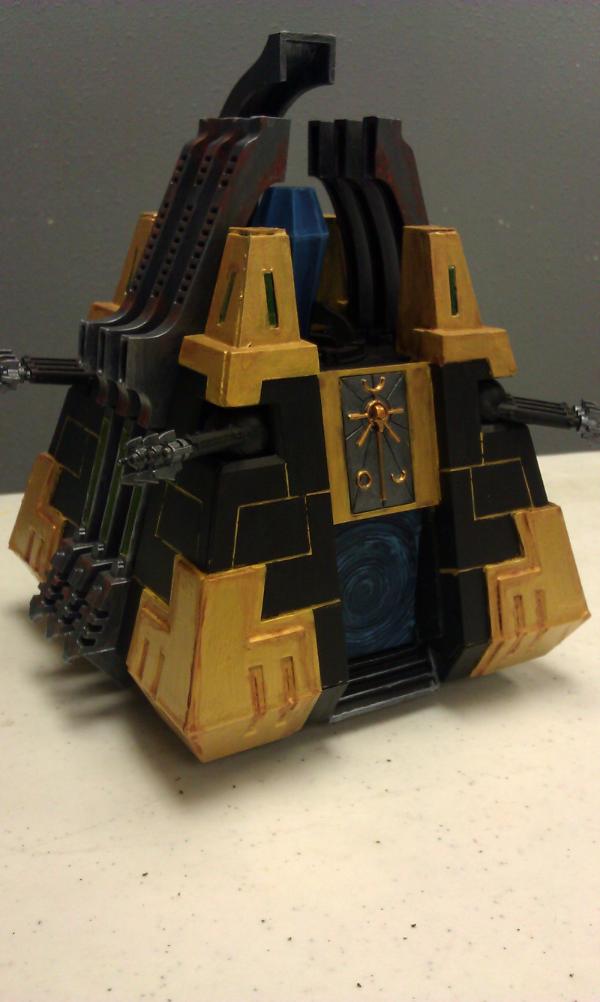
I'm quite pleased with some parts of it - the rusted metal arches, the crystal, the portal - but those bright gold corners just can't be done right as they are.
The black and gold is the scheme I usually use for vehicles, but on a much smaller scale, such as this Ghost Ark (This is not quite a finished pic as I'm at work and only had this one available - it's just missing a few details on the orb, etc):

On most of my infantry, the gold is painted with a coat of Iyanden Darksun, followed by Burnished Gold, and washed with Devlan Mud. On these vehicles though, I've been using a Gryphonne Sepia wash as the larger areas just seemed to turn too dark with the Mud wash. I feel like there is something I can do - maybe with some texturing? - to help this Monolith out and bring it closer to the quality of the Ark, which I love. Any suggestions would be greatly appreciated!
|
|
This message was edited 1 time. Last update was at 2012/01/11 21:53:20
|
|
|
 |
 |
![[Post New]](/s/i/i.gif) 2012/01/10 17:23:22
Subject: How can I make this Monolith not look like a toy?
|
 |

Arch Magos w/ 4 Meg of RAM
|
I'd slam it with a healthy portion of brown wash overtop the gold to help shade it, then drybrush again gold overtop
then splash some mud and such around the bottom area, maybe some light OSL from the portal.
it also looks like you painted with straight up black, instead of grey then highlight to black, which can cause issues.
|
|
This message was edited 1 time. Last update was at 2012/01/10 17:24:02
Godforge custom 3d printing / professional level casting masters and design:
https://www.etsy.com/shop/GodForge |
|
|
 |
 |
![[Post New]](/s/i/i.gif) 2012/01/10 17:24:23
Subject: How can I make this Monolith not look like a toy?
|
 |

Terrifying Wraith
London, England, Holy Terra
|
You might consider painting the gold panels black and edge highlighting them in gold.
|
|
This message was edited 1 time. Last update was at 2012/01/11 13:43:55
 Pirate Vampire Counts - WIP Pirate Vampire Counts - WIP
 Feastmaster Ogre Kingdoms - WIP Feastmaster Ogre Kingdoms - WIP
 Fire Lords Space Marines - working towards 1500pts Fire Lords Space Marines - working towards 1500pts
 Word Bearers Chaos Space Marines - Modelling project Word Bearers Chaos Space Marines - Modelling project
DR:90+S-G+M+B+I++Pwhfb09#-D+A+/eWD354R+++T(S)DM+ |
|
|
 |
 |
![[Post New]](/s/i/i.gif) 2012/01/10 17:34:52
Subject: How can I make this Monolith not look like a toy?
|
 |

Longtime Dakkanaut
|
Ive always hated the Monolith model, looks toylike to me however its painted. However I think some heavy weathering would help a lot
|
|
|
 |
 |
![[Post New]](/s/i/i.gif) 2012/01/10 17:35:15
Subject: Re:How can I make this Monolith not look like a toy?
|
 |

Willing Inquisitorial Excruciator
|
Wow. Funny how cool color schemes don't always translate between different models, huh?
Personally, I think the gold is the biggest issue. It seems like you laid the paint on way to thick, possibly over black. If so...don't paint gold over black. Paint the area brown first, then highlight up to gold. Thin your paints, use more layers. It takes lots of thin layers to get gold to work, especially on such large, flat areas. Of course it is a bit late for this guy, more layers of paint are going to make it even worse. That's tough. I might touch it up so it is solid gold, then use a mud wash on it, then highlight it up again, finishing the edges with a 50:50 mithril/burnished gold highlight.
These big flat areas of solid metal are tough. I think your best bet in the future is to use a gradient to make them not feel so flat. I ran into the same issue on my monolith (bronze instead of gold), and here is what I came up with:
Then the black. That should be much easier to fix. First decide what kind of material it is, my guesses would be stone: marble, granite, basalt, or obsidian. If basalt or granite you can do a light texturing with a sponge, kind of like mine, but instead of using gradients of blue, use very, VERY dark shades of grey or blue grey. For obsidian it is going to be reflective, you would simulate this with some lighter blue/grey edging intermittently along the corners and edges of the blocks, and finish the whole thing with a thick, gloss finish (after you seal it). For marble...well just avoid marble for now, it is pretty tough.
Your crons and ghost ark look great though, probably because you don't have any great, flat expanses of gold. Notice how good the gold looks on curved surfaces? That is because it gives the gold a chance to reflect interestingly. On large flat surfaces that doesn't happen, so you have to make it look interesting by hand.
|
|
|
|
 |
 |
![[Post New]](/s/i/i.gif) 2012/01/10 17:49:22
Subject: How can I make this Monolith not look like a toy?
|
 |

Pile of Necron Spare Parts
|
Thanks for the responses everyone. I'll take them into consideration.
Riplikash, I've seen your necrons before and I was extremely impressed. The gold got so thick because I started using a terrible brush for the job - I've picked up a much better one now. If you think this doesn't look so hot, you should've seen it before! That said, I'm definitely going to use the basalt/granite texturing to help the black out, and try to wash and rehighlight as you and Grundz said.
I'll post pictures later tonight once I've reworked it, but any advice is still welcome!
|
|
|
 |
 |
![[Post New]](/s/i/i.gif) 2012/01/10 17:52:16
Subject: How can I make this Monolith not look like a toy?
|
 |

Willing Inquisitorial Excruciator
|
Can't wait to see it!
|
|
|
|
 |
 |
![[Post New]](/s/i/i.gif) 2012/01/10 18:01:48
Subject: How can I make this Monolith not look like a toy?
|
 |

Regular Dakkanaut
|
Personally I'm not keen on the Monolith in any paint scheme. It jars with me. Although its possibly because its so unlike anything else, with only the Drop Pods to my mind coming close visually.
I like the black and gold, though, and as far as a monolith can look good, I think yours does 
|
|
|
|
 |
 |
![[Post New]](/s/i/i.gif) 2012/01/11 21:53:07
Subject: Re:How can I make this Monolith not look like a toy?
|
 |

Pile of Necron Spare Parts
|
Okay, here's what I've got after taking some of your suggestions!

I still have to add OSL from the portal (and crystal, but that's tougher since it's already glued together...), so I'm mostly looking for thoughts on the black stone and gold corners.
Thanks!
|
|
|
 |
 |
![[Post New]](/s/i/i.gif) 2012/02/23 06:33:27
Subject: How can I make this Monolith not look like a toy? Updated!
|
 |

Freaky Flayed One
Australia
|
Feeling the same about my monolith, have no idea how to paint it either although there seems to be near-unanimous agreement that it should have grey gun turrets for some reason so I'll add a faint of grey to my now re-painted black turrets (probably very thin codex grey).
I recently disassembled mine as I felt like I assembled it poorly and now am slowly using greenstuff to fill in the gaps (due to warpage), your scheme looks very good. My warriors are rolling Black armour with blue 'lightning' on the edges of it, nothing too flashy (that's pretty much the only eye-catchign thing about them) to take away from the centrepiece models which unfortunately are the monoliths because of their size as they are so jarring to everything else in the entire game, but no one has figured out how to paint them well.
I saw someone do a blue marble effect on deviantart so it's inspired me to paint the armour recesses white with some blue coming out, as if you have a peek at the energy the thing is emitting. I might have to re-paint my transluscent pieces too (10 year old me got glue on the crystal >.<, I guess it's not too bad).
You've inspired me anyway, good sir, keep us updated with how the OSL goes.
|
DR:70+S--G-M-B++IPw40k03--D++A+/fWD-R-T(R)DM+ |
|
|
 |
 |
![[Post New]](/s/i/i.gif) 2012/02/23 06:50:10
Subject: How can I make this Monolith not look like a toy? Updated!
|
 |

Longtime Dakkanaut
|
Good work "repairing" the black, the gold would be a lot more trick...
Can i give a tip i always use on my metalics when they look "toysh"? Aply a generous blackwash (i normally use just a mix of 1 black paint for 2 water). Aply it generous, them take it out using toilet paper or even your pencil (be carefull with marks). With that dark color scheme i think it will work...
A dark brown wash can work too...
|
If my post show some BAD spelling issues, please forgive-me, english is not my natural language, and i never received formal education on it...
My take on Demiurgs (enjoy the reading):
http://www.dakkadakka.com/dakkaforum/posts/list/537654.page
Please, if you think im wrong, correct me (i will try to take it constructively). |
|
|
 |
 |
![[Post New]](/s/i/i.gif) 2012/02/24 00:41:44
Subject: Re:How can I make this Monolith not look like a toy? Updated!
|
 |

Homicidal Veteran Blood Angel Assault Marine
|
It's unpossible. Monoliths look like a Playskool toy by default
|
For the Emperor! Kill Maim Burn!... I mean purge the unclean!  |
|
|
 |
 |
|
|