| Author |
Message |
 |
|
|
 |
|
Advert
|
Forum adverts like this one are shown to any user who is not logged in. Join us by filling out a tiny 3 field form and you will get your own, free, dakka user account which gives a good range of benefits to you:
- No adverts like this in the forums anymore.
- Times and dates in your local timezone.
- Full tracking of what you have read so you can skip to your first unread post, easily see what has changed since you last logged in, and easily see what is new at a glance.
- Email notifications for threads you want to watch closely.
- Being a part of the oldest wargaming community on the net.
If you are already a member then feel free to login now. |
|
 |
![[Post New]](/s/i/i.gif) 2013/07/12 17:47:37
Subject: Anybody good with tech troubleshooting?
|
 |

Imperial Admiral
|
If so, help me stop tearing my hair out.
My desktop was working fine up until two days ago. It restarted during a Windows update, as Windows updates are wont to make you do, but it never came back on. Hitting the power button resulted in the fans starting to spin and the LEDs coming on,, but only for half a second or so.
So, I did some research. The internet tells me this is usually a PSU problem. Made sense to me, my PSU was ancient and didn't get upgraded when I rebuilt the system. So I toddled on off and picked up a new PSU. Unfortunately, same problem with the new PSU.
So, next step was the motherboard. I happened to have a spare mobo, but after getting that all installed and set up, same problem.
It's not the RAM, as that works in my girlfriend's computer without issue.
Short of rebuilding the entire damn thing, I don't know what else to try.
|
|
|
 |
 |
![[Post New]](/s/i/i.gif) 2013/07/12 17:49:57
Subject: Anybody good with tech troubleshooting?
|
 |

Arch Magos w/ 4 Meg of RAM
|
you unplug all the drives and see if it can get into BIOS?
|
Godforge custom 3d printing / professional level casting masters and design:
https://www.etsy.com/shop/GodForge |
|
|
 |
 |
![[Post New]](/s/i/i.gif) 2013/07/12 17:53:06
Subject: Anybody good with tech troubleshooting?
|
 |

Tzeentch Aspiring Sorcerer Riding a Disc
|
Boot from install disc and try system repair, or restore to before update
|
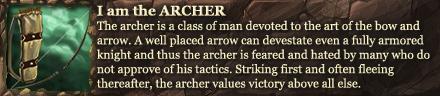
Its hard to be awesome, when your playing with little plastic men. 
Welcome to Fantasy 40k
If you think your important, in the great scheme of things. Do the water test.
Put your hands in a bucket of warm water,
then pull them out fast. The size of the hole shows how important you are.
I think we should roll some dice, to see if we should roll some dice, To decide if all this dice rolling is good for the game.
|
|
|
 |
 |
![[Post New]](/s/i/i.gif) 2013/07/12 18:03:32
Subject: Anybody good with tech troubleshooting?
|
 |

Imperial Admiral
|
Grundz wrote:you unplug all the drives and see if it can get into BIOS?
I've unplugged everything but the CPU at this point.
loki old fart wrote:Boot from install disc and try system repair, or restore to before update
Can't do that if it won't even post, unfortunately.
|
|
|
 |
 |
![[Post New]](/s/i/i.gif) 2013/07/12 18:05:54
Subject: Re:Anybody good with tech troubleshooting?
|
 |

Longtime Dakkanaut
|
I see the problem:
It's not a mac.
|
|
|
 |
 |
![[Post New]](/s/i/i.gif) 2013/07/12 18:09:24
Subject: Anybody good with tech troubleshooting?
|
 |

Longtime Dakkanaut
|
Sounds like you did everything right so far. If it's not posting at all, the windows update was probably just a coincidence.
You say you've removed everything...
1. You have at least 1 stick of ram in.
2. You've tried it with different ram, 1 stick, then the other, etc with everything else still disconnected?
You didn't accidentally disconnect the video card power or anything, right?
|
|
|
 |
 |
![[Post New]](/s/i/i.gif) 2013/07/12 18:18:11
Subject: Anybody good with tech troubleshooting?
|
 |

Imperial Admiral
|
 Rented Tritium wrote: Rented Tritium wrote:Sounds like you did everything right so far. If it's not posting at all, the windows update was probably just a coincidence.
You say you've removed everything...
Everything.
1. You have at least 1 stick of ram in.
2. You've tried it with different ram, 1 stick, then the other, etc with everything else still disconnected?
Tried it with one stick of my original RAM, then tried it with a stick borrowed from the other PC in the house that's known good. Tried it in all available slots on both boards. Nothing.
You didn't accidentally disconnect the video card power or anything, right?
Nah, I've been trying to boot without the GPU installed for the past half hour, still nothing.
|
|
|
 |
 |
![[Post New]](/s/i/i.gif) 2013/07/12 18:30:05
Subject: Anybody good with tech troubleshooting?
|
 |

Longtime Dakkanaut
|
Man, that does not bode well for your motherboard.
|
|
|
 |
 |
![[Post New]](/s/i/i.gif) 2013/07/12 18:35:06
Subject: Anybody good with tech troubleshooting?
|
 |

Imperial Admiral
|
Well, I've tried two different motherboards. I'm thinking it doesn't bode well for the CPU.
|
|
|
 |
 |
![[Post New]](/s/i/i.gif) 2013/07/12 18:37:57
Subject: Anybody good with tech troubleshooting?
|
 |

Fixture of Dakka
|
Pretty much it. If your GPU's working, your Motherboard's working, your RAM's working...
Luckily, you could probably pick up a new processor on the cheap to see if that's the problem.
|
BlapBlapBlap: bringing idiocy and mischief where it should never set foot since 2011.
BlapBlapBlap wrote:What sort of idiot quotes themselves in their sigs? Who could possibly be that arrogant?
|
|
|
 |
 |
![[Post New]](/s/i/i.gif) 2013/07/12 18:46:08
Subject: Anybody good with tech troubleshooting?
|
 |

Longtime Dakkanaut
|
What processor is it?
|
|
|
 |
 |
![[Post New]](/s/i/i.gif) 2013/07/12 18:52:08
Subject: Re:Anybody good with tech troubleshooting?
|
 |

Imperial Admiral
|
i5 3570K.
|
|
|
 |
 |
![[Post New]](/s/i/i.gif) 2013/07/12 18:56:02
Subject: Anybody good with tech troubleshooting?
|
 |

Longtime Dakkanaut
|
Time for an upgrade, then.
|
|
|
 |
 |
![[Post New]](/s/i/i.gif) 2013/07/12 21:18:23
Subject: Re:Anybody good with tech troubleshooting?
|
 |

Chalice-Wielding Sanguinary High Priest
|
I5 should still be perfectly viable...unless busted of course. Try reseating it first...that'll mean replacing he thermal paste between it and the heat sink too. I've seen similar problems where the last set of paste simply glopped away over time and doing this fixed it.
|
 "Hard pressed on my right. My centre is yielding. Impossible to manoeuvre. Situation excellent. I am attacking." - General Ferdinand Foch "Hard pressed on my right. My centre is yielding. Impossible to manoeuvre. Situation excellent. I am attacking." - General Ferdinand Foch  |
|
|
 |
 |
![[Post New]](/s/i/i.gif) 2013/07/12 21:19:30
Subject: Re:Anybody good with tech troubleshooting?
|
 |

Kid_Kyoto
|
So, CPU is the obvious guy here. The only other thing I could think of is a spacer on the case behind the motherboard grounding out against the board, causing it to not start. That's unlikely though, as you had this problem before you started getting into the case.
The odd thing here is that, generally, in my experience, if it's a cpu/mobo issue, fans will keep spinning and the power remains constant. It doesn't usually just turn off or anything weird like that..
You... you haven't tested your power switch, have you? 
|
|
|
|
 |
 |
![[Post New]](/s/i/i.gif) 2013/07/12 23:20:04
Subject: Re:Anybody good with tech troubleshooting?
|
 |

Most Glorious Grey Seer
|
Do you know what Apple's solution to all hardware problems is? If it's under warranty, mail the damned thing in and wait a week for a replacement (oh, yea, you've lost all your data btw) and if not, suck it and buy a new computer.
|
|
|
|
 |
 |
![[Post New]](/s/i/i.gif) 2013/07/13 05:34:44
Subject: Anybody good with tech troubleshooting?
|
 |

Secret Force Behind the Rise of the Tau
USA
|
Have you checked the power supply? If it's dying it can cause the computer to shut off.
|
|
|
|
 |
 |
![[Post New]](/s/i/i.gif) 2013/07/13 05:50:10
Subject: Anybody good with tech troubleshooting?
|
 |

Imperial Admiral
|
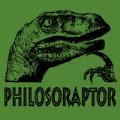 LordofHats wrote: LordofHats wrote:Have you checked the power supply? If it's dying it can cause the computer to shut off.
I've tried two different power supplies.
|
|
|
 |
 |
![[Post New]](/s/i/i.gif) 2013/07/13 07:15:10
Subject: Re:Anybody good with tech troubleshooting?
|
 |

Kid_Kyoto
|
I love 40k tech support.
|
|
|
|
 |
 |
![[Post New]](/s/i/i.gif) 2013/07/13 08:09:24
Subject: Re:Anybody good with tech troubleshooting?
|
 |

Rough Rider with Boomstick
Gunblaze West
|
he technically hasnt tried praying and rubbing sacred oil on it..... call your local admech representative
|
 Kilkrazy wrote: Kilkrazy wrote:We moderators often make unwise decisions on Friday afternoons.
 kestril wrote: kestril wrote: Page 1: New guard topic
Page 2: FW debate
Page 3: Ailaros and Peregrine fight. TO THE DEATH
I swear I think those two have a hate-crush on each other sometimes.
|
|
|
 |
 |
![[Post New]](/s/i/i.gif) 2013/07/13 09:44:32
Subject: Anybody good with tech troubleshooting?
|
 |

Mysterious Techpriest
|
I've had issues like this multiple times and it's always been the motherboard. If that's not these, I'd tend to agree with the others; there's probably something wrong with your CPU. The question is, what would cause spontaneous CPU failure? It seems like you'd have noticed if something hit your desktop hard enough to knock the processor loose.
But if you've swapped motherboards, that means you've already had a chance to remove and reseat the processor, so that couldn't be it.... and since you've essentially rebuilt the system, I suppose we can rule out anything being improperly installed/attached. CPU could be burnt out. Have you tried unplugging the hard drive and trying to get into the BIOS like Grunz suggested? What happened?
|
DQ:90S++G+M++B++I+Pw40k04+D++++A++/areWD-R+++T(M)DM+
2800pts Dark Angels
2000pts Adeptus Mechanicus
1850pts Imperial Guard
|
|
|
 |
 |
![[Post New]](/s/i/i.gif) 2013/07/13 09:51:32
Subject: Anybody good with tech troubleshooting?
|
 |

Imperial Admiral
|
 Owain wrote: Owain wrote:I've had issues like this multiple times and it's always been the motherboard. If that's not these, I'd tend to agree with the others; there's probably something wrong with your CPU. The question is, what would cause spontaneous CPU failure? It seems like you'd have noticed if something hit your desktop hard enough to knock the processor loose.
But if you've swapped motherboards, that means you've already had a chance to remove and reseat the processor, so that couldn't be it.... and since you've essentially rebuilt the system, I suppose we can rule out anything being improperly installed/attached. CPU could be burnt out. Have you tried unplugging the hard drive and trying to get into the BIOS like Grunz suggested? What happened?
Yeah, I've tried booting with nothing but the mobo, CPU, and a stick of RAM. Same thing happens as all the other configurations. This is true for both mobo's I've tried it with, and both PSUs, and all RAM.
|
|
|
 |
 |
![[Post New]](/s/i/i.gif) 2013/07/13 09:58:29
Subject: Anybody good with tech troubleshooting?
|
 |

Mysterious Techpriest
|
Oh, that's not good... you've done everything right, but I don't know what else could be wrong with it. Omnissiah preserve you.
|
DQ:90S++G+M++B++I+Pw40k04+D++++A++/areWD-R+++T(M)DM+
2800pts Dark Angels
2000pts Adeptus Mechanicus
1850pts Imperial Guard
|
|
|
 |
 |
![[Post New]](/s/i/i.gif) 2013/07/13 13:24:18
Subject: Re:Anybody good with tech troubleshooting?
|
 |

Lady of the Lake
|
 Somedude593 wrote: Somedude593 wrote: he technically hasnt tried praying and rubbing sacred oil on it..... call your local admech representative
Don't forget the scented candles!
Also going to say the obvious here, cause well it'll usually get overlooked anyway, but when you tried the PSUs have you tried different cables and different outlets or just the same cable and outlet? Worth a shot if you haven't and rather painless compared to the rest. Cause if it's not posting properly and it's shutting off, it sounds like a power issue. If it's not the PSU perhaps somewhere it isn't getting enough power or something. Cause at the very least it should be doing the beep code to give you a rough idea and you've even tried a different mother board.
|
|
|
|
 |
 |
![[Post New]](/s/i/i.gif) 2013/07/13 16:50:29
Subject: Re:Anybody good with tech troubleshooting?
|
 |

Imperial Admiral
|
For those keeping score at home, it was the CPU. Or, perhaps more accurately, a hellish combination of CPU and motherboard. The new CPU will work in the new motherboard; the old CPU will not work in the new motherboard, and the new CPU will not work in the old motherboard.
I am now in the delightful process of reinstalling Windows on one drive, and hoping like hell I won't have to do anything special to make it see the other two drives where everything but the system was kept.
|
|
|
 |
 |
![[Post New]](/s/i/i.gif) 2013/07/13 18:57:49
Subject: Re:Anybody good with tech troubleshooting?
|
 |

Kid_Kyoto
|
 Seaward wrote: Seaward wrote:For those keeping score at home, it was the CPU. Or, perhaps more accurately, a hellish combination of CPU and motherboard. The new CPU will work in the new motherboard; the old CPU will not work in the new motherboard, and the new CPU will not work in the old motherboard.
I am now in the delightful process of reinstalling Windows on one drive, and hoping like hell I won't have to do anything special to make it see the other two drives where everything but the system was kept.
It's not unusual that one component going bad takes out another. They are all interconnected. I've seen old eMachines back when I did computer repair 7 years ago that would have the PSU go out and take out the motherboard with them. Damnest thing, if it was going to happen, it did it at about the one year to year and a half ownership mark, almost as if designed. It happened with such frequency that I could call it before they told me what was wrong, simply by seeing the brand of the PC.
If they were standard partitions with nothing additional (like the Windows encryption or TrueCrypt) you'll probably be fine. Worst case, you'll need to assign them drive letters in the Disk Management utility.
|
|
|
|
 |
 |
![[Post New]](/s/i/i.gif) 2013/07/16 15:48:28
Subject: Re:Anybody good with tech troubleshooting?
|
 |

Fixture of Dakka
|
 Seaward wrote: Seaward wrote:For those keeping score at home, it was the CPU. Or, perhaps more accurately, a hellish combination of CPU and motherboard. The new CPU will work in the new motherboard; the old CPU will not work in the new motherboard, and the new CPU will not work in the old motherboard.
I am now in the delightful process of reinstalling Windows on one drive, and hoping like hell I won't have to do anything special to make it see the other two drives where everything but the system was kept.
Could be worse. I once had a malfunctioning PSU, and it wiped out the entire setup.
|
BlapBlapBlap: bringing idiocy and mischief where it should never set foot since 2011.
BlapBlapBlap wrote:What sort of idiot quotes themselves in their sigs? Who could possibly be that arrogant?
|
|
|
 |
 |
|
|