Hi all, I thought that this little technique might be something you chaps would find interesting and maybe put to good use on your own minis.
Basically, Greenstuff stamps is a simple way i have been using to add details to my Nurgle minis, so i thought I would show you all how its done and how simple it is!
So basically, using the plastic tubes that come with
GW paintbrushes, i added a blob of greenstuff. I then pressed that onto a detail i wanted to duplicate, or i simply moulded my own (in the case of the nurgle symbol, i simply made 3 small indentations with a biro). The other two are skulls.

Then, once they were dry i used a hobby knife to cut away the excess greenstuff around the detail so that they can be stamped into smaller areas and the exess green stuff can be more easily removed. Making sure that the contact area was completely flat.
The result is I now have these three details to add easily to any minature;

Here you can see them on painted minis;


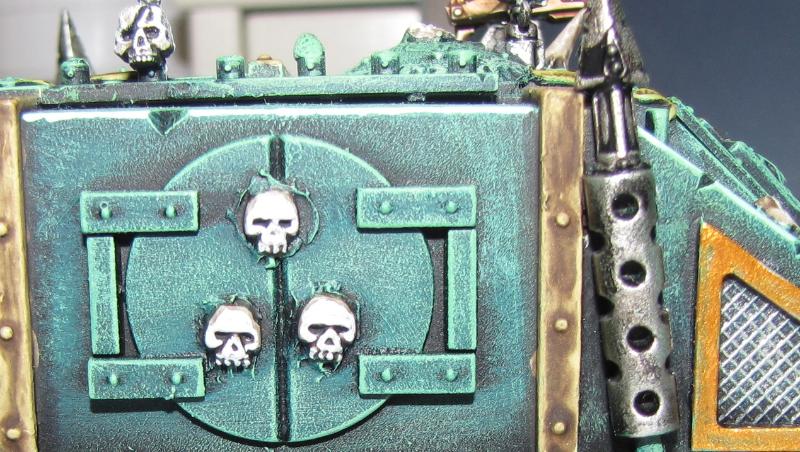
the rhino above shows my first attempt at this, As you can see, I didn't completely remove all the excess greenstuff from the stamp.
Hope that inspires people to try it out, as you can see, its a great and easy way to add detail, or chaosify/nurglify imperial minis!
Happy New year!