| Author |
Message |
 |
|
|
 |
|
Advert
|
Forum adverts like this one are shown to any user who is not logged in. Join us by filling out a tiny 3 field form and you will get your own, free, dakka user account which gives a good range of benefits to you:
- No adverts like this in the forums anymore.
- Times and dates in your local timezone.
- Full tracking of what you have read so you can skip to your first unread post, easily see what has changed since you last logged in, and easily see what is new at a glance.
- Email notifications for threads you want to watch closely.
- Being a part of the oldest wargaming community on the net.
If you are already a member then feel free to login now. |
|
 |
![[Post New]](/s/i/i.gif) 2014/01/26 20:49:42
Subject: How do I have a link to my thread as my signiture?
|
 |

Implacable Skitarii
|
Hi Dakka fans, I wondered if anyone could help me?
I would like to make my signature in my profile a link to my dakka dakka blog. I see people post replies to threads and blogs and as their signature they have a little link to their own project ect.
Can anyone tell me how they do this ?
|
|
|
|
 |
 |
![[Post New]](/s/i/i.gif) 2014/01/26 20:58:25
Subject: How do I have a link to my thread as my signiture?
|
 |

Is 'Eavy Metal Calling?
|
You need to do the following, but with [ ] brackets instead of ( )
(url)your thread's URL(/url) will display the link. If you want a word or phrase to appear as the link, then you need:
(url=your thread's URL) words you want to appear (/URL)
Hope that clears it up.
|
|
|
|
 |
 |
![[Post New]](/s/i/i.gif) 2014/01/26 21:02:02
Subject: How do I have a link to my thread as my signiture?
|
 |

Implacable Skitarii
|
 Paradigm wrote: Paradigm wrote:You need to do the following, but with [ ] brackets instead of ( )
(url)your thread's URL(/url) will display the link. If you want a word or phrase to appear as the link, then you need:
(url=your thread's URL) words you want to appear (/URL)
Hope that clears it up.
thanks Paradigm, that's really kind of you, I'll give that a go. thanks again that's very appreciated Automatically Appended Next Post:  Paradigm wrote: Paradigm wrote:You need to do the following, but with [ ] brackets instead of ( )
(url)your thread's URL(/url) will display the link. If you want a word or phrase to appear as the link, then you need:
(url=your thread's URL) words you want to appear (/URL)
Hope that clears it up.
Ok even more daft question, how do I get my threads url? Is it just the www.http address?
|
|
This message was edited 1 time. Last update was at 2014/01/26 23:19:19
|
|
|
 |
 |
![[Post New]](/s/i/i.gif) 2014/01/27 00:52:20
Subject: How do I have a link to my thread as my signiture?
|
 |

Lieutenant General
|
|
'It is a source of constant consternation that my opponents
cannot correlate their innate inferiority with their inevitable defeat. It would seem that stupidity is as eternal as war.'
- Nemesor Zahndrekh of the Sautekh Dynasty
Overlord of the Crownworld of Gidrim |
|
|
 |
 |
![[Post New]](/s/i/i.gif) 2014/01/27 16:12:58
Subject: How do I have a link to my thread as my signiture?
|
 |

[ADMIN]
Decrepit Dakkanaut
|
 Brother Ectus wrote: Brother Ectus wrote:Ok even more daft question, how do I get my threads url? Is it just the www.http address?
Do you see the tiny 'page' icon above your username on every post to the left of the date and time? Just right click on that on the first post in your thread and choose 'copy link location' or 'copy URL' from the popup menu. That will put the URL of your project log into your clipboard and you can paste it (right click-paste) into your signature field on your profile page.
|
Check out our new, fully plastic tabletop wargame - Maelstrom's Edge, made by Dakka!
|
|
|
 |
 |
![[Post New]](/s/i/i.gif) 2014/01/27 16:49:51
Subject: Re:How do I have a link to my thread as my signiture?
|
 |

[DCM]
Et In Arcadia Ego
|
Added something for you.
You can alter the wording in your profile, in the sig section.
Nice work there too BTW 
|
The poor man really has a stake in the country. The rich man hasn't; he can go away to New Guinea in a yacht. The poor have sometimes objected to being governed badly; the rich have always objected to being governed at all
We love our superheroes because they refuse to give up on us. We can analyze them out of existence, kill them, ban them, mock them, and still they return, patiently reminding us of who we are and what we wish we could be.
"the play's the thing wherein I'll catch the conscience of the king,
|
|
|
 |
 |
![[Post New]](/s/i/i.gif) 2014/01/27 18:55:23
Subject: Re:How do I have a link to my thread as my signiture?
|
 |

Implacable Skitarii
|
 reds8n wrote: Added something for you. reds8n wrote: Added something for you.
You can alter the wording in your profile, in the sig section.
Nice work there too BTW 
omg did you do that for me??? that's so kind, thank you so much lol I wont ask how you done that hehe thanks mate Automatically Appended Next Post:
cheers I will take a look
Automatically Appended Next Post: 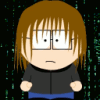 legoburner wrote: legoburner wrote: Brother Ectus wrote: Brother Ectus wrote:Ok even more daft question, how do I get my threads url? Is it just the www.http address?
Do you see the tiny 'page' icon above your username on every post to the left of the date and time? Just right click on that on the first post in your thread and choose 'copy link location' or 'copy URL' from the popup menu. That will put the URL of your project log into your clipboard and you can paste it (right click-paste) into your signature field on your profile page.
thanks lego that's great advice
|
|
This message was edited 2 times. Last update was at 2014/01/27 20:00:50
|
|
|
 |
 |
|
|