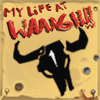 PondaNagura wrote:
PondaNagura wrote:Aye, but free also means
accessible.
I agree if one has the financial resources, zbrush features are worth the money for making complicated quality sculpts, once you get over the initial UX hurdles.
Not every creator/hobbyist has spare 30-50usd/month to throw at industry-standard software subscriptions, they'll only get to use in their side time.
Now many of the bigger companies have come around to released free-ish versions of their software, but that's only been the case in the last few years. zbrushcoremini was only released a few months ago, I'm not surprised people don't know about it.
Blender has been available since the early 00s. Granted, not the most user friendly until 2.8, but then zbrush 2021 still takes 3 steps to make a basic cube

Free-ware also lets
some form of work be done, and can be a handy stepping stone to build up to being able to afford premium tools. I used a cheapy bamboo and gimp for years to get enough paid gigs to afford regular photoshop and an intuos pro. I only recently have been able to get zbrush with their 6month plan (a dollar day, not bad), prior to that I was
content using a combination of sculptris and blender. I could never get the hang of sketchup.
And it depends on what a person is intending to make, be it virtual or tangible, and the level of detail in the final product.
A high detail character sculpt for resin printing can be done in blender (or sculptris), it will likely take more time and extra steps to get the same results as zbrush, but it can be done more leisurely than rushing to make every dollar count on time.
If someone is making low poly hard surface assets, like copious counts-as weapons or boxy vehicles...why pay for premium software?
Plus you can always use both.
The Idea that Zbrush takes three steps to make a basic cube is simply incorrect. If remember correctly it's one click on the side menu primitives then one click on edit mode. Zbrush comes with a brush called Zmoddler that once a primitive is loaded from the side menu can be extruded and manipulated in less time, with less complexity, with greater speed than Blenders modeling suite, and has staggering additions on top of blender that can be easily accessed by pressing the space bar that put blenders modeling software to shame. And that not even including the deformation suite that Zbrush has where you can actively deform 3D models easily, such as bending, resizing, twisting, tapering, inflating etc. A great set of tools for 3D modeling miniatures. It's almost like a hot knife through butter in how quickly you can take simple shapes, combine them and manipulate them in zbrush to create complex objects quickly. I'm pretty sure I can create a sword in Zbrush in about 2 mins or less with reasonably complex topology.
It's a pure misnomer that Zbrush's UI is more complicated and less intuitive, you can learn the basic features of both programs in roughly the same amount of time. Where people get stuck, I think is that they often start with blender, find the UI different and have difficulty changing habits. Zbrush just has a lot more additional UI elements that can be confusing if you don't know where to start.
One of the things I really enjoy about Zbrush and it's selection of brushes and its deformation tools. You can quickly mask an area in an orthographic view ensuring perfect symmetry, then extrude that via the 3D gizmo, which is similar to zbrushes scale options, but with greater functionality, easier to use, and honestly less janky software.
It also stands to reason that Zbrush is expensive, however, you can purchase a lifetime copy of the program so you don't need to shell out money every month. Or obtain copies through cd key distributors and 3D party sellers, and other less seemly methods, of the pegged leged, and swashbuckling variety.
One of the major troubles that blender has it creates bad pipeline habits or workflow habits, from what I've seen on the sculpting or finished product end. There is no need to do everything in low poly modeling anymore with modern technology. You can quickly and efficiently sculpt out complex pieces than either lower the geometry or create a topology shell quickly over that complicated piece when it's needed to merge it into a final product.
If your goal is to be a professional in your field, it's important to at least try the majority of the software in the 3D modeling industry to see what works best for you but I can say that I firmly believe and from what I've seen blender has some useful tools. But it will hold you back as a 3D modeler.
I think that it used to be true that Zbrush was less straightforward than blender, but that's no longer the case. Its not exactly plug and play like some programs like SketchUp, however, I firmly believe that Zbrush is the go-to program for the majority of professional and amateur sculptors.
I will say that if your goal is to animate zbrush is not the tool. But for modeling even a simple cube as you say it's honestly quicker, easier and better in most ways.
So I can certify as does flipped normals an industry award-winning giant, who both teaches blender and ZBrush courses, that blender is the very top of the 3D modeling software you can get.
I can not however refute your point and must concede blender is free which is a huge plus for an amateur. Even still if you can afford it Zbrush is a better program for 3D modeling that's rapidly expanding every year.
I would also like to concede that Blender on rare occasions will make leaps forward over other software because it's opensource, sometimes leaving other programs to scramble to keep up. There have been a few instances where this has happened with Zbrush.
This is however often quickly rectified by Pixlologic and new features often more robust than blender are added almost like as hold my beer moment from Pixologic the creators of Zbrush. In some cases, the clap back is a mortal kombat style fatality to the freeware program.
Like when blender came out with a cloth brush, Pixologic created an entire physics dynamic suite, that in itself crushed competitors who had programs that solely did similar things.
Oh and you have not tried blenders cloth brush, it's still pretty awesome. Nothing however beats marvelous designer for cloth physics to my knowledge, and it's still an industry standard. But both blender and Zbrush are catching up in their own right for cloth physics.