| Author |
Message |
 |
|
|
 |
|
Advert
|
Forum adverts like this one are shown to any user who is not logged in. Join us by filling out a tiny 3 field form and you will get your own, free, dakka user account which gives a good range of benefits to you:
- No adverts like this in the forums anymore.
- Times and dates in your local timezone.
- Full tracking of what you have read so you can skip to your first unread post, easily see what has changed since you last logged in, and easily see what is new at a glance.
- Email notifications for threads you want to watch closely.
- Being a part of the oldest wargaming community on the net.
If you are already a member then feel free to login now. |
|
 |
![[Post New]](/s/i/i.gif) 2012/10/02 03:29:31
Subject: Tech support
|
 |

[SWAP SHOP MOD]
Killer Klaivex
|
I find myself in a bit of a fix at the moment with regards to my computer, one that I don't seem able to solve on my own. My computer is an Intel Core 2 Duo CPU E6550 2.33 GHz I bought from Dell some five years back, and it seems to have finally decided now would be the best time to stop working.
In a nutshell, the machine has several flaws, all of which now seem to have made the thing inoperable. The first problem I ran into was with my startup repair a few months back. It stopped working, and whenever I tried to launch it upon booting, I just got a box labelled 'winpeshl.exe' that tells me 'the application failed to initialize properly (0xc0000135)'.
About a fortnight ago though, my computer started bluescreening four in every five times I tried to boot it up. It would tell me 'IRQL_NOT_LESS_OR_EQUAL'. I kept on using it though, because I had other things to occupy me, and it still worked if I wrestled with it for a while.
As of a week ago, it began to randomly seize up and just lock occasionally.
Today seems to have been the final dying throes for it though. It started doing a memory dump, and locked mid-way. After some difficulty getting it to boot up, I decided that now would be the right time to try and figure out what was going wrong with it, and tried running some additional diagnostic tools (as my norton utilities and ccleaner hadn't picked up on anything amiss).
Now I lost my original discs some time ago, so I borrowed a Vista disc from my father and activated the Memory Diagnostic Tool. It said that the results of the scan would come up after a reboot, but now my computer will only launch to system repair, and thus gets nailed and denied by the Winpeshl error. Before, it would give me the option of safe mode or starting normally, but it no longer does so.
Now I have access to the Setup and Boot Menus (F2 & F12 respectively). In desperation, I accessed the Utility Partition from the Boot Menu, and tried running system diagnostics from the symptom tree. I accessed the 'Cannot boot OS' option, and whilst performing its scan it came up with the Error Codes 'OFOO:075D', 'OFOO:0244', '0F00:0240', and 'OFOO:242'. I also tried the Express test and extended test, but they both have a habit of locking up after a while.
F8 and safe mode do not seem to work. At all. I simply cannot get at my boot options. Using the vista disc I have borrowed, I can get at the Command Prompt.
But to summarise, I cannot boot at all now without being hit by this winpeshl error, and I have no other boot options available to me. I don't know if this is a software glitch, or a hardware issue. I'm completely lost here, so I'm really hoping you guys can help me out a little!
|
|
|
|
 |
 |
![[Post New]](/s/i/i.gif) 2012/10/02 05:53:56
Subject: Re:Tech support
|
 |

Hallowed Canoness
|
I'm not an expert but have you tried looking up the error codes?
This is what I got from Microsoft forums for the Winpeshl error.
A clean boot helps eliminate software conflicts. Let us check if any software is causing the issue by following the clean boot procedure which might help you in resolving the issue.
Follow the instructions in the link below to perform Clean boot procedure.
Step 1: Perform a clean boot
Step 2: Enable half of the services
Step 3: Determine whether the problem returns
Step 4: Enable half of the Startup items
Step 5: Determine whether the problem returns
Step 6: Resolve the problem
Step 7: Reset the computer to start as usual
How to troubleshoot a problem by performing a clean boot in Windows Vista
http://support.microsoft.com/kb/929135
After checking the issue, put the computer back to the Normal mode.
Uninstall or update the program which is causing the issue.
If you are not able to boot to the desktop, you may try to restore your computer from WinRE.
1. Insert the Windows Vista installation disc into the disc drive, and then start the computer.
2. Press a key when the message indicating "Press any key to boot from CD or DVD" appears.
3. Select a language, a time and currency, and a keyboard or input method, and then click Next.
4. Click Repair your computer.
5. In the System Recovery Options dialog box, choose the drive of your Windows installation and click Next
6. At the System Recovery Options Dialog Box, click on System Restore.
7. Follow the System Restore Wizard instruction as usual and choose the appropriate restore point.
8. Click Finish to restore the system.
Please post back and let us know if this has helped to resolve your issue.
--------
I admit I'd suggest a Nuke n' Boot with fresh software, maybe a ripe time to upgrade to Windows 7?
|
I beg of you sarge let me lead the charge when the battle lines are drawn
Lemme at least leave a good hoof beat they'll remember loud and long
SoB, IG, SM, SW, Nec, Cus, Tau, FoW Germans, Team Yankee Marines, Battletech Clan Wolf, Mercs
DR:90-SG+M+B+I+Pw40k12+ID+++A+++/are/WD-R+++T(S)DM+ |
|
|
 |
 |
![[Post New]](/s/i/i.gif) 2012/10/02 06:41:47
Subject: Re:Tech support
|
 |

Last Remaining Whole C'Tan
|
Make a boot CD or USB stick with memtestx86 and let that run overnight.
If the Windows Memory Diagnostic would not run, it's probably a hardware based issue. Lets start with the above test and see how that goes.
|
 lord_blackfang wrote: lord_blackfang wrote:Respect to the guy who subscribed just to post a massive ASCII dong in the chat and immediately get banned.
 Flinty wrote: Flinty wrote:The benefit of slate is that its.actually a.rock with rock like properties. The downside is that it's a rock
|
|
|
 |
 |
![[Post New]](/s/i/i.gif) 2012/10/02 07:21:53
Subject: Tech support
|
 |

Terrifying Treeman
The Fallen Realm of Umbar
|
Yeah, that happened to me a while back on my old machine, turns out the motherboard was stuffed and I had to get it replaced.
|
DT:90-S++G++M++B+IPw40k07+D+A+++/cWD-R+T(T)DM+
Horst wrote:This is how trolling happens. A few cheeky posts are made. Then they get more insulting. Eventually, we revert to our primal animal state, hurling feces at each other while shreeking with glee.
|
|
|
 |
 |
![[Post New]](/s/i/i.gif) 2012/10/02 14:02:19
Subject: Tech support
|
 |

[SWAP SHOP MOD]
Killer Klaivex
|
Gah. I was really hoping it wasn't a hardware issue. Thanks Ouze, I'll try running the test.
|
|
|
|
 |
 |
![[Post New]](/s/i/i.gif) 2012/10/02 14:47:39
Subject: Tech support
|
 |

Decrepit Dakkanaut
|
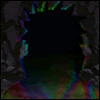 Ketara wrote: Ketara wrote:Gah. I was really hoping it wasn't a hardware issue. Thanks Ouze, I'll try running the test.
hardware are the easiest issues to fix man. If the test comes up that you have bad RAM... then its a 2 minute fix (plus more time to find and purchase said RAM), bad harddrive? sure is more of an issue, but once you load up the new hardware your problem is generally fixed.
out of curiosity, have you tried Dell's tech support services? Is the machine still covered under any warranty?
|
|
|
 |
 |
![[Post New]](/s/i/i.gif) 2012/10/02 15:11:13
Subject: Re:Tech support
|
 |

Last Remaining Whole C'Tan
|
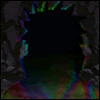 Ketara wrote: Ketara wrote:Gah. I was really hoping it wasn't a hardware issue. Thanks Ouze, I'll try running the test.
If it's your RAM then it's not a big deal. It's trivial to fix and I have so much extra DDR2, if it's an older computer, I'd literally give it to you for the price of postage. I must have a dozen 2gb sticks of that laying around.
More likely it's your mobo though. In my experience the average motherboard uses cheap, crappy capacitors that blow within 3 or 4 years, maybe faster if you have iffy power. You have to really seek out a high end motherboard that has solid caps in my opinion, ideally one with a lifetime warranty such as EVGA does on their better ones. It could also be a flaky PSU, but in my experience the PSU will kill the mobo on the way out.
But, you know, this is all conjecture. Run the test and see. It's only really for testing ram but in reality if it tests for 12 hours ok then your ram, CPU and mobo are probably OK as well.
|
|
This message was edited 1 time. Last update was at 2012/10/02 15:11:55
 lord_blackfang wrote: lord_blackfang wrote:Respect to the guy who subscribed just to post a massive ASCII dong in the chat and immediately get banned.
 Flinty wrote: Flinty wrote:The benefit of slate is that its.actually a.rock with rock like properties. The downside is that it's a rock
|
|
|
 |
 |
![[Post New]](/s/i/i.gif) 2012/10/02 16:56:00
Subject: Tech support
|
 |

[SWAP SHOP MOD]
Killer Klaivex
|
It's running for an hour so far, and hasn't notified me to any problems yet.
Someone else recommended I try running SeaGate Tools for DOS next. Would you concur with that?
|
|
|
|
 |
 |
![[Post New]](/s/i/i.gif) 2012/10/02 17:57:02
Subject: Tech support
|
 |

Thunderhawk Pilot Dropping From Orbit
|
In this case I would suggest total reformat.
Wipes software of the disks. All of it. Not a byte left.
Otherwise, check your hardware components. Remove them. But remember where the plugs were when you first took the bits n' pieces out. Me and my dad had to do this after our hard drive sporadically "forgot" programs, as in things like microsoft word etc. kept on disappearing every other boot up, then returning like nothing had ever happened. It got so bad we took it out. Turned out the disk was riddled with scratches. At times the read/write laser couldn't decipher what was on the disk, so it ignored it and moved on.
Try looking for scratches, melting wires, blown capacitors etc. Get the parts in question fixed or replaced.
Or the final alternative is to buy a new computer.
That's about as much as I can offer. Sorry if it's no help.
|
Currently attempting to put together a homebrew non-canon Space Marine chapter. If I can be bothered to getting around to painting the models and putting the things together of course... |
|
|
 |
 |
![[Post New]](/s/i/i.gif) 2012/10/02 18:06:27
Subject: Tech support
|
 |

Kid_Kyoto
|
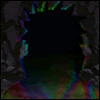 Ketara wrote: Ketara wrote:It's running for an hour so far, and hasn't notified me to any problems yet.
Someone else recommended I try running SeaGate Tools for DOS next. Would you concur with that?
I've used SeaGate Tools before. It's probably one of the better hard drive diagnostics out there short of going crazy with something like Spinrite. One concern is that, if it IS your harddrive going out, it's going to put a lot of load on your drive testing every sector on it.
Before you run that against it, do you have any essential information on the drive? You might want to consider a way to get that off of there first. Otherwise, I'd consider that to be the next step.
Depending upon how comfortable you are with it, you might also open the side of the case and look for the blown capacitors that Ouze was mentioning earlier in the thread. I agree with his assessment that 12 hours of memtest means your motherboard is probably okay, but I've always been more of a "see for myself" kind of person.
If you look at this:

You'll see how the capacitors are bulging, and even have some dark colored stains coming out of the vents on the tops of them. This is bad.
|
|
|
|
 |
 |
![[Post New]](/s/i/i.gif) 2012/10/02 18:27:51
Subject: Tech support
|
 |

[SWAP SHOP MOD]
Killer Klaivex
|
Well, it's on two and a half hours now, and still going strong with no errors. I'll leave it be for another nine hours or so, and then open it up for a look.
I have a second harddrive with all of my files on, so I have no worries about losing data.
|
|
This message was edited 1 time. Last update was at 2012/10/02 18:28:23
|
|
|
 |
 |
![[Post New]](/s/i/i.gif) 2012/10/02 18:39:36
Subject: Re:Tech support
|
 |

Crafty Bray Shaman
|
If you haven't tried to already, I'd recommend running the windows checkdisk utility. This will usually repair any bad sectors or boot loader issues.
|
Jean-luke Pee-card, of thee YOU ES ES Enter-prize
Make it so!
  |
|
|
 |
 |
![[Post New]](/s/i/i.gif) 2012/10/03 01:56:56
Subject: Tech support
|
 |

[SWAP SHOP MOD]
Killer Klaivex
|
Ten hours into the scan, and no errors as of yet.
I can't run the windows checkdisk utility as things stand, because I can't boot up.
|
|
|
|
 |
 |
![[Post New]](/s/i/i.gif) 2012/10/03 03:55:40
Subject: Re:Tech support
|
 |

Kid_Kyoto
|
 VermGho5t wrote: VermGho5t wrote:If you haven't tried to already, I'd recommend running the windows checkdisk utility. This will usually repair any bad sectors or boot loader issues.
It doesn't really 'repair' the bad sectors as much as it just marks them as bad and won't use them any more, moving data out of them if possible somewhere else. My personal observations have always been that when you start to see bad sectors pop up on a disk months after you've bought the computer, expect more coming.
|
|
|
|
 |
 |
![[Post New]](/s/i/i.gif) 2012/10/03 05:58:37
Subject: Re:Tech support
|
 |

Last Remaining Whole C'Tan
|
If memtest has been running 10 hours with no issues, then it's probably OK. At that point, presuming you don't see anything obviously wrong in there such as the bulging caps (thanks for the pic, btw, Daedalus!) then it's time to move on to your hard drive, and indeed, I'd start with the manufacturer's disk utilities, in this case, Seatools, and run the quick test and then the long test.
If it passes both tests, then I'd wipe the disk and reinstall windows. On your alternate PC, Go get yourself a legal image of Windows 7 and install it. The E6550 supports x64, so get the 64 bit version of W7 Ultimate.
Once you have your iso downloaded, install the USB Boot Tool. Run it, and point into the iso. It will make a bootable thumb stick for you. Obviously it will wipe anything on the thumbstick, so make sure it's empty.
Plug the install USB stick into the problematic PC and Install windows 7. Don't enter a product key when it asks. You can use it legally for 30 days and see if issues recur. If things seem OK by the end of your trial, send me a PM and we'll talk about the key.
------------
The alternative, which I really, really don't recommend, is removing your hard drive from your PC and putting it into a USB dock. Once it's in the dock, simply plug it into a different PC, which you obviously already have access to, and run chkdsk /r on it from there. This would fix issues with the file structure and so forth, and if that was the only problem, you'd be golden. I don't recommend this because it won't fix a scrambled registry and frankly, you can reinstall windows and have a definitely good install a lot faster then spending days trying to fix registry keys.
|
|
This message was edited 1 time. Last update was at 2012/10/03 06:00:06
 lord_blackfang wrote: lord_blackfang wrote:Respect to the guy who subscribed just to post a massive ASCII dong in the chat and immediately get banned.
 Flinty wrote: Flinty wrote:The benefit of slate is that its.actually a.rock with rock like properties. The downside is that it's a rock
|
|
|
 |
 |
![[Post New]](/s/i/i.gif) 2012/10/03 21:49:47
Subject: Tech support
|
 |

[SWAP SHOP MOD]
Killer Klaivex
|
Well, the Seagate long test appears to have failed, which I would presume indicates my harddrive has given up the ghost.
Anyone know where to pick up a cheap operating system and harddrive? 
|
|
|
|
 |
 |
![[Post New]](/s/i/i.gif) 2012/10/04 01:52:32
Subject: Re:Tech support
|
 |

Last Remaining Whole C'Tan
|
Depends.
What sort of time crunch do you have? Newegg constantly has sales on SSD's and HDD's, if you're willing to wait a few days I generally read the daily deals and can post a good one when I see it.
But first, what do you need as far as speed vs performance?
A.) If all you install is Windows and a few apps and games, I'd go with an SSD. You'd want 128gb at a minimum, and reliable ones can be had for $90 without a discount. An SSD will generally give you a fairly noticeable performance increase over a mechanical hard drive. If you eventually build a new PC and get a current motherboard that has an AHCI controller (your current one probably lacks one), then an SSD will give you an enormous speed boost. In this arena, I'd stick with Samsung (who makes every single component in-house) or Intel (who test extensively and offer the warranty to prove it). I'd avoid OCZ no matter how good the deal are, they have quality control issues beyond the norm.
or
B.) If performance isn't that important to you, but you need a lot of drive capacity, you can get a 2TB green drive (which has slow, variable RPM's but a ton of real estate) for $110. I prefer Hitachi GST drives here, or WD green, and am disinclined to Seagate but truthfully there probably is not a huge difference. WD owns Hitachi's drive unit now but I think they are still independently manufactured. There really are only 2 mechanical drive companies now.
or
C.) If you need better performance then a green drive, with not a lot of space, or just want to spend less money, get a 250gb WD Blue drive for $50. Again, I prefer Hitachi -> WD -> Seagate here.
or
D.) If you need SSD-like performance, but also need a lot of space, and money is not an issue; get a Velociraptor, 600gb for $210. With the motherboard you likely have this is probably the best bet; and this is what I think'd I'd recommend for an older, AHCIless-motherboard if you play video games. If not, this is less compelling of a pick. Only WD makes the Velociraptor line and there are no comparable 10k rpm drives I know of.
So, fast but small, big but slow, cheap and average, or big, fast, and spendy?
|
|
This message was edited 2 times. Last update was at 2012/10/04 01:57:23
 lord_blackfang wrote: lord_blackfang wrote:Respect to the guy who subscribed just to post a massive ASCII dong in the chat and immediately get banned.
 Flinty wrote: Flinty wrote:The benefit of slate is that its.actually a.rock with rock like properties. The downside is that it's a rock
|
|
|
 |
 |
![[Post New]](/s/i/i.gif) 2012/10/04 02:21:05
Subject: Tech support
|
 |

[SWAP SHOP MOD]
Killer Klaivex
|
I'd probably be more interested in the third. Reason being, I already have a secondary terabyte harddrive that I store all of my documents and music and whatnot on. I'm looking solely for something to run my operating system and a few games off of.
|
|
|
|
 |
 |
![[Post New]](/s/i/i.gif) 2012/10/04 02:56:33
Subject: Re:Tech support
|
 |

Last Remaining Whole C'Tan
|
Yeah, go with 1 or 3 then. I'll see what pops up in the morning so far as deals and post again then, probably in about... 8 hours. Automatically Appended Next Post: OK, got both newsletters. Nothing awesome. There is a 1Tb for $70 that would work well by virtue of it being 7200RPM, and a $55 64gb SSD (after MIR) that I think is probably too small to be useful for a Win7 Boot disk. Nothing really good, for your purposes that 500gb $50 drive from earlier might be the best bet.
|
|
This message was edited 1 time. Last update was at 2012/10/04 11:20:06
 lord_blackfang wrote: lord_blackfang wrote:Respect to the guy who subscribed just to post a massive ASCII dong in the chat and immediately get banned.
 Flinty wrote: Flinty wrote:The benefit of slate is that its.actually a.rock with rock like properties. The downside is that it's a rock
|
|
|
 |
 |
![[Post New]](/s/i/i.gif) 2012/10/04 14:03:23
Subject: Tech support
|
 |

Thunderhawk Pilot Dropping From Orbit
|
Someone made a computer with )I think) 32 SSD's. It ran fast as hell. And it was supercooled.
Hell, it was fast. Probably the most advanced computer ever made for commercial use. But I still want a quantum processor.
|
Currently attempting to put together a homebrew non-canon Space Marine chapter. If I can be bothered to getting around to painting the models and putting the things together of course... |
|
|
 |
 |
|
|