| Author |
Message |
 |
|
|
 |
|
Advert
|
Forum adverts like this one are shown to any user who is not logged in. Join us by filling out a tiny 3 field form and you will get your own, free, dakka user account which gives a good range of benefits to you:
- No adverts like this in the forums anymore.
- Times and dates in your local timezone.
- Full tracking of what you have read so you can skip to your first unread post, easily see what has changed since you last logged in, and easily see what is new at a glance.
- Email notifications for threads you want to watch closely.
- Being a part of the oldest wargaming community on the net.
If you are already a member then feel free to login now. |
|
 |
![[Post New]](/s/i/i.gif) 2013/04/05 20:00:50
Subject: Fire warrior
|
 |

Guard Heavy Weapon Crewman
|
This is my fire warrior i painted. Ive called him Kais  .
|
 1000 points 1000 points
 1400 points 1400 points
 2500 points 2500 points
 (Tomb Kings) 2200 points (Tomb Kings) 2200 points
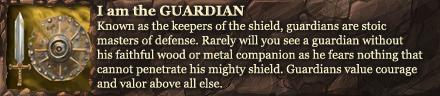 |
|
|
 |
 |
![[Post New]](/s/i/i.gif) 2013/04/05 20:15:42
Subject: Fire warrior
|
 |

Death-Dealing Devastator
Rockville, Maryland
|
I like the color scheme. Frankly I'm tired of the 'regular' Tau colors. My only suggestion is to go back and clean up your model.
Also, retake the pictures WITHOUT flash and repost them
|
HE WHO FIGHTS BY MY SIDE, SHALL BE MY BROTHER!
 |
|
|
 |
 |
![[Post New]](/s/i/i.gif) 2013/04/05 20:50:40
Subject: Fire warrior
|
 |

Unhealthy Competition With Other Legions
|
I would also recommend thinning your paints a bit, but that could be the way the picture is taken with the flash. other than that it looks pretty good
|
"You are like a son and together we have all but conquered the galaxy. Now the time has come for me to retire to Terra. My work as a soldier is done and now passes to you for I have great tasks to perform in my earthly sanctum. I name you Warmaster and from this day forth all of my armies and generals shall take orders from you as if the words came from mine own mouth. But words of caution I have for you for your brother Primarchs are strong of will, of thought and of action.
My Sons of Horus P&M. LUPERCAL! http://www.dakkadakka.com/dakkaforum/posts/list/494329.page
Sons of Horus : 12000pts 
Pre-Heresy Ultramarines - 5000pts 
Vior'la Tau - 2000pts  |
|
|
 |
 |
![[Post New]](/s/i/i.gif) 2013/04/05 21:16:24
Subject: Fire warrior
|
 |

Boosting Ultramarine Biker
|
AND you have to model him on top of a pile of skulls and helmets.
|
|
|
 |
 |
![[Post New]](/s/i/i.gif) 2013/04/05 22:56:00
Subject: Re:Fire warrior
|
 |

Guard Heavy Weapon Crewman
|
i will have to get on with the skull base then  Automatically Appended Next Post: Automatically Appended Next Post:  Brokksamson wrote: Brokksamson wrote:I would also recommend thinning your paints a bit, but that could be the way the picture is taken with the flash. other than that it looks pretty good
i had to use flash because when i took the picture it was dark :/
|
|
This message was edited 1 time. Last update was at 2013/04/05 22:57:12
 1000 points 1000 points
 1400 points 1400 points
 2500 points 2500 points
 (Tomb Kings) 2200 points (Tomb Kings) 2200 points
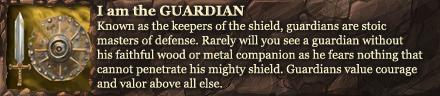 |
|
|
 |
 |
![[Post New]](/s/i/i.gif) 2013/04/06 17:18:31
Subject: Fire warrior
|
 |

Guard Heavy Weapon Crewman
|
 6^ wrote: 6^ wrote:AND you have to model him on top of a pile of skulls and helmets.
Here you go. I have completed my skull base for him 
sorry about the quality of the pictures. The room was dark again and it was hard to acquire a good shot of him :/
|
 1000 points 1000 points
 1400 points 1400 points
 2500 points 2500 points
 (Tomb Kings) 2200 points (Tomb Kings) 2200 points
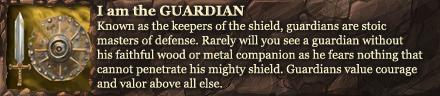 |
|
|
 |
 |
![[Post New]](/s/i/i.gif) 2013/04/06 17:57:35
Subject: Fire warrior
|
 |

Dipping With Wood Stain
|
Try moving to a better lit spot for taking the photo, or even take it outside, also if you use a plain white shirt as a background it will help show the model off.
|
|
|
|
 |
 |
![[Post New]](/s/i/i.gif) 2013/04/06 17:59:26
Subject: Fire warrior
|
 |

Death-Dealing Devastator
Rockville, Maryland
|
I think I can see mold lines on these new pictures.
You need to finish basing the model. There are parts of the black plastic base clearly showing. Glue some sand to those patches of plastic and paint the sand a gravel color.
It's very hard to see the paint job on the model.
Try taking a picture outside in bright light.
Are you using a camera or phone?
From the top (darkest) picture he looks very dirty and battle worn, which looks cool.
I'm going to have to reserve judgement until you post better pics.
Take pic of model in front of a solid dark background, have 2 light sources shine on the model (but not too close), set the camera on a stable platform, and make the macro (flower icon) is on.
|
HE WHO FIGHTS BY MY SIDE, SHALL BE MY BROTHER!
 |
|
|
 |
 |
![[Post New]](/s/i/i.gif) 2013/04/07 13:27:50
Subject: Fire warrior
|
 |

Guard Heavy Weapon Crewman
|
 ProfessionalAmateur wrote: ProfessionalAmateur wrote:Try moving to a better lit spot for taking the photo, or even take it outside, also if you use a plain white shirt as a background it will help show the model off.
i have done so with a white background in a better lit room 
|
 1000 points 1000 points
 1400 points 1400 points
 2500 points 2500 points
 (Tomb Kings) 2200 points (Tomb Kings) 2200 points
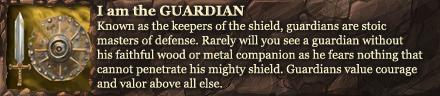 |
|
|
 |
 |
![[Post New]](/s/i/i.gif) 2013/04/07 16:14:43
Subject: Fire warrior
|
 |

Drone without a Controller
London
|
As said above, you should try to this your paints, or try to use less.
You lose a lot of details (on the armor and the gun, the folds on the trousers) by using to much paint, but you've got the skill.
Otherwise, it's a good start !
|
|
|
|
 |
 |
![[Post New]](/s/i/i.gif) 2013/04/08 22:06:29
Subject: Re:Fire warrior
|
 |

Lone Wolf Sentinel Pilot
|
Just thin your paints a bit and try washes and highlights. Cool scheme though 
|
DC:80+S+++GM+B++IPw40k08++D++A+++/hWD346R++T(M)DM+ Successful trades with Tweems, Polonius, Porkuslime, Mark94656, TheCupcakeCowboy, MarshalMathis, and Hahnjoelo
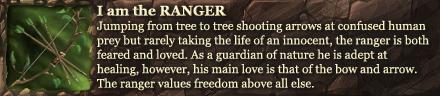 |
|
|
 |
 |
![[Post New]](/s/i/i.gif) 2013/04/09 22:05:12
Subject: Re:Fire warrior
|
 |

Angry Blood Angel Assault marine
|
Nice scheme, As everyone else said though, I would suggest thinning down the paints. Keep up the work!
|
Blood Angels  2135 2135
Death Korps of Krieg  1700 1700
Necrons  2405 2405
Tau  1500 1500
|
|
|
 |
 |
|
|