| Author |
Message |
 |
|
|
 |
|
Advert
|
Forum adverts like this one are shown to any user who is not logged in. Join us by filling out a tiny 3 field form and you will get your own, free, dakka user account which gives a good range of benefits to you:
- No adverts like this in the forums anymore.
- Times and dates in your local timezone.
- Full tracking of what you have read so you can skip to your first unread post, easily see what has changed since you last logged in, and easily see what is new at a glance.
- Email notifications for threads you want to watch closely.
- Being a part of the oldest wargaming community on the net.
If you are already a member then feel free to login now. |
|
 |
![[Post New]](/s/i/i.gif) 2019/08/07 10:13:02
Subject: Ok is this how all Death guard green looks on a first brushed coat?
|
 |

Sacrifice to the Dark Gods
|
So I've been using citadel color for a bit but, somehow didn't know you are supposed to thin them. I never really got the result of the painting blobbing and covering detail or a bunch of streaks until I started to use death guard green. I was getting streaking like crazy and had to apply 3-4 coats before it would finally cover the primer, it is a white primer which may have been the mistake. Anyway I'm finally starting to thin the damned paint but cannot seem to find the median between thin and thick it all leaves streaks unless it is too thinned at which point it is just a wash. The pictures attached are a result of what little I have painted and it is thinned paint although the results are the same as un-thinned just lighter color. I understand that it requires several coats but should the first coat really look like this?
|
|
|
 |
 |
![[Post New]](/s/i/i.gif) 2019/08/07 10:26:54
Subject: Ok is this how all Death guard green looks on a first brushed coat?
|
 |

Hoary Long Fang with Lascannon
Finland
|
Looks pretty normal to me, just keep adding them layers.
|
|
|
|
 |
 |
![[Post New]](/s/i/i.gif) 2019/08/07 10:46:47
Subject: Ok is this how all Death guard green looks on a first brushed coat?
|
 |

[DCM]
Procrastinator extraordinaire
|
Yep, totally normal, keep layering up for an opaque layer. Some paints are more transparent than others so require more work.
|
|
|
|
 |
 |
![[Post New]](/s/i/i.gif) 2019/08/07 11:05:18
Subject: Ok is this how all Death guard green looks on a first brushed coat?
|
 |

Been Around the Block
|
You've got two problems here. The first is simply that you need more layers to build up the opacity. The second is that the layer you've done isn't even.
You can make it more even by being more careful with your brushstrokes. If the brushstroke runs from point A to point B, you'll see more paint deposited at point B than at point A.
It looks like you're depositing a lot of paint in the middle of the area, which makes it more obvious than if you hide it at the edges. It can help if you 'work' the paint around your surface to get an even layer - but you have to stop before it starts to dry.
|
|
|
 |
 |
![[Post New]](/s/i/i.gif) 2019/08/07 21:01:21
Subject: Ok is this how all Death guard green looks on a first brushed coat?
|
 |

Sacrifice to the Dark Gods
|
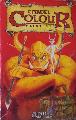 WaveyRaven wrote: WaveyRaven wrote:You've got two problems here. The first is simply that you need more layers to build up the opacity. The second is that the layer you've done isn't even.
You can make it more even by being more careful with your brushstrokes. If the brushstroke runs from point A to point B, you'll see more paint deposited at point B than at point A.
It looks like you're depositing a lot of paint in the middle of the area, which makes it more obvious than if you hide it at the edges. It can help if you 'work' the paint around your surface to get an even layer - but you have to stop before it starts to dry.
So start painting at the middle and and end the stroke at the edge?
|
|
|
 |
 |
![[Post New]](/s/i/i.gif) 2019/08/11 11:52:10
Subject: Ok is this how all Death guard green looks on a first brushed coat?
|
 |

Been Around the Block
|
It's not so important where you start, just don't end a brush stroke in the middle of a large smooth area if you want an even coat.
https://youtu.be/k84npvSDpsI?t=493
That video (just the 20 seconds or so starting at 8:13) has a good demonstration of why the direction of the brushstroke matters when your paint is not opaque.
When people talk about "brush control", it's often assumed to just be about neatness. I think it's just as much about how you manipulate the paint around the 3D surface of the model.
One of the best explanations I ever heard was that you should think about the paint as a very thin layer of clay that you pull around the model. Your paintbrush can either smooth out the paint, or create texture in it, depending on how you use it.
|
|
|
 |
 |
![[Post New]](/s/i/i.gif) 2019/08/11 13:59:56
Subject: Ok is this how all Death guard green looks on a first brushed coat?
|
 |

Dakka Veteran
|
What are you using to thin? A proper thinner will distribute the pigment move evenly in the thinned paint while water alone when too much will make the paint more likely to be streaking.
|
Consummate 8th Edition Hater. |
|
|
 |
 |
![[Post New]](/s/i/i.gif) 2019/08/11 16:27:16
Subject: Ok is this how all Death guard green looks on a first brushed coat?
|
 |

Junior Officer with Laspistol
|
I’d check on the following.
Stir the paint with a popsicle stick, or something similar, to ensure all pigment is in the mix.
Wipe the stick off on the edge of the pot. Does it pile on the edge like glue, or flow into the pot like cream?
If it doesn’t flow like cream, I’d suggest adding medium. Lahmian Medium is GW’s named medium, and I have great results. Add a couple drops at a time, stirring as you go. Continue with the same stick, wiping off between stirs to check flow. If you add 6 drops of Medium and the paint is still too thick, add 2 drops of water. The closest to “pure” water you have available.
By that point, you should have cream consistency in the pot. But you want to apply something between 3.5% and 2% Milk to a model. In Ontario, that would be homogenized and partly skimmed milk. 
To do that, I typically dip my brush in my rinse water, and then stir that into the lid of the pot, where some paint will be from shaking the paint. When it looks properly thinned, I do a light wild on the edge of the pot to make sure it flows into the pot like milk. If you get too thin for milk, dip into the “cream” inside the pot and stir into the lid.
When working over white primer (my preferred way) I start working with a 2/3 loaded brush. In terms of brush control, you can work with thin / wet paint without any pressure from the brush. When the brush gets close to the model, it will be like the paint wants to leap from the brush onto the model. It will almost look like brush and model are fused through the paint.
Without bristle pressure, you won’t get streaks. The paint will try to pool in the recesses, which is ok. Reason being you want darker, more saturated colour in the recesses to simulate shadows. You’ll probably darken that even further with a wash afterwards.
|
|
|
 |
 |
![[Post New]](/s/i/i.gif) 2019/08/12 12:42:14
Subject: Ok is this how all Death guard green looks on a first brushed coat?
|
 |

Hoary Long Fang with Lascannon
Finland
|
I would strongly advice against thinning your paints in the pot, especially if you're a beginner. You can easily add medium, but you cannot remove medium should you add too much. Nothing quite sucks like runny paints that don't cover anything. I recently transferred all my paints into dropper bottles and added some medium in the process. Some colors are borderline too thin even though they seemed to be solidly in the "creamy" territory when I poured them.
Instead I recommend using a (wet) palette.
|
|
|
|
 |
 |
![[Post New]](/s/i/i.gif) 2019/08/12 23:18:09
Subject: Ok is this how all Death guard green looks on a first brushed coat?
|
 |

Walking Dead Wraithlord
|
This.
YouTube how to make one they are very cheap to make and are very useful.
|
|
|
|
 |
 |
![[Post New]](/s/i/i.gif) 2019/08/13 03:48:07
Subject: Ok is this how all Death guard green looks on a first brushed coat?
|
 |

Junior Officer with Laspistol
|
I’ve never used one in twenty five years of painting. It’s a tool. Like many others. A wet palette doesn’t fix a poor mixture of paint, it prolongs the “workable condition” of properly thinned paint.
You can achieve a similar result by “flicking” your brush in the wash water before returning to a lid / well of paint. Keeps the brush wet, allowing easy flow out of the bristles. Forces you to pay attention to the consistency of your working paint.
When working over a white primer, you might want just a smidge thinner on the upper edges to create a highlight, or a smidge thicker for a recess, or if you’re working a crevice you don’t want to “flood” with “properly” thinned paint.
Care and attention to your paint consistency / quality / density / opacity is an active skill to be learned and trained. Each variable is good in one situation, and bad in others. Working with paint in the lid and well requires frequent and consistent attention, and I find it’s good to develop the habit of being aware of where your paint is at, compared to what you want it to do.
Don’t get me wrong, I wouldn’t mix up a wash in an active paint pot. But I do save my old pots, rinse them out, and reuse them for custom washes / colours.
|
|
|
 |
 |
![[Post New]](/s/i/i.gif) 2019/08/14 06:41:01
Subject: Re:Ok is this how all Death guard green looks on a first brushed coat?
|
 |

Shas'la with Pulse Carbine
|
If you want to avoid streaking, while maintaining the opacity and getting those smooth coats that everyone raves about, this is your best friend

Don't let the name fool you, this is a fully genuine product, basically it contains a secret solution that crosslinks the paint particles effectively creating a blanket. You'll find that not only does the paint not separate as readily on the palette, btu also allows your brush to hold much more paint than normal meaning you can paint for much longer between refills and the paint also flows off in an even manner giving you those smooth coats.

Did I mention as well that it gives your brushes a super sharp point as well as looking after the bristles?
Its been featured in Asset Drop and is now his go to thinner, or to put it another way as Evilkipper said on Twitter "It's on my list of essentials like masters brush cleaner"
Once you've used it, you'll never go back to water or any other medium (Just for the record, Water+ isn't a medium  )
|
|
|
|
 |
 |
|
|