| Author |
Message |
 |
|
|
 |
|
Advert
|
Forum adverts like this one are shown to any user who is not logged in. Join us by filling out a tiny 3 field form and you will get your own, free, dakka user account which gives a good range of benefits to you:
- No adverts like this in the forums anymore.
- Times and dates in your local timezone.
- Full tracking of what you have read so you can skip to your first unread post, easily see what has changed since you last logged in, and easily see what is new at a glance.
- Email notifications for threads you want to watch closely.
- Being a part of the oldest wargaming community on the net.
If you are already a member then feel free to login now. |
|
 |
![[Post New]](/s/i/i.gif) 2012/09/16 22:45:14
Subject: Scratch built Fortress of Redemption Tutorial - Imperial Guard theme
|
 |

Fresh-Faced New User
|
Hey guys!
This is both my first post and first tutorial - I tried to take as many pictures to explain each step as I could.
It's technically only phase one - The construction. Painting and detailing will be another tutorial.
Link:
http://www.tristanmitchell.net/2012/09/tutorial-scratch-built-fortress-of-redemption/

Comments welcome!
|
|
|
|
 |
 |
![[Post New]](/s/i/i.gif) 2012/09/18 18:38:09
Subject: Scratch built Fortress of Redemption Tutorial - Imperial Guard theme
|
 |

Member of the Malleus
|
Inspiring! I've been looking for more terrain that wasn't too GW over the top and this fits the bill. Thank you!
|
|
|
 |
 |
![[Post New]](/s/i/i.gif) 2012/09/18 21:01:03
Subject: Scratch built Fortress of Redemption Tutorial - Imperial Guard theme
|
 |

Hacking Interventor
|
Any chance of the CAD designs being released? I have access to a laser cutter, and this seems like a prime candidate for it's use.
|
|
|
 |
 |
![[Post New]](/s/i/i.gif) 2013/09/18 00:55:40
Subject: Scratch built Fortress of Redemption Tutorial - Imperial Guard theme
|
 |

Growlin' Guntrukk Driver with Killacannon
|
Nice Simple Easy even if a Bit Short ..I think I may use some of your methods and do up my own for my orks ..;o)
|
'\ ' ~9000pts ' ~9000pts
' ' ~1500 ' ~1500
" " ~3000 " ~3000
" " ~2500 " ~2500 
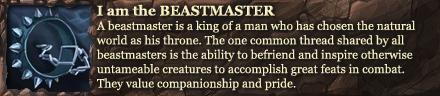 |
|
|
 |
 |
![[Post New]](/s/i/i.gif) 2013/09/18 17:00:12
Subject: Scratch built Fortress of Redemption Tutorial - Imperial Guard theme
|
 |

Roarin' Runtherd
|
nice work!
|
|
|
|
 |
 |
![[Post New]](/s/i/i.gif) 2013/09/18 21:14:27
Subject: Scratch built Fortress of Redemption Tutorial - Imperial Guard theme
|
 |

Mechanized Halqa
|
may I ask how you cut effectively through foamcore? I mean at the 45° angle used? :p simple enough, but effective. Easy to add details of your choice 
|
|
|
|
 |
 |
![[Post New]](/s/i/i.gif) 2013/09/20 08:53:06
Subject: Scratch built Fortress of Redemption Tutorial - Imperial Guard theme
|
 |

Regular Dakkanaut
Korea/USA
|
Looks great, I look forward to trying it out!
|
|
|
|
 |
 |
![[Post New]](/s/i/i.gif) 2013/09/23 18:14:37
Subject: Scratch built Fortress of Redemption Tutorial - Imperial Guard theme
|
 |

Rampaging Carnifex
|
Needs more mountains of skulls, and skull iconography.
I kid, I kid. Looks good so far, keep at it! I like the bunker look. Careful with your painting, spray paint eats foam quickly so consider your first coat carefully.
|
|
|
|
 |
 |
![[Post New]](/s/i/i.gif) 2013/09/24 02:27:44
Subject: Re:Scratch built Fortress of Redemption Tutorial - Imperial Guard theme
|
 |

Fresh-Faced New User
|
I didn't make the plans in CAD, I did it in 3DS.
And it was really more for mock up and layout than precise measurements unfortunately.
I cut the foamcore and styrofoam with exacto knives - New ones so they're sharp and don't chafe the foam
The 45 degree angles are tricky - I put the pieces on their end and cut the 45 degree angle downward with a saw motion.
I'll likely seal it before I paint it. Or airbrush it instead of using a spray can.
We'll see - It still hasn't been painted! I got side tracked with other projects!
|
|
|
|
 |
 |
|
|