| Author |
Message |
 |
|
|
 |
|
Advert
|
Forum adverts like this one are shown to any user who is not logged in. Join us by filling out a tiny 3 field form and you will get your own, free, dakka user account which gives a good range of benefits to you:
- No adverts like this in the forums anymore.
- Times and dates in your local timezone.
- Full tracking of what you have read so you can skip to your first unread post, easily see what has changed since you last logged in, and easily see what is new at a glance.
- Email notifications for threads you want to watch closely.
- Being a part of the oldest wargaming community on the net.
If you are already a member then feel free to login now. |
|
 |
![[Post New]](/s/i/i.gif) 2015/07/05 23:57:32
Subject: Imperial Knight w/o airbrush
|
 |

Dakka Veteran
|
Well, I traded a bunch of old gaming stuff for an Knight, and I don't have an airbrush. I think my answer on how to tackle it is working quite nice so I wanted to share it.
I painted the whole thing with a can of spray black primer. Then, I dry-brushed the all over with a silver metallic paint. This makes for a nice heavy metallic and mechanical look. Next I painted the armor plates grey and dry-brushed the plates with white. This gave the armor plates a nice texture that hides my brush strokes.
I still have a lot of work to do, but I think it is looking quite well so far.




|
|
|
 |
 |
![[Post New]](/s/i/i.gif) 2015/07/06 00:12:08
Subject: Re:Imperial Knight w/o airbrush
|
 |

Hard-Wired Sentinel Pilot
|
Looking beautiful so far! 
|
 orks - ~8000 points orks - ~8000 points
|
|
|
 |
 |
![[Post New]](/s/i/i.gif) 2015/07/06 00:16:51
Subject: Imperial Knight w/o airbrush
|
 |

Never Forget Isstvan!
|
It looks really nice, but is it that big of a divergence to not airbrush knights? I hand painted all four of mine.
|
|
|
|
 |
 |
![[Post New]](/s/i/i.gif) 2015/07/06 00:47:42
Subject: Imperial Knight w/o airbrush
|
 |

Dakka Veteran
|
Oh no, I don't think using a brush is that odd, I was just trying to be descriptive.
|
|
|
 |
 |
![[Post New]](/s/i/i.gif) 2015/07/06 03:08:46
Subject: Imperial Knight w/o airbrush
|
 |

Never Forget Isstvan!
|
Ah okay, either way it looks great and I like the icarus autocannon conversion.
|
|
|
|
 |
 |
![[Post New]](/s/i/i.gif) 2015/07/06 13:45:53
Subject: Re:Imperial Knight w/o airbrush
|
 |

Dakka Veteran
|
I have worked on it more, I have updated the avenger bolt cannon, removed the crotch banner, and applied decals. I think for the moment I am going to call it done and wait for a day dry enough to clear coat it. I was surprised how well the decals went on the shoulder pads, I was expecting them to wrinkle up but they did not.




Any suggestions? Should I have more gold highlights? Should I try and distress it some?
Thank you
|
|
This message was edited 1 time. Last update was at 2015/07/06 16:50:19
|
|
|
 |
 |
![[Post New]](/s/i/i.gif) 2015/07/07 01:21:51
Subject: Re:Imperial Knight w/o airbrush
|
 |

Willing Inquisitorial Excruciator
|
I think it's a solid, tabletop job. I also like the autocannon conversion. That being said, it needs a splash of color. The silver just blends with the gray making it a monochrome blob. These guys are supposed to be a little bombastic and cocksure: some heraldry, kill markings, campaign badges, anything! The great thing is that you're working with a neutral canvas, so any color you add will look good.
|
|
|
|
 |
 |
![[Post New]](/s/i/i.gif) 2015/07/07 01:37:07
Subject: Imperial Knight w/o airbrush
|
 |

Dakka Veteran
|
Thanks, tabletop is about what I do with vehicles, I an not very good with them.
Good suggestion. Some color, I bet there is a way to add some of that, the difficulty is I have already put decals on it. Maybe I can add things to put color on. Like bright banners and some kind of tabard. Or leave the shoulders white and paint colorful shapes on it.
How is this for a start:

|
|
This message was edited 1 time. Last update was at 2015/07/07 02:17:08
|
|
|
 |
 |
![[Post New]](/s/i/i.gif) 2015/07/07 02:46:28
Subject: Imperial Knight w/o airbrush
|
 |

Frenzied Berserker Terminator
|
Oh. I liked it better without the colour. Looks a bit gaudy to me.
I do really like what you did with the white and silver. A nice heavy drybrushing is my favourite for vehicles. I did mine, my vehicles I mean, the same way. Spray black primer followed by drybrushing on a darker color then drybrushing my primary colour onto that.
It gives you a nice look and is super easy. A bit time consuming maybe, but oh well. I can imagine this sucker took forever to drybrush!
|
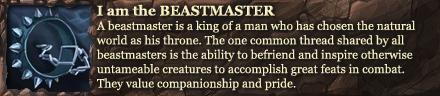
Gets along better with animals... Go figure. |
|
|
 |
 |
![[Post New]](/s/i/i.gif) 2015/07/07 03:04:42
Subject: Re:Imperial Knight w/o airbrush
|
 |

Willing Inquisitorial Excruciator
|
I think the locations you've chosen are good, but I'm not a fan of red, white, and blue together. Technically, it's gray, but it's a very light gray so that's how it will be interpreted. When I see those three colors, I immediately think of a flag or those cheesy costumes that Evel Knievel used to wear back in the 70s 
Maybe pick a color you haven't had a lot of experience with. Purple and yellow are great colors and their use by different cultures to symbolize royalty and/or divine right is well-documented.
|
|
|
|
 |
 |
![[Post New]](/s/i/i.gif) 2015/07/07 03:57:46
Subject: Imperial Knight w/o airbrush
|
 |

Dakka Veteran
|
As I want it painted for a tournament this weekend, I am going to let it stay this way for now, if I decide it's just too star spangled I will change it later.
I went with red and blue because the shield on the crest I put on the shield is half blue and half red, I was trying to match that.
I have dry-brushed some highlights onto the colors and put some more decals on. I think it dulls the patriotic theme a bit, but yes, I guess he is going to be Captain America.




|
|
|
 |
 |
![[Post New]](/s/i/i.gif) 2015/07/08 01:14:05
Subject: Re:Imperial Knight w/o airbrush
|
 |

Willing Inquisitorial Excruciator
|
Holy cow, dude. I assumed the pics you posted with the blue and red added were photoshop work. I had no idea that you would put paint to model so fast after a random Dakka suggestion! I guess I should feel flattered that you would bother to think I knew what I was talking about  Actually, the decals you added over the colored panels make a world of difference in breaking up the patriotic theme. I like the finished product, brother 
|
|
|
|
 |
 |
|
|