| Author |
Message |
 |
|
|
 |
|
Advert
|
Forum adverts like this one are shown to any user who is not logged in. Join us by filling out a tiny 3 field form and you will get your own, free, dakka user account which gives a good range of benefits to you:
- No adverts like this in the forums anymore.
- Times and dates in your local timezone.
- Full tracking of what you have read so you can skip to your first unread post, easily see what has changed since you last logged in, and easily see what is new at a glance.
- Email notifications for threads you want to watch closely.
- Being a part of the oldest wargaming community on the net.
If you are already a member then feel free to login now. |
|
 |
![[Post New]](/s/i/i.gif) 2022/06/01 19:33:27
Subject: Albertorius' 3d Printing, Painting Modelling Blog (30k in 15mm, p.17)
|
 |

Omnipotent Lord of Change
|
Thanks for the rundown 
|
|
|
|
 |
 |
![[Post New]](/s/i/i.gif) 2022/06/01 19:51:29
Subject: Albertorius' 3d Printing, Painting Modelling Blog (30k in 15mm, p.17)
|
 |

Inspiring SDF-1 Bridge Officer
|
Glad to help 
|
|
|
 |
 |
![[Post New]](/s/i/i.gif) 2022/06/01 21:25:53
Subject: Albertorius' 3d Printing, Painting Modelling Blog (30k in 15mm, p.17)
|
 |

Leader of the Sept
|
Horizon Wars is a nice slick system for large engagements that should work at 15mm as well. It also has rules for super heavies and titan scale stuff.
It also has fluff that states:
“The first mechanical armoured frames - popularly known as “mechs” - were the unpredictable offspring of the Hume effect and the apparent group sociopathy of the British military elite who decided that the perfect tool for giving ‘the Frogs’ a good kicking was a tank that could actuallly kick”
It’s wonderful 
|
Please excuse any spelling errors. I use a tablet frequently and software keyboards are a pain!
 Terranwing - w3;d1;l1 Terranwing - w3;d1;l1
 51st Dunedinw2;d0;l0 51st Dunedinw2;d0;l0
 Cadre Coronal Afterglow w1;d0;l0 Cadre Coronal Afterglow w1;d0;l0 |
|
|
 |
 |
![[Post New]](/s/i/i.gif) 2022/06/01 22:32:57
Subject: Albertorius' 3d Printing, Painting Modelling Blog (30k in 15mm, p.17)
|
 |

Inspiring SDF-1 Bridge Officer
|
Horizon Wars is a game I'm quite interested in, but that's always been hard to get here in Spain, either because it wasn't available or because it was stupid expensive >_>
|
|
|
 |
 |
![[Post New]](/s/i/i.gif) 2022/06/02 06:10:49
Subject: Albertorius' 3d Printing, Painting Modelling Blog (30k in 15mm, p.17)
|
 |

Grizzled Space Wolves Great Wolf
|
 Albertorius wrote: Albertorius wrote:AllSeeingSkink wrote:Looks really cool. I agree 15mm is a great size. I would love to see your collection together on the gaming table (and next to a regular 40k model for size reference).
I've been thinking of starting a 15mm scale 40k / 30k project, though I might downscale to 8mm so it works alongside AT / AI models (I know the debate of 6mm vs 8mm, I'd be going for the 8mm).
Also, my printer isn't big enough to do tanks at 15mm scale, lol.
There's not really an "8mm" scale. AT is "1/4 the same in 40k" and that's that. The remark comes from distorting something one designer said during the run to AT: namely, that SMs at the scale AT was going to be "were about 8mm high".
Now, the important part is that infantry wise, all works (...almost. the plastic space marines are ridonkulously tiny, save for the scouts, which are giants), and the old Epic models are all over the place in scale, from nominally 3mm to micro scale. I decided to make all my printed stuff 1/4 for coherence, but I still use a lot of old stuff and it doesn't really matter.
What printer are you using? 15mm tanks should be eminently doable in any regular 6''-screen resin printer.
Yeah, I know the whole 8mm vs 6mm vs 1/4 40k scale argument, and I know you've been involved in those discussions but I couldn't remember which side you fell on and didn't want to take your thread off topic by rehashing it again  I call regular 40k as 32mm scale, so 1/4 40k scale to me is equivalent to 8mm at least in my head. After your post I checked some of my vehicle STLs and it appears they are also 1/4 40k scale.
I actually kind of like aircraft being a smaller scale than the infantry, since they don't exist in the same space it makes sense to me that playing a ground based game that aircraft would be undersized, and vice versa if playing an air combat game ground features would be undersized. So if we call the aircraft 8mm I think it'd still fit well with infantry being 10 or 12mm, but then the AT stuff wouldn't fit in.
As for my printer, it's an Anycubic Mono SE. Smaller vehicles work in 15mm scale (Rhinos and whatnot) larger vehicles (Land Raiders and bigger) don't fit at 15mm scale according to the slicer software. I know models can be broken up and whatnot, but I'm pretty new to the printing game so I want something I can set up quickly and let 3D printer go brrrrrrr. I'm struggling enough figuring out how to set up the supports for some of these tanks.
|
|
|
 |
 |
![[Post New]](/s/i/i.gif) 2022/06/02 07:55:22
Subject: Albertorius' 3d Printing, Painting Modelling Blog (30k in 15mm, p.17)
|
 |

Inspiring SDF-1 Bridge Officer
|
That's the same size as mine... hm, let me do a couple positioning test and I'll get back to you, but at the very least singles should be very much doable (I have printed some already, but those were on the small side).
EDIT: Yeah, this is the SE's build plate, and you can fit 2 Rhinos/preds no problem (don't mind the supports, those are auto generated for show)
For a Land Raider you should be able to print one, even if you need to angle them a tad more.
EDIT2: Yup, you can fit a Land Raider no problem, and even a Baneblade (you'll need to print the turret separately though)
See? 15mm is god scale 
|
|
This message was edited 4 times. Last update was at 2022/06/02 08:11:33
|
|
|
 |
 |
![[Post New]](/s/i/i.gif) 2022/06/02 08:27:18
Subject: Albertorius' 3d Printing, Painting Modelling Blog (30k in 15mm, p.17)
|
 |

Leader of the Sept
|
That is a tight fit  I e done my horizon wars tank armies in 10mm scale to keep the size down a bit, and I’m less interested in the infantry anyway.
|
Please excuse any spelling errors. I use a tablet frequently and software keyboards are a pain!
 Terranwing - w3;d1;l1 Terranwing - w3;d1;l1
 51st Dunedinw2;d0;l0 51st Dunedinw2;d0;l0
 Cadre Coronal Afterglow w1;d0;l0 Cadre Coronal Afterglow w1;d0;l0 |
|
|
 |
 |
![[Post New]](/s/i/i.gif) 2022/06/02 09:04:24
Subject: Albertorius' 3d Printing, Painting Modelling Blog (30k in 15mm, p.17)
|
 |

Inspiring SDF-1 Bridge Officer
|
If it fits, we can make it 
|
|
|
 |
 |
![[Post New]](/s/i/i.gif) 2022/06/02 09:32:53
Subject: Albertorius' 3d Printing, Painting Modelling Blog (30k in 15mm, p.17)
|
 |

Grizzled Space Wolves Great Wolf
|
 Albertorius wrote: Albertorius wrote:That's the same size as mine... hm, let me do a couple positioning test and I'll get back to you, but at the very least singles should be very much doable (I have printed some already, but those were on the small side).
EDIT: Yeah, this is the SE's build plate, and you can fit 2 Rhinos/preds no problem (don't mind the supports, those are auto generated for show)
For a Land Raider you should be able to print one, even if you need to angle them a tad more.
EDIT2: Yup, you can fit a Land Raider no problem, and even a Baneblade (you'll need to print the turret separately though)
See? 15mm is god scale 
Fair enough! I'm an idiot, I was trying to align it the other way on the build plate.
I'd be really curious to see some pics of how you support models of this scale, I've tried to set up a couple of tanks and they're almost too details (like that land raider and baneblade in your pic) and I always seem to get little gaps and overhangs that are too small to fit a support into, or I spend too much time thinking about how to avoid having supports in areas where they'll be hard to remove.
|
|
This message was edited 1 time. Last update was at 2022/06/02 09:34:29
|
|
|
 |
 |
![[Post New]](/s/i/i.gif) 2022/06/02 09:35:16
Subject: Albertorius' 3d Printing, Painting Modelling Blog (30k in 15mm, p.17)
|
 |

Inspiring SDF-1 Bridge Officer
|
Right now I'm basically doing infantry (tiny infantry kinda fascinate me xD), but I'll snap some pics when I start with tanks.
|
|
|
 |
 |
![[Post New]](/s/i/i.gif) 2022/06/03 06:35:47
Subject: Albertorius' 3d Printing, Painting Modelling Blog (30k in 15mm, p.17)
|
 |

Boom! Leman Russ Commander
|
What do you use to scale the stls down?
|
|
|
|
 |
 |
![[Post New]](/s/i/i.gif) 2022/06/03 06:42:47
Subject: Albertorius' 3d Printing, Painting Modelling Blog (30k in 15mm, p.17)
|
 |

Inspiring SDF-1 Bridge Officer
|
Currently? Lychee, because it's what I'm using for supporting the files too. Any slicer will allow you to scale a file. Or you could use 3d Builder, Meshmixer, Blender... anything, really, scaling is kind of the easiest thing to do.
|
|
This message was edited 1 time. Last update was at 2022/06/03 06:43:02
|
|
|
 |
 |
![[Post New]](/s/i/i.gif) 2022/06/03 08:42:20
Subject: Albertorius' 3d Printing, Painting Modelling Blog (30k in 15mm, p.17)
|
 |

Grizzled Space Wolves Great Wolf
|
Do you have the paid version of Lychee or just the free?
Currently I use Blender for basic modifications and then just throw them into Anycubic's software. Anycubic's software is terrible, but using blender I can put in nubs and stuff where I want supports to be, or edit out overhangs entirely (which seems to be more appropriate a lot of the time at this scale).
I started installing Lychee free version but stopped when it asked me to make an account, lol, I suppose I should give it a proper try.
|
|
|
 |
 |
![[Post New]](/s/i/i.gif) 2022/06/03 08:47:10
Subject: Albertorius' 3d Printing, Painting Modelling Blog (30k in 15mm, p.17)
|
 |

Leader of the Sept
|
I use the free version. It is very useful and user friendly. Having the account also saves your resin settings on the cloud so it’s harder to lose them.
|
Please excuse any spelling errors. I use a tablet frequently and software keyboards are a pain!
 Terranwing - w3;d1;l1 Terranwing - w3;d1;l1
 51st Dunedinw2;d0;l0 51st Dunedinw2;d0;l0
 Cadre Coronal Afterglow w1;d0;l0 Cadre Coronal Afterglow w1;d0;l0 |
|
|
 |
 |
![[Post New]](/s/i/i.gif) 2022/06/03 09:48:12
Subject: Albertorius' 3d Printing, Painting Modelling Blog (30k in 15mm, p.17)
|
 |

Inspiring SDF-1 Bridge Officer
|
AllSeeingSkink wrote:Do you have the paid version of Lychee or just the free?
Currently I use Blender for basic modifications and then just throw them into Anycubic's software. Anycubic's software is terrible, but using blender I can put in nubs and stuff where I want supports to be, or edit out overhangs entirely (which seems to be more appropriate a lot of the time at this scale).
I started installing Lychee free version but stopped when it asked me to make an account, lol, I suppose I should give it a proper try.
I currently have the paid one, but the free version works very well.
And yeah, at small scales, overhangs mostly need to go.
|
|
This message was edited 1 time. Last update was at 2022/06/03 09:49:13
|
|
|
 |
 |
![[Post New]](/s/i/i.gif) 2022/06/03 16:29:03
Subject: Re:Albertorius' 3d Printing, Painting Modelling Blog (30k in 15mm, p.17)
|
 |

Grizzled Space Wolves Great Wolf
|
 Fluid_Fox wrote: Fluid_Fox wrote:In edit mode just look at the item tab of the sidebar. In the edges section you'll see mean crease, that's what you want to keep sharp edges when you subdivide. You can also assign edges to a vertex group and use a bevel modifier. Provided the topology isn't half assed ofc.
I'd love to see a huge game of 40k at 15mm that would be awesome.
I had a play around, is this the result you'd expect? It smoothed it out, but also created an odd texture. No idea what'd be like once printed.
After screwing around for a while, the method used in the picture below was to go to modelling mode, click on "select" then "select sharp edges" then "edge" and "edge crease" and set the value to 1. A few edges weren't caught so I manually selected those ones and did another edge crease. Then I went to "add modifier" under the "modifier properties" tab, added a "subdivision surface" and used "Catmull-Clark" with a level of 2 (it might seem like the program has frozen, but just give it a minute).
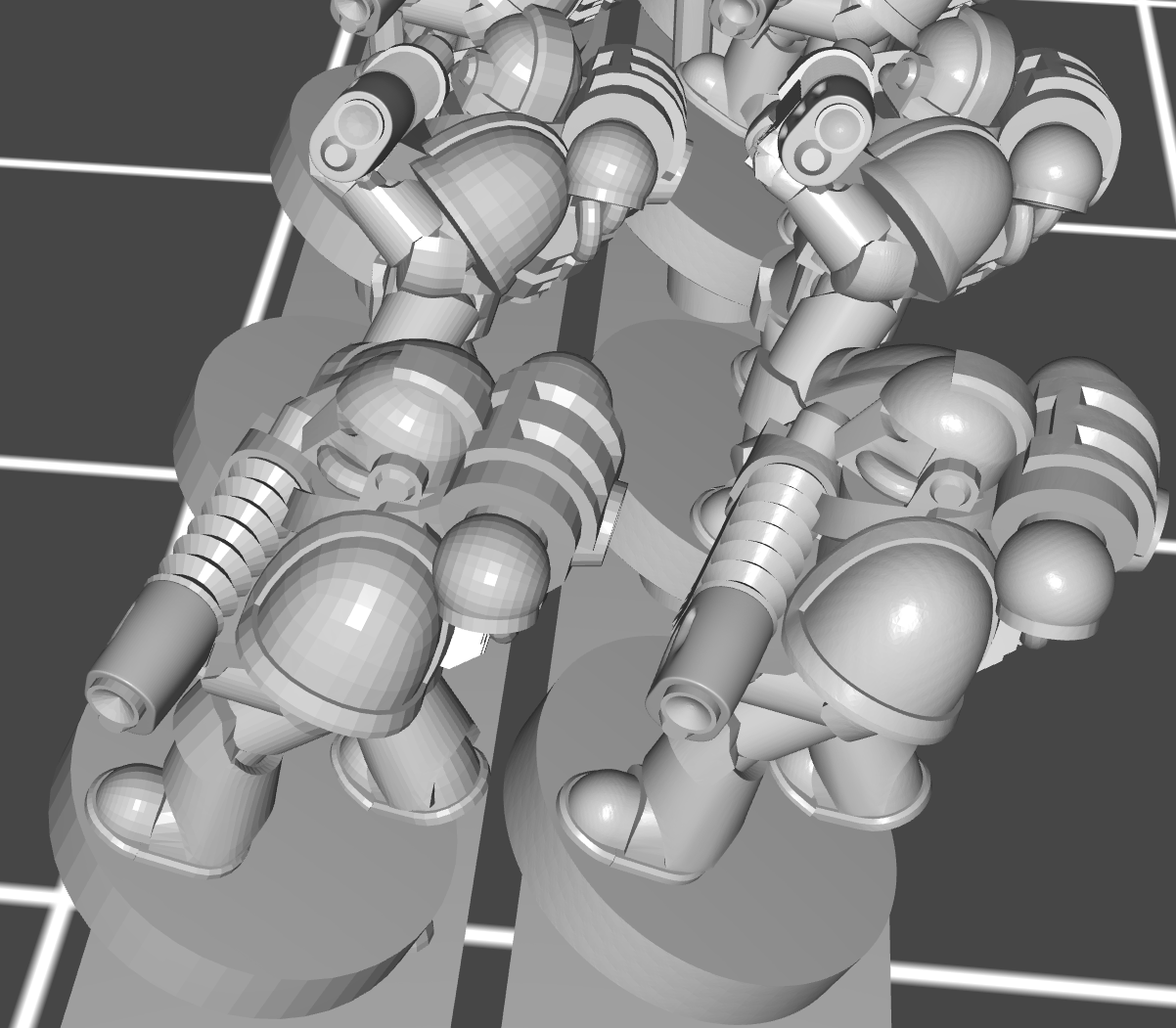
Might sound complex to someone with no Blender experience (like me!) but it was pretty quick to do, though obviously this is a blind smooth over everything so the file size got massive, and yeah, it created that weird texture.
I did also try the right click -> subdivision method rather than the modifer method, but that didn't preserve the shape near edges even when those edges were defined as edge creases.
Can you edit an existing edge crease? Because the default sharp edge select isn't perfect, but the only way I can find to go back and deselect edges is to start from scratch.
|
|
|
 |
 |
![[Post New]](/s/i/i.gif) 2022/06/03 17:15:22
Subject: Albertorius' 3d Printing, Painting Modelling Blog (30k in 15mm, p.17)
|
 |

Inspiring SDF-1 Bridge Officer
|
I mean, that looks pretty ace!
|
|
|
 |
 |
![[Post New]](/s/i/i.gif) 2022/06/03 17:49:46
Subject: Albertorius' 3d Printing, Painting Modelling Blog (30k in 15mm, p.17)
|
 |

Grizzled Space Wolves Great Wolf
|
I'm not sure if it's the best way to do it, but it only took maybe 5-10 minutes for a 5 man squad, so maybe give it a crack next time you have some jaggy looking STLs. Since you already worked with them on the previous page, this is what the "Boarding Armour" marines look like after a cleanup.
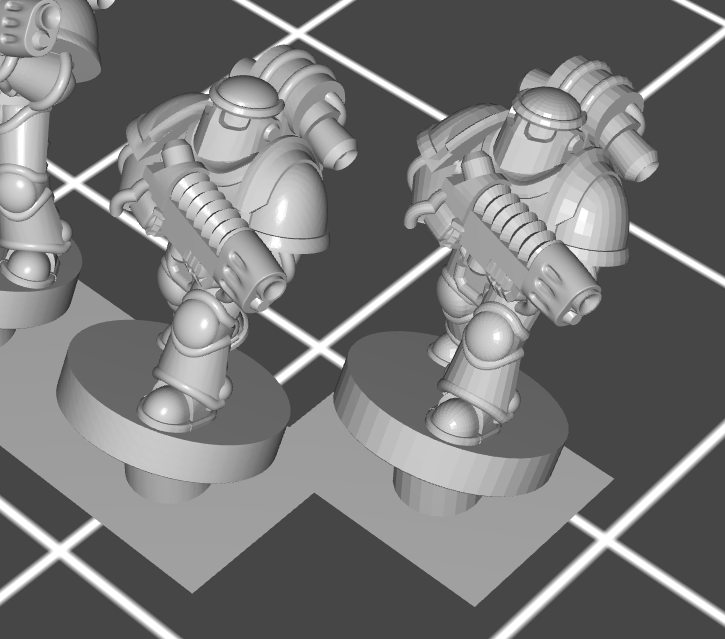
That was using only the auto-selected sharp edges except for the 2 lines on the shoulder pad (which you could leave unselected if you prefer to to be more rounded anyway). So yeah, maybe 5 minutes work in total for all 5 dudes to smooth them out.
|
|
This message was edited 1 time. Last update was at 2022/06/03 17:50:28
|
|
|
 |
 |
![[Post New]](/s/i/i.gif) 2022/06/03 18:02:59
Subject: Albertorius' 3d Printing, Painting Modelling Blog (30k in 15mm, p.17)
|
 |

Longtime Dakkanaut
Maryland
|
I gotta say, this is a pretty inspiring process. I was going to pick up the new HH set, but realized I could get a 3d printer and do 15mm HH instead for the same price, or less!
|
|
|
|
 |
 |
![[Post New]](/s/i/i.gif) 2022/06/05 19:44:08
Subject: Re:Albertorius' 3d Printing, Painting Modelling Blog (30k in 15mm, p.17)
|
 |

Inspiring SDF-1 Bridge Officer
|
|
|
|
 |
 |
![[Post New]](/s/i/i.gif) 2022/06/05 21:12:18
Subject: Albertorius' 3d Printing, Painting Modelling Blog (30k in 15mm, p.17)
|
 |

Leader of the Sept
|
Those are some chunky boyz. The tiny Ghazkull is glorious though.
|
Please excuse any spelling errors. I use a tablet frequently and software keyboards are a pain!
 Terranwing - w3;d1;l1 Terranwing - w3;d1;l1
 51st Dunedinw2;d0;l0 51st Dunedinw2;d0;l0
 Cadre Coronal Afterglow w1;d0;l0 Cadre Coronal Afterglow w1;d0;l0 |
|
|
 |
 |
![[Post New]](/s/i/i.gif) 2022/06/06 04:10:37
Subject: Albertorius' 3d Printing, Painting Modelling Blog (30k in 15mm, p.17)
|
 |

Grizzled Space Wolves Great Wolf
|
Nice.
For the true retro vibe you need to paint 20 identical Orks, 40 identical gretchin, and print an Ork Dreadnought on a piece of carboard 
Look forward to seeing them painted, you manage to make 15mm scale models look bigger than they are.
So is your approach to print them unbased and then separately FDM print the bases? You find that better than printing them with the bases? I ask because all the STL models I've found seem to come with bases already.
|
|
|
 |
 |
![[Post New]](/s/i/i.gif) 2022/06/06 05:19:12
Subject: Albertorius' 3d Printing, Painting Modelling Blog (30k in 15mm, p.17)
|
 |

Slaanesh Havoc with Blastmaster
|
Those orks are going to be great
|
|
|
 |
 |
![[Post New]](/s/i/i.gif) 2022/06/06 08:25:50
Subject: Albertorius' 3d Printing, Painting Modelling Blog (30k in 15mm, p.17)
|
 |

Inspiring SDF-1 Bridge Officer
|
AllSeeingSkink wrote:Nice.
For the true retro vibe you need to paint 20 identical Orks, 40 identical gretchin, and print an Ork Dreadnought on a piece of carboard 
Look forward to seeing them painted, you manage to make 15mm scale models look bigger than they are.
So is your approach to print them unbased and then separately FDM print the bases? You find that better than printing them with the bases? I ask because all the STL models I've found seem to come with bases already.
Yeah, I highly prefer to print them separately. For one, it's using less resin and making the most of fdm printing (A set of like 40 bases get printed in an hour and a half), but more importantly, it's much easier to support. Automatically Appended Next Post:
Here's hoping ^^ Automatically Appended Next Post: Test paint of the regular ork, mainly with speed paints:


|
|
This message was edited 3 times. Last update was at 2022/06/06 14:20:47
|
|
|
 |
 |
![[Post New]](/s/i/i.gif) 2022/06/06 17:38:42
Subject: Albertorius' 3d Printing, Painting Modelling Blog (30k in 15mm, p.17)
|
 |

Leader of the Sept
|
You’re not drilling your barrels 
|
Please excuse any spelling errors. I use a tablet frequently and software keyboards are a pain!
 Terranwing - w3;d1;l1 Terranwing - w3;d1;l1
 51st Dunedinw2;d0;l0 51st Dunedinw2;d0;l0
 Cadre Coronal Afterglow w1;d0;l0 Cadre Coronal Afterglow w1;d0;l0 |
|
|
 |
 |
![[Post New]](/s/i/i.gif) 2022/06/06 18:23:11
Subject: Albertorius' 3d Printing, Painting Modelling Blog (30k in 15mm, p.17)
|
 |

The New Miss Macross!
|
Is the cracked earth a texture paint you're applying or detail on the plastic base? Either way, nice job as always. Do you have 15mm scifi terrain printed out as well? Automatically Appended Next Post:
Would digitally or physically drilling them out be better? 
|
|
This message was edited 1 time. Last update was at 2022/06/06 18:23:46
|
|
|
 |
 |
![[Post New]](/s/i/i.gif) 2022/06/06 19:21:58
Subject: Albertorius' 3d Printing, Painting Modelling Blog (30k in 15mm, p.17)
|
 |

Leader of the Sept
|
Peak printerosity would be some kind of print-in-place drill bit pre-inserted In Each barrel that you twist and it comes away 
|
Please excuse any spelling errors. I use a tablet frequently and software keyboards are a pain!
 Terranwing - w3;d1;l1 Terranwing - w3;d1;l1
 51st Dunedinw2;d0;l0 51st Dunedinw2;d0;l0
 Cadre Coronal Afterglow w1;d0;l0 Cadre Coronal Afterglow w1;d0;l0 |
|
|
 |
 |
![[Post New]](/s/i/i.gif) 2022/06/06 19:59:57
Subject: Albertorius' 3d Printing, Painting Modelling Blog (30k in 15mm, p.17)
|
 |

Inspiring SDF-1 Bridge Officer
|
I mean, I could certainly "drill" a hole on the stl ^^.
As to the base, it's Agrellan Earth painted over dark brown.
I have a lot of scenery stl fies that I plan to make good use of 
This is more or less the scale range I'm working with:
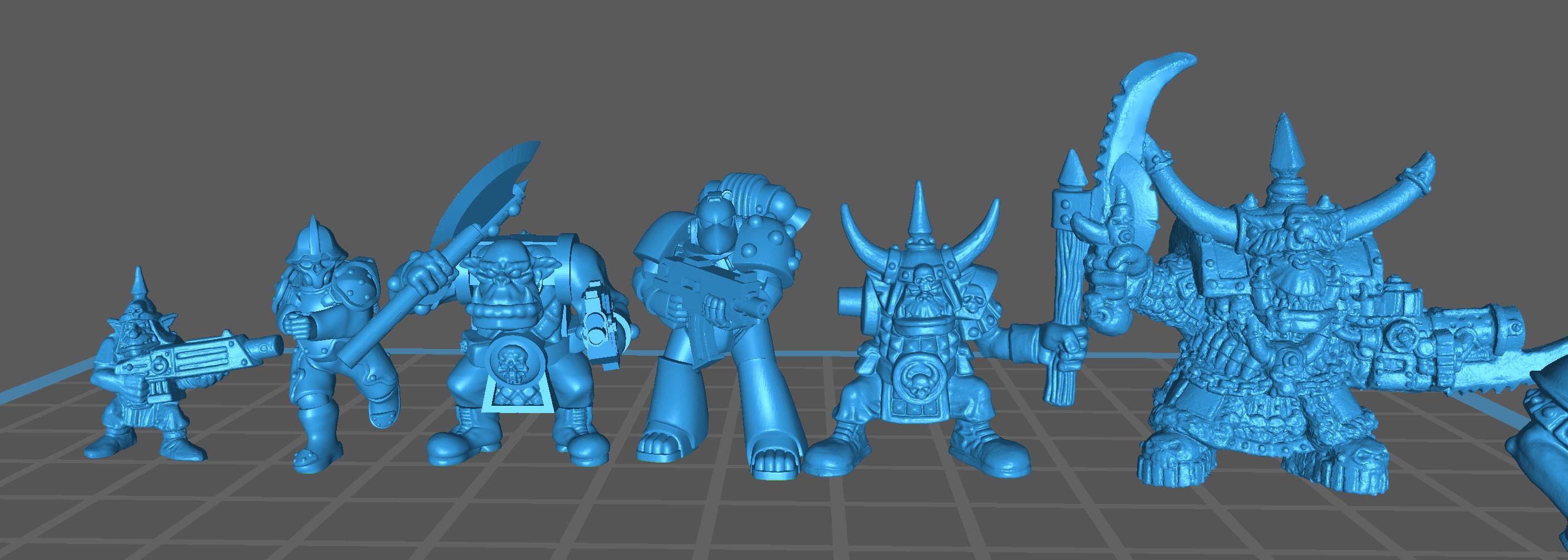
|
|
This message was edited 2 times. Last update was at 2022/06/06 20:02:43
|
|
|
 |
 |
![[Post New]](/s/i/i.gif) 2022/06/06 20:30:26
Subject: Albertorius' 3d Printing, Painting Modelling Blog (30k in 15mm, p.17)
|
 |

The New Miss Macross!
|
It's probably more 2nd edition goofball orky to instead model them firing with an obstructed barrel. 
|
|
|
 |
 |
![[Post New]](/s/i/i.gif) 2022/06/07 22:00:41
Subject: Re:Albertorius' 3d Printing, Painting Modelling Blog (30k in 15mm, p.17)
|
 |

Inspiring SDF-1 Bridge Officer
|
A somewhat tiny Margaret Thatcher:


|
|
|
 |
 |
|
|