| Author |
Message |
 |
|
|
 |
|
Advert
|
Forum adverts like this one are shown to any user who is not logged in. Join us by filling out a tiny 3 field form and you will get your own, free, dakka user account which gives a good range of benefits to you:
- No adverts like this in the forums anymore.
- Times and dates in your local timezone.
- Full tracking of what you have read so you can skip to your first unread post, easily see what has changed since you last logged in, and easily see what is new at a glance.
- Email notifications for threads you want to watch closely.
- Being a part of the oldest wargaming community on the net.
If you are already a member then feel free to login now. |
|
 |
![[Post New]](/s/i/i.gif) 2019/03/03 17:27:43
Subject: Deathwatch Highlights?
|
 |

Fresh-Faced New User
|
Was wondering if anyone can give me advice on what to use to highlight the black on my deathwatch to stop it being just a Matt black
Thank you
Any feedback would be welcome as well.
|
|
This message was edited 1 time. Last update was at 2019/03/03 17:54:22
|
|
|
 |
 |
![[Post New]](/s/i/i.gif) 2019/03/03 17:58:17
Subject: Deathwatch Highlights?
|
 |

Ollanius Pius - Savior of the Emperor
Gathering the Informations.
|
If you don't have it, I would highly suggest the GW Paint App if you're doing strictly GW paints. They have a lot of different ways of doing black shown off in there.
Dirty--Basecoat Abaddon Black, Edge Highlight of Skavenblight Dinge, extreme Edge Highlight of Stormvermin Fur. This will give a kind of brownish-grey outer bit.
Matte--Abaddon->Eshin Grey edge highlight, Administratum Grey edge highlight.
Deathwatch armor in specific is listed as:
Abaddon Black basecoat, edge highlight of Dark Reaper, and another edge highlight of Fenrisian Grey. This gives the kind of blue-black that sometimes they show off.
Hope it helps--and remember to check out the app! It has pictures of how the finished product should look so you can tell if that's what you want to do.
|
|
|
 |
 |
![[Post New]](/s/i/i.gif) 2019/03/04 03:01:47
Subject: Deathwatch Highlights?
|
 |

Longtime Dakkanaut
|
I use thunderhawk blue. I believe it’s the recommended highlight on the box for dw models, and it looks great. Final highlight I use is frostbite from p3, but any icy light blue will work.
Thunderhawk blue will be brighter than dark reaper, but I think it pops better when viewed from a distance (e.g. on the table)
|
|
|
 |
 |
![[Post New]](/s/i/i.gif) 2019/03/04 11:16:28
Subject: Deathwatch Highlights?
|
 |

The Marine Standing Behind Marneus Calgar
|
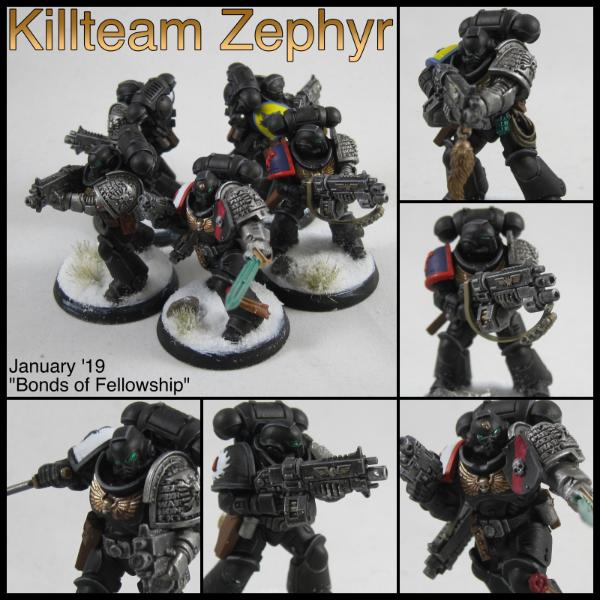
Dawnstone used to edge black. Nothing too fancy.
|
|
|
|
 |
 |
![[Post New]](/s/i/i.gif) 2019/03/05 21:27:26
Subject: Deathwatch Highlights?
|
 |

Regular Dakkanaut
|
I have a pot of Eshin Grey that I've added several drops of black to - for my Deathwatch I now base black, drybrush the whole model with the darkened Eshin Grey, then more lightly with the standard Eshin Grey, before blocking in and washing the colours and metals. This is the result: 
|
|
This message was edited 1 time. Last update was at 2019/03/05 21:28:12
|
|
|
 |
 |
![[Post New]](/s/i/i.gif) 2019/03/06 00:14:42
Subject: Re:Deathwatch Highlights?
|
 |

Dakka Veteran
|
I probably wouldn't want to paint an army like this, but it does show a few different black methods (all using GW paints in this case), all starting with Abaddon Black basecoat then edge highlighting. Armour was Incubi Darkness rough edge highlight then finer Thunderhawk Blue then Fenrisian Grey on prominent areas then a final dot of Blue Horror. The gun casing was highlighted by mixing in Baneblade Brown to Abaddon Black in increasing quantities, as with the armour about 4 highlight layers. Tubing raised areas were painted Abaddon Black/Mechanicus Standard grey mix then edged with MS Grey.

|
|
|
 |
 |
![[Post New]](/s/i/i.gif) 2019/03/06 14:17:41
Subject: Deathwatch Highlights?
|
 |

Longtime Dakkanaut
|
I think I did Administratum and then Celestra as my two edge highlights.
I wanted a nice light edging to really show off the panels of armour..
|
|
|
 |
 |
![[Post New]](/s/i/i.gif) 2019/03/06 14:55:36
Subject: Deathwatch Highlights?
|
 |

Powerful Phoenix Lord
|
I do not keep track of some color names as I very often mix my own, but the method I have been using to "highlight" my DW is to first prime completely black, then dry-brush a dark-ish Grey (see suggested greys above) just on the shapest edges. Some "leak-over" onto the flatter areas is fine...for now.
This should look intentionally too Grey or too much contrast. Because the next step is to take a very watered down Black and wash over the whole model. Something like 2:1 water to paint, although I also recommend missing some Lamahean Medium to make this act like a real wash rather than just watered down paint.
This step will tine down the stark grey and tie it in with the black. It should also cover up areas in which the drybrush got more than just the edges.
-
|
|
|
|
 |
 |
![[Post New]](/s/i/i.gif) 2019/03/08 08:13:44
Subject: Deathwatch Highlights?
|
 |

[SWAP SHOP MOD]
Yvan eht nioj
In my Austin Ambassador Y Reg
|
An alternative method I read about on Dakka the other day was to not highlight the black areas at all but instead to use a coat of gloss varnish on them instead. There wasn’t any pciture examples given though so I don’t know how effective it looks. Keen to know because I too have some Deathwatch that need painting.
|
|
|
|
 |
 |
![[Post New]](/s/i/i.gif) 2019/03/08 08:34:48
Subject: Re:Deathwatch Highlights?
|
 |

Imperial Agent Provocateur
|
Another thing you might be interested in is weathering.
Pencil and a drybrush or sponging of silver can be used to add chipping and scratches to the armor.
You can also use various drybrushes, washes, or weathering powders to add dust, mud, etc.
Here's a few samples
|
|
|
 |
 |
![[Post New]](/s/i/i.gif) 2019/03/08 10:54:11
Subject: Deathwatch Highlights?
|
 |

Trigger-Happy Baal Predator Pilot
|
Lately I have been using eshin grey washed with army painter dark tone. This gives you some natural highlights to work from.
|
|
|
 |
 |
![[Post New]](/s/i/i.gif) 2019/03/08 12:45:58
Subject: Deathwatch Highlights?
|
 |

Fresh-Faced New User
|
Kanluwen wrote:If you don't have it, I would highly suggest the GW Paint App if you're doing strictly GW paints. They have a lot of different ways of doing black shown off in there.
Dirty--Basecoat Abaddon Black, Edge Highlight of Skavenblight Dinge, extreme Edge Highlight of Stormvermin Fur. This will give a kind of brownish-grey outer bit.
Matte--Abaddon->Eshin Grey edge highlight, Administratum Grey edge highlight.
Deathwatch armor in specific is listed as:
Abaddon Black basecoat, edge highlight of Dark Reaper, and another edge highlight of Fenrisian Grey. This gives the kind of blue-black that sometimes they show off.
Hope it helps--and remember to check out the app! It has pictures of how the finished product should look so you can tell if that's what you want to do.
Thank you I have downloaded it now.
Nevelon wrote: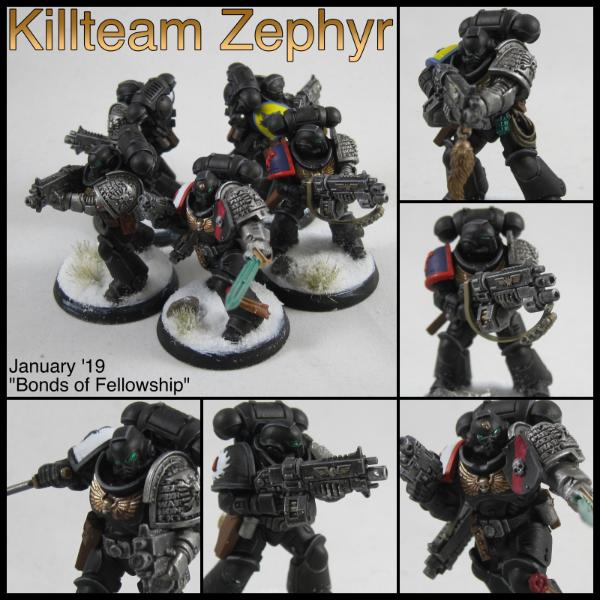
Dawnstone used to edge black. Nothing too fancy.
I like that probably do that.
vizier wrote:Another thing you might be interested in is weathering.
Pencil and a drybrush or sponging of silver can be used to add chipping and scratches to the armor.
You can also use various drybrushes, washes, or weathering powders to add dust, mud, etc.
Here's a few samples
Never though about using a pencil to add damage but might try on one of my 20 and see how it looks.
Automatically Appended Next Post: Maharg wrote:I probably wouldn't want to paint an army like this, but it does show a few different black methods (all using GW paints in this case), all starting with Abaddon Black basecoat then edge highlighting. Armour was Incubi Darkness rough edge highlight then finer Thunderhawk Blue then Fenrisian Grey on prominent areas then a final dot of Blue Horror. The gun casing was highlighted by mixing in Baneblade Brown to Abaddon Black in increasing quantities, as with the armour about 4 highlight layers. Tubing raised areas were painted Abaddon Black/Mechanicus Standard grey mix then edged with MS Grey.

that looks stunning, but yeah I agree that would be alot of effort to do a whole army like this.
|
|
This message was edited 1 time. Last update was at 2019/03/08 12:47:19
|
|
|
 |
 |
|
|